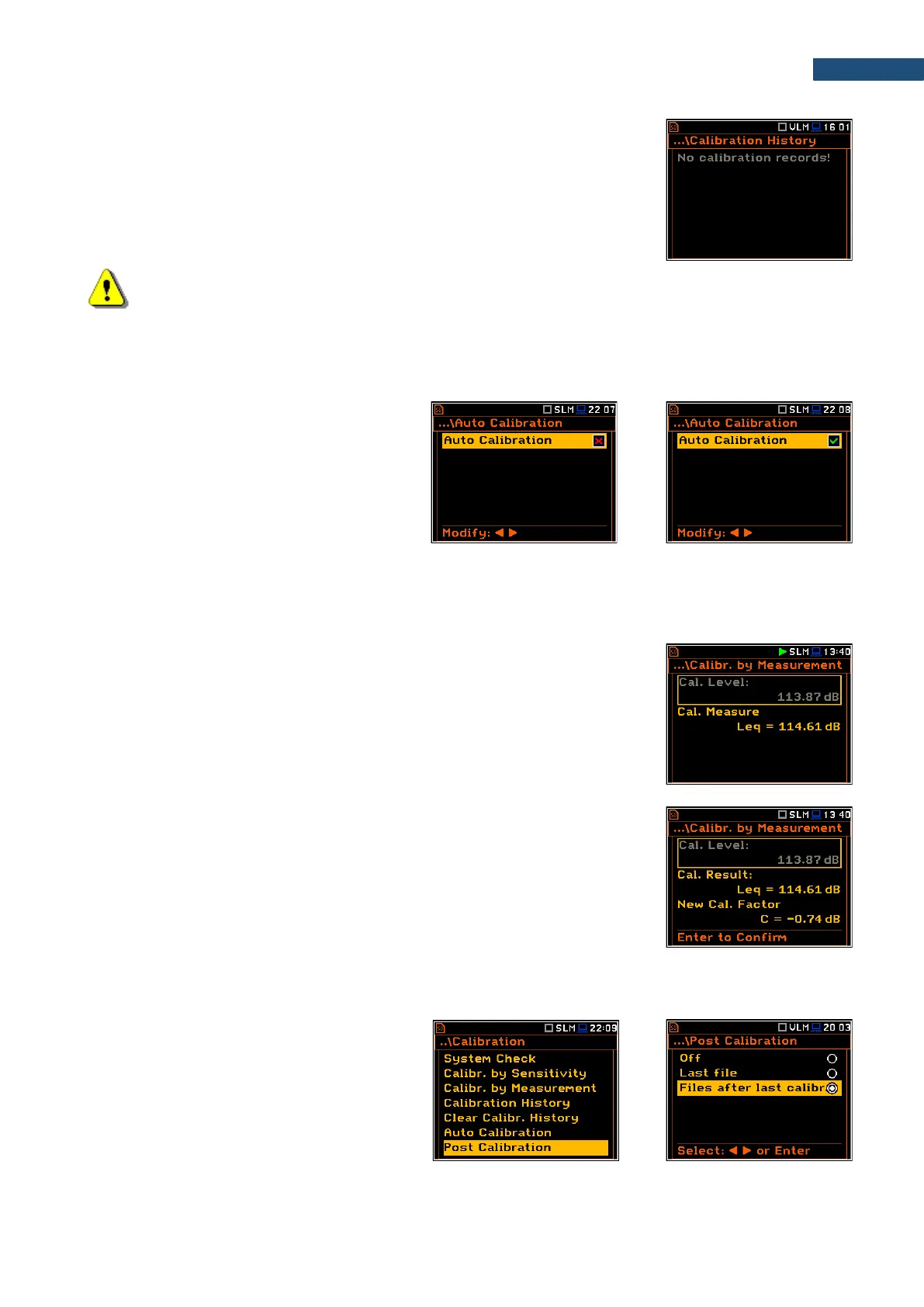After erasing calibration records, the Calibration History screen will not contain
any previous calibration records. The content of this screen is also cleared after
the Factory Settings operation (path: <Menu> / Auxiliary Setup).
Note: Acoustic and vibration calibration histories are independent files in the internal instrument’s
memory and erasing the calibration history in one mode does not erase it in another mode.
3.3.8 Automatic calibration – Auto Calibration
Automatic calibration feature enables calibration of the instrument input as easy as possible with minimum steps.
If the automatic calibration is switched on, the
instrument, when it doesn’t perform the
measurement, periodically compares the
measured signal level with the reference
calibration level and starts the calibration
measurement if the stable result is within ±5dB
of the calibration level.
To perform the automatic microphone calibration, follow next steps:
1. Switch on the instrument.
2. Attach the SV 36 calibrator (or equivalent 114 dB@1000 Hz) to the microphone and switch it on (if the used
calibrator doesn’t have automatic switch-on feature).
Generated by the calibrator sound pressure level starts the Automatic
Calibration process if the difference between the Calibration Level value set
up in the Calibration By Measurement screen and the measured calibrator
SPL level is in the range ±5dB.
During the calibration measurement, the level of the measured calibration
signal will be displayed. If the maximal difference between three consecutive 1-
second Leq results is less than 0.05dB, the calibration measurement will be
finished. The measurement can be always stopped by the <Stop> key.
After calibration measurement stop, the Calibration Result (the measured
reference signal without calibration factor correction) and the
New Calibration Factor (difference between the Calibration Level and the
Calibration Result, calculated in dB) are displayed.
3. Press <ENTER> to save the new calibration factor (Enter to Confirm),
press <ESC> to reject it. In both cases the instrument exits the Calibration
by Measurement screen.
4. Detach the calibrator from the microphone.
3.3.9 Post measurement calibration – Post Calibration
Some regulations require post-measurement
calibration information to be added to
measurement files created before such
calibration. The last calibration factor is for
informational purposes only, as it was not
considered during the measurement.
The Post Calibration screen allows three options: not to save (Off), save in the last created file (Last file) or
save in the files which were created after the previous calibration (Files after last calibr).
