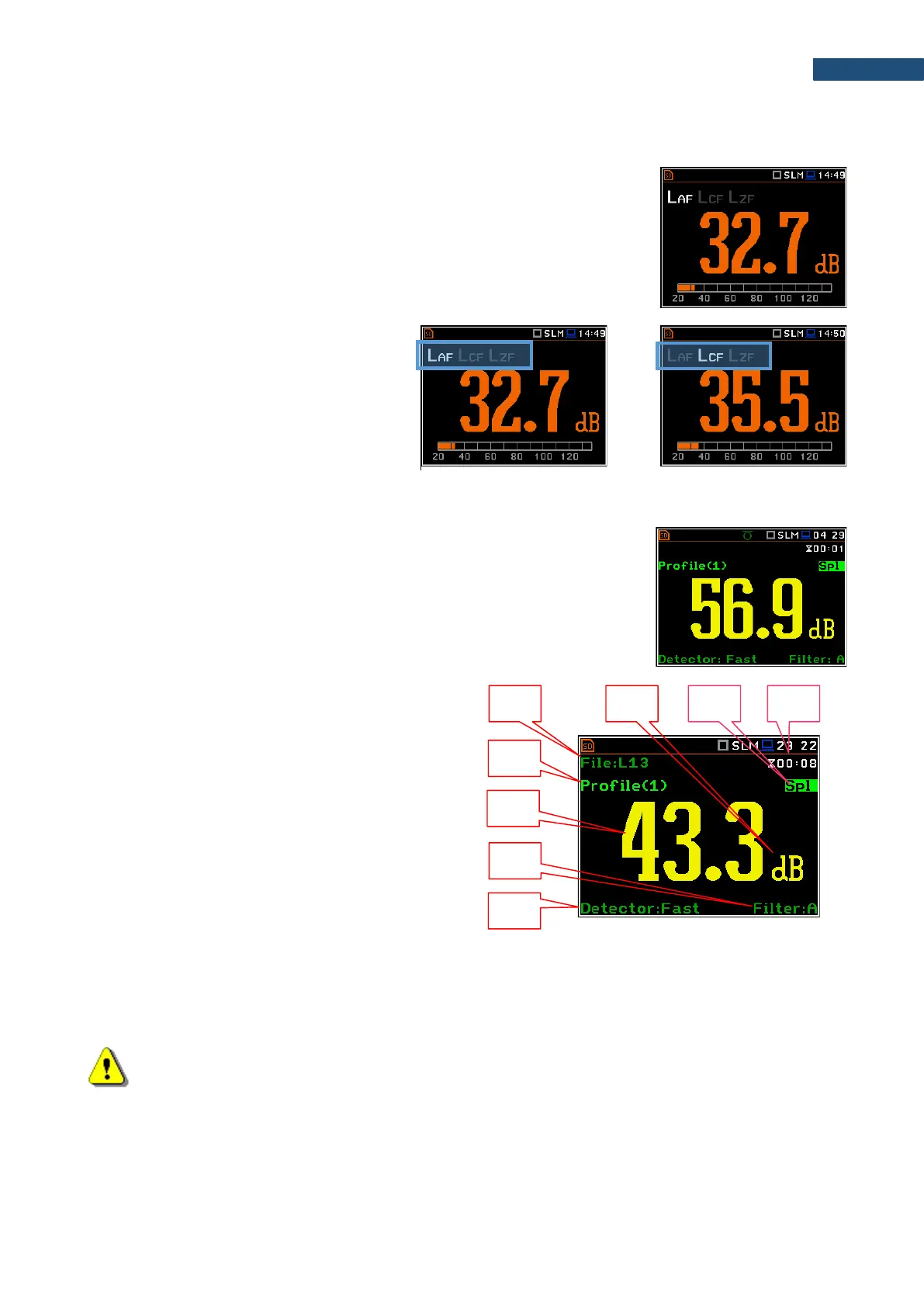The Running SPL view is available in the Sound measurement modes. It
shows in a large format one measured result – SPL for the selected profile (Leq
with the weighting filter and detector constant defined in the Profiles screen
for the last second).
This result is not saved in a file and gives just a first assumption of the sound
level before the measurement.
The Running SPL view can be enabled and disabled in the Display screen.
You can hide or open this view with the
<ESC> key.
You can change the displayed result with the
◄ / ► key.
5.1.2 Single Profile view
The Single Profile view is always available in all measurement functions. You
cannot disable it. In this view, only one measured result is displayed in a large
format.
Single Profile view fields
1. Logger file name.
2. Profile number.
3. Value of the measured result.
4. Weighting filter: Z, A, C, B, U, AU, D, LF, HP for
Sound measurements or HP, HP1, HP3, HP10,
Vel1, Vel3, Vel10, VelMF, Dil1, Dil3, Dil10, Wh
for Vibration measurements.
5. Detector type: Linear or Imp., Fast, Slow for
Sound measurements and Linear or 100 ms,
125 ms, .. 10.0 s for Vibration measurements.
6. Units of the measured value.
7. Result name: Spl, Leq, SEL, Lden, LEPd, Ltm3, LTeq, Ln, EX, SD, LR1, LR2, Ovl, Peak, Max, Min for
Sound measurements or RMS, Ovl, Peak, P–P for Vibration measurements.
8. Elapsed time, showing the current second of the measurement. The value presented here belongs to the
range [0, Integration Period].
Note: Detector type for the displayed result depends on settings in the General Settings and
Profiles lists (path: <Menu> / Measurement). There is no displayed indication of the detector in case
of Peak, P-P and Ovl results (see Appendix D).