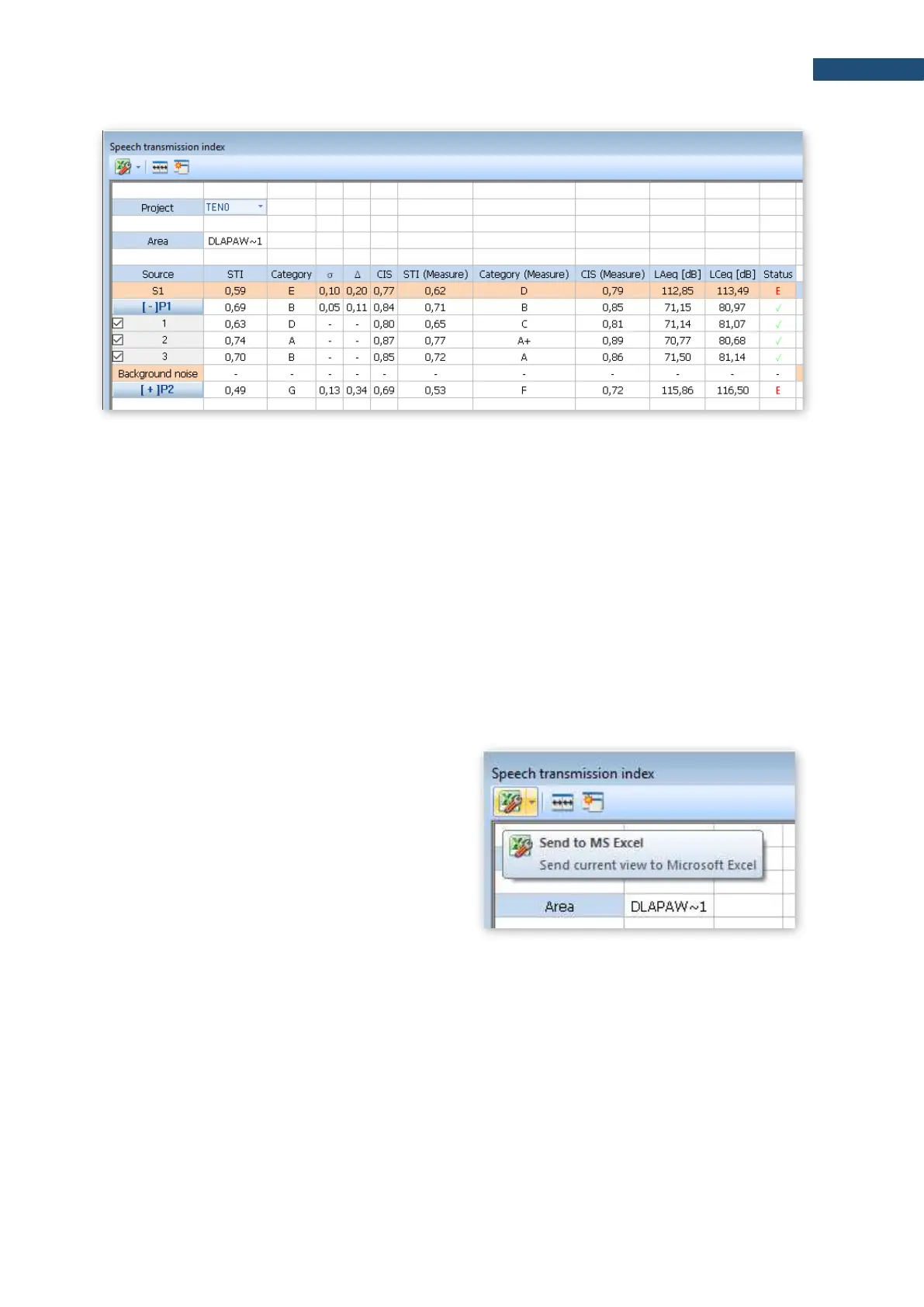13.5.4 Changing background noise values
The cells with the background noise results are editable, i.e. you can manually enter values for individual octaves
(just double click on the selected background noise value). Such a change will automatically convert the results
for a point and above.
You can also import background values using the paste option (CTRL+V or menu "Edit -> Paste") after selecting
the value from which you want to paste the results. Data that are in the clipboard will be inserted for the next
octaves starting from the selected cell. You can copy data to the clipboard from Excel, from another program as
well as you can copy values from another view of SvanPC++ (thanks to that you can import results from another
SVL file). If the clipboard has numerical values separated by a white space (space, tab, enter), the program will
accept them correctly.
13.5.5 Generating reports
There are two ways to generate a report:
1. Using the Excel icon in the upper left corner
of the view - an Excel spreadsheet will
automatically open with all the data visible
on the view.
2. Selecting cells in the table and using the
copy-paste option (CTRL+C or menu
"Edit -> Copy" or from the right-click context
menu), you can transfer a fragment or the
whole view, for example, to the Word
application.