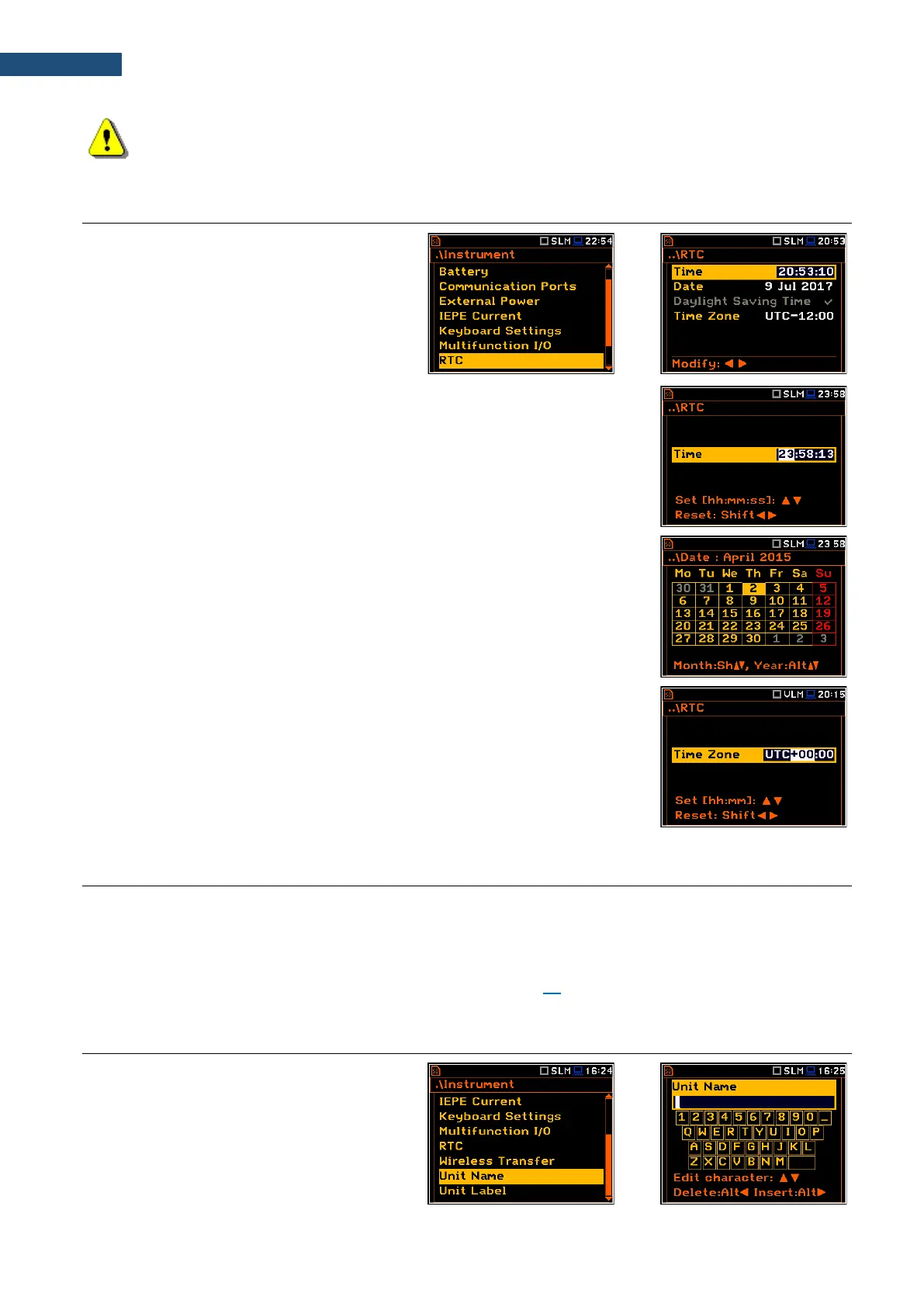Note: SMS and e-mails can be sent in the case the instrument is working with the modem (for
example, as a part of the SV 277 monitoring station).
7.8 PROGRAMMING THE INSTRUMENT’S INTERNAL REAL TIME CLOCK – RTC
The RTC position allows you to programme
the internal Real Time Clock. This clock is
displayed in the upper right corner of the
display.
The required time (hour, minute and second) is set in a special screen, which
is opened with the ◄ / ► key when the Time position is selected.
To set hour, minute or second, select the appropriate field with the ◄ / ► key,
select value with the ▲ / ▼ key and press <ENTER>.
If you exit this screen with <ESC> the new time will be also saved.
The required date can be selected in a special screen, which is opened with
the ◄ / ► key when the Date position is selected.
To set the date, select its position in the calendar with the ◄ / ► or ▲ / ▼ key
and press <ENTER> to confirm the selection.
If you exit this screen with <ESC> the new time will be also saved.
Time Zone can be selected in a special screen, which is opened by means of
the ◄ / ► key.
7.9 REMOTE COMMUNICATION SETTINGS – WIRELESS TRANSFER
The SV 977D instrument is not equipped with the modem and itself cannot assure data transfer via the cellular
network. However, it can control data transfer via the modem that supports the cellular connection with the help
of the Wireless Transfer functionality. Such solution is used in the SV 277 monitoring stations. The connection
with the SV 277 modem is carried out via the USB port.
Settings of the Wireless Transfer menu are described in Chapter
15.
7.10 ASSIGNING A NAME TO THE INSTRUMENT – UNIT NAME
The Unit Name position allows you to edit the
instrument’s name in the text editor screen.
The instrument name is used in the SvanNET
web-service and SvanPC++ software for the
instrument simple identification.
