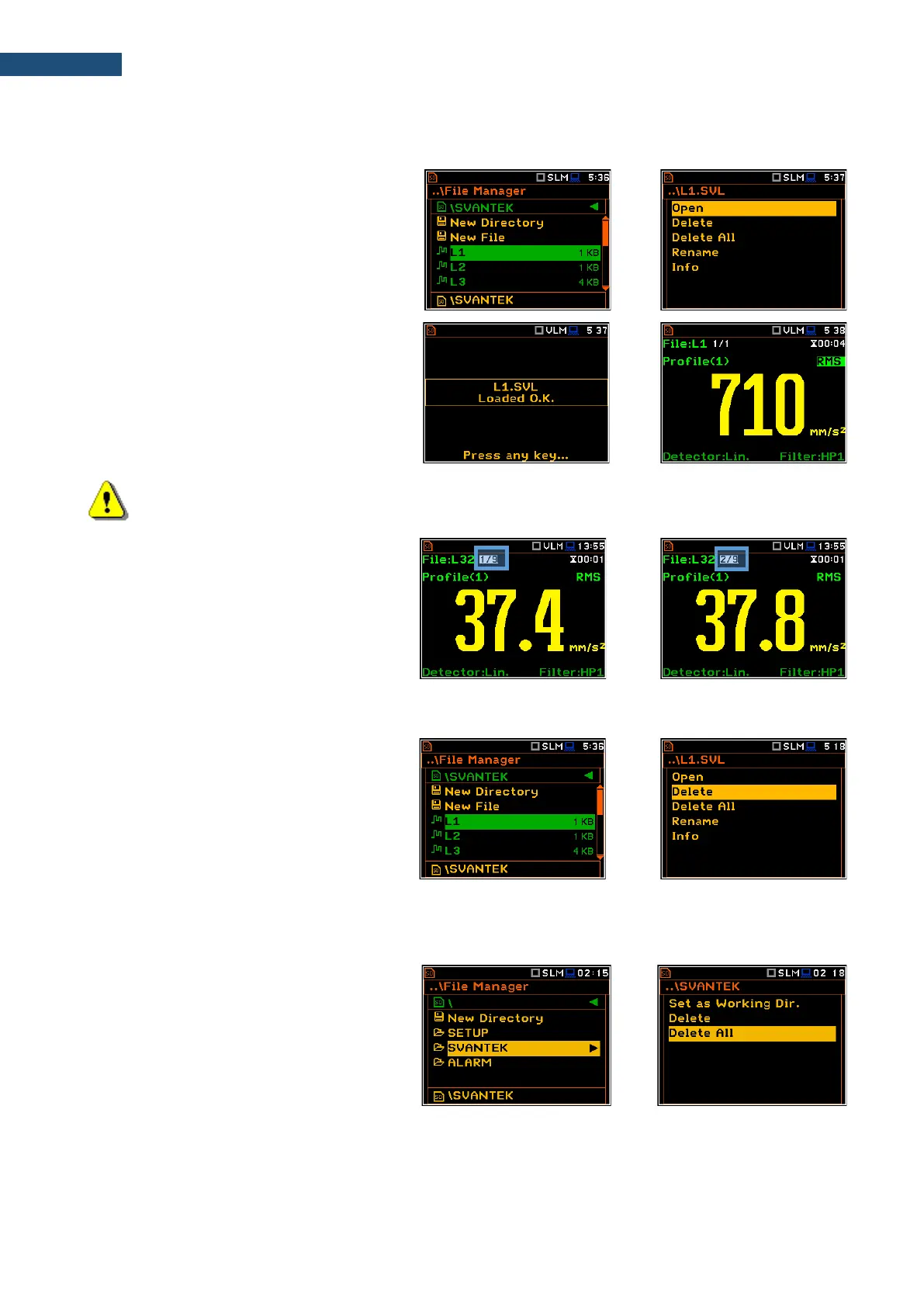6.1.2 Opening files/directories – Open
You can open a directory or a logger file. To
do this, select the file/directory and press
<ENTER>. After opening the command list,
select the Open command and press
<ENTER>.
The effect of such operation on a directory is
similar to the effect of the ► key.
Opening the logger file means that the
measurement results saved in this file will be
loaded to the instrument's operation memory
and may be reviewed on the screen. The
results are loaded together with the Mode and
Measurement Function settings, but other
measurement settings are as before opening
the logger file.
Note: After loading the logger file, only summary results saved in the logger file as records can be
viewed at the display. Each record contains measurement data for one cycle (measured with the
Integration Period step).
The record counter is displayed in the same
line with the file name.
To see next cycle data, select the record
counter position with the ▲ / ▼ key and then
change the record number with the ◄ / ► key
pressed together with <Alt>.
6.1.3 Deleting files/directories – Delete
You can delete a file or a directory from the
file/directory list. To do this, select the
file/directory and press <ENTER>. Select the
Delete command in the command list and
press <ENTER>. The instrument will ask for
confirmation of this action since it cannot be
undone once a file/directory has been deleted.
The delete directory command erases all files
in this directory and files in all sub-directories.
6.1.4 Erasing all files in a directory – Delete All
You can delete all elements from a directory.
To do this, select the desired directory and
open it with the ► key. Then select any file or
subdirectory and press <ENTER>. Select the
Delete All command in the command list and
press <ENTER>. The instrument will ask for
confirmation of this action since it cannot be
undone once files have been erased.
