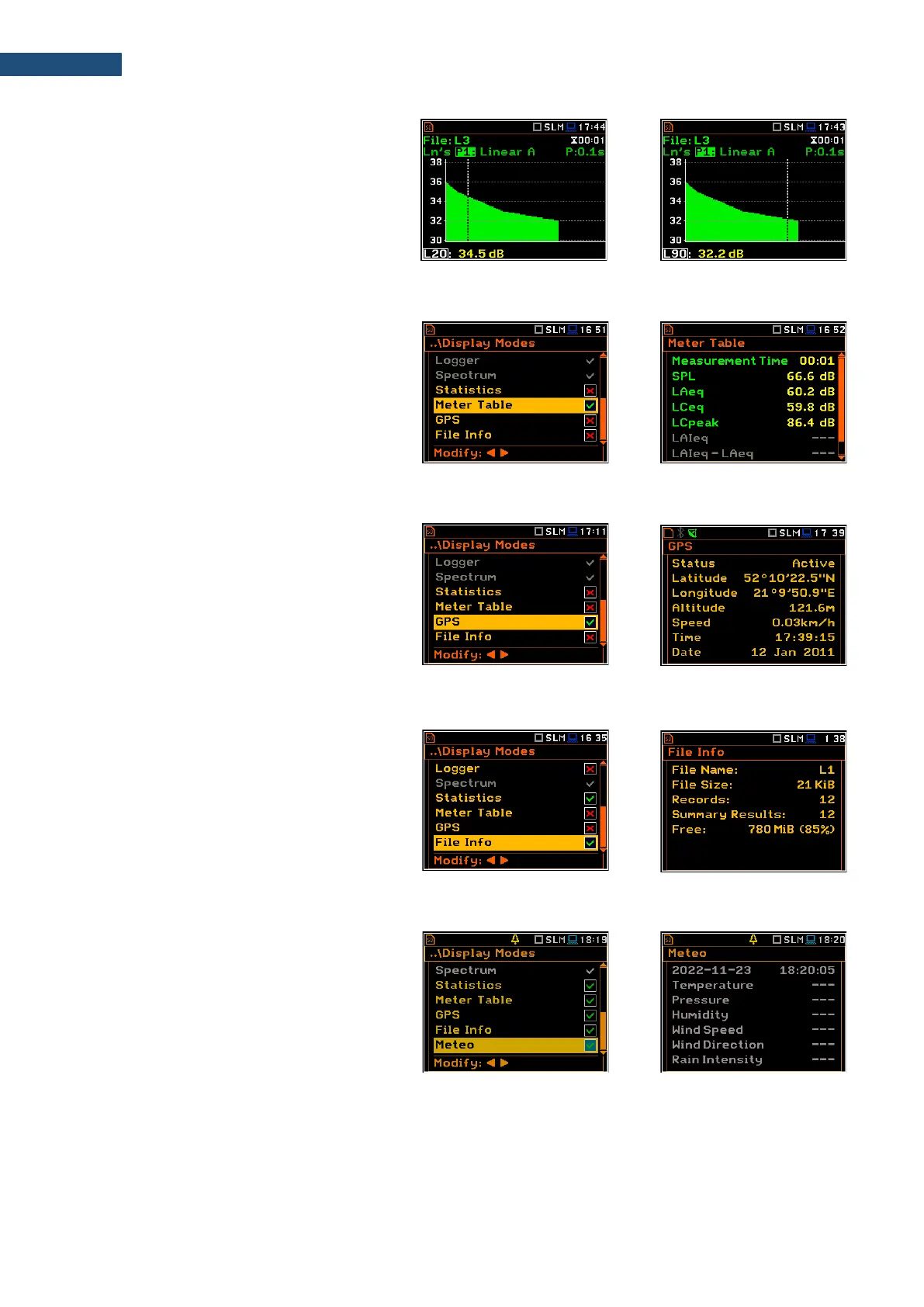The cursor position is changing with the ◄ /
► key. The statistical level and appropriate
value are presented in the line below the plot.
The Meter Table view displays a list of
predefined results with assigned weighting
filters and detector type without information
about profiles.
If specified in that list result is not measured in
any profile, it will be of grey colour and without
value (“---“).
When GPS is enabled in the
Communication Ports screen (path:
<Menu> / Instrument / Communication Ports)
it is possible to activate the GPS screen,
which shows the GPS status, co-ordinates,
etc., transmitted to the instrument from the
SV 58_H GPS module connected to the
Serial socket.
5.1.9 File information view
The File Info position enables the additional
file information view.
The File Info view displays the file name, its
size, number of records made with Logger
step, number of summary results blocks
(records made with Integration period), free
memory space etc.
The Meteo view displays results measured by
the weather station: ambient temperature and
pressure, humidity, wind speed, wind direction
and rain intensity.
These results are available when SV 977D is
a part of the SV 277 PRO monitoring station
and when the Meteo module is connected to
the station.
