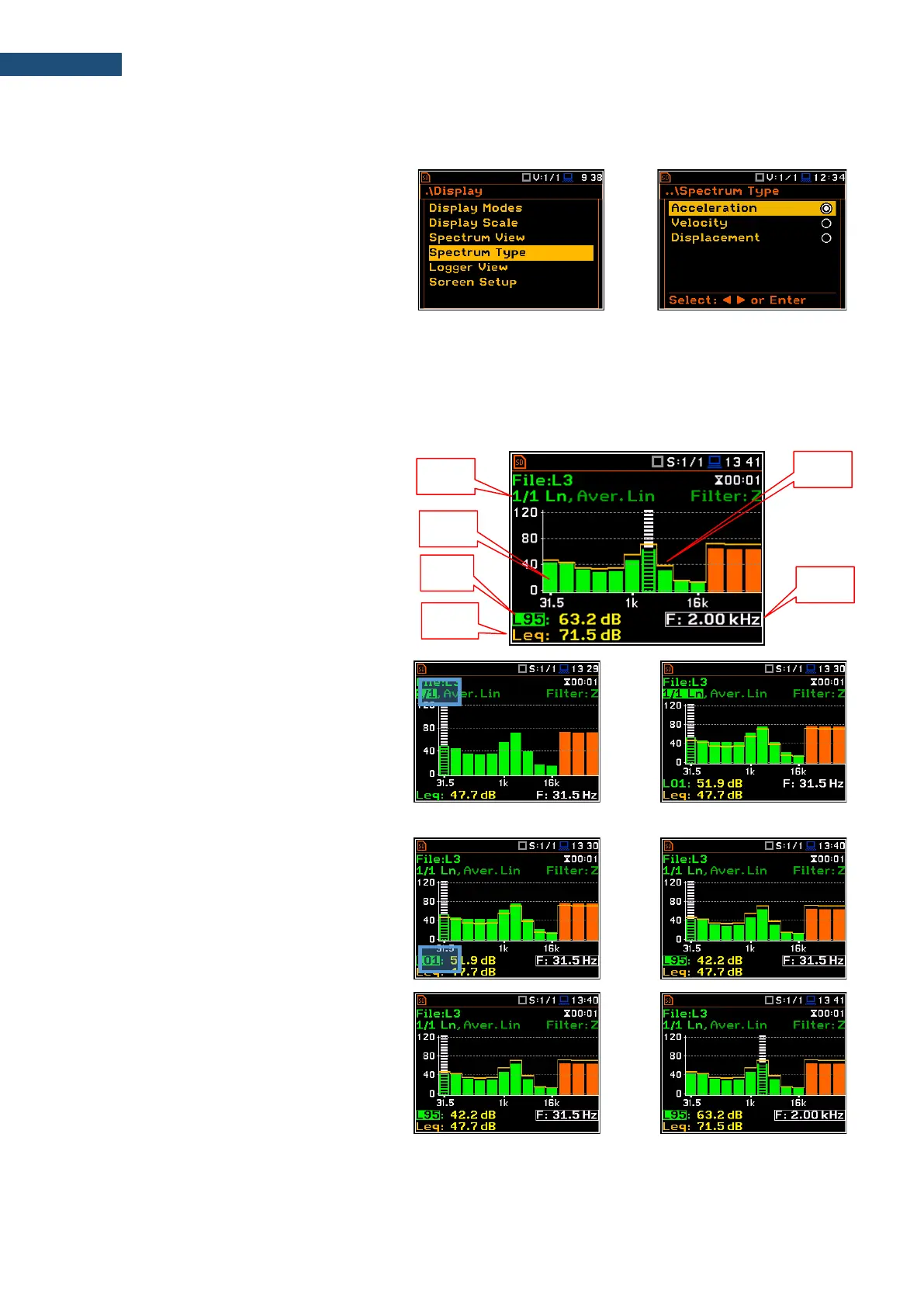10.3.4 Changing the spectrum type in Vibration modes – Spectrum Type
In the Spectrum Type screen, which is
available only in Vibration modes, you can
select the different types of vibration spectra
to be presented in the Spectrum view:
Acceleration, Velocity or Displacement.
10.3.5 Spectrum statistics
The instrument calculates statistics in Sound modes for all 1/1 and 1/3 octave bands as well as for three Total
results based on 100 ms Leq results. Special Ln spectrum view presents Ln results for all 1/1 or 1/3 octave
bands and Totals.
Ln spectrum view fields
1. Ln spectrum name
2. Ln spectrum bar plot
3. Ln value for the cursor position
4. Leq value for the cursor position
5. Leq spectrum curve plot
6. Central frequency for the cursor position
To view statistics for the selected band you
should:
1. Select the 1/1 or 1/3 field with the ▲ / ▼
key.
2. Activate the Ln spectrum view, changing
the field content to the 1/1 Ln or 1/3 Ln
with the ◄ / ► key pressed together with
<Alt>.
3. Select the Ln field in the Ln spectrum
view with the ▲ / ▼ key.
4. Select the required Ln result with the
◄ / ► key pressed together with <Alt>.
5. Shift the cursor on the required 1/1 or 1/3
octave band or the Total value with the
◄ / ► key.
