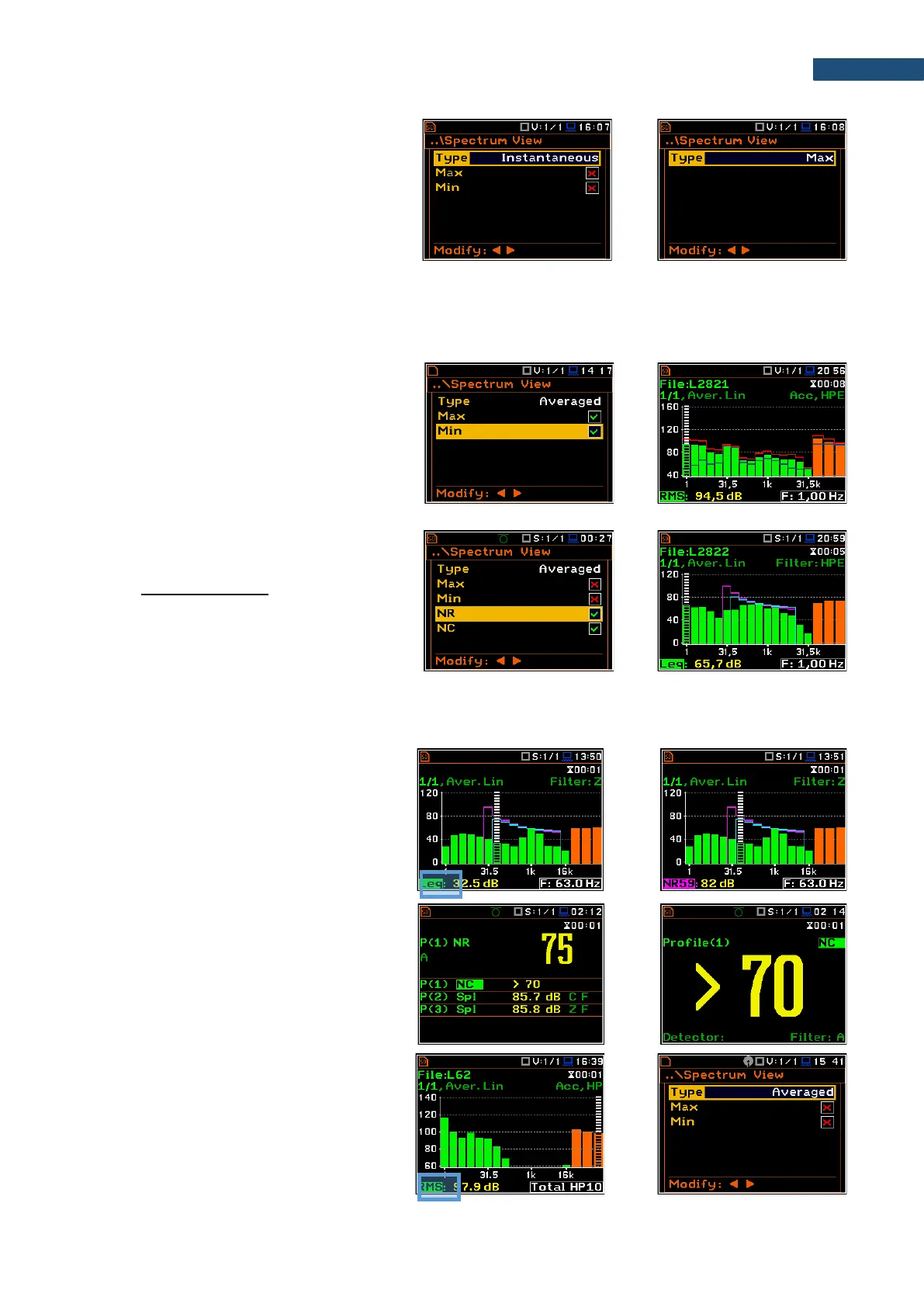• Instantaneous, obtained for the
Leq/RMS results integrated for 100 ms,
• Averaged, obtained as averaging of
instantaneous spectra for the elapsed
time [0, Integration Period],
• Max, obtained as maximum
instantaneous spectrum for the elapsed
time [0, Integration Period] or
• Min, obtained as minimum
instantaneous spectrum for the elapsed
time [0, Integration Period].
When the Averaged or Instantaneous
spectrum is selected, you can additionally
enable presentation of the Max and/or Min
values for each band by switching the Max or
Min parameters on.
The Max and Min spectrum is presented as a
stepped line – accordingly red and blue
colour.
NR and NC results view
In case of 1/1 octave Sound measurements
(S:1/1) with HP or Z filter, noise rating (NR)
and noise criterion (NC) values can be
additionally presented on the same plot as a
main spectrum when the NR or/and NC
parameter is enabled.
A violet line shows the NR results for the octave bands with central frequencies: 31.5Hz, 63.0Hz, 125Hz, 250Hz,
500Hz, 1.00kHz, 2.00kHz, 4.00kHz and 8.00kHz. A blue line shows the NC results for the octave bands with
central frequencies: 63.0Hz, 125Hz, 250Hz, 500Hz, 1.00kHz, 2.00kHz, 4.00kHz and 8.00kHz.
To enable reading of the Max, Min, NR or NC
values, select the result field in the lower left-
hand corner of the display with the ▲ / ▼ key.
Then select the appropriate value with the ◄
/ ► key pressed together with <Alt>.
The NR or NC results can be seen also in the
1 Profile and/or 3 Profile modes.
If the NC or NR result exceeds the maximum
value for which the curves are defined (NC=70
or NR=130) then before the displayed result
the character (>) appears and the highest
defined curve is displayed.
You can easily get into the Spectrum View
screen from the Spectrum view to change
viewed spectra by selecting the result field in
the lower left-hand corner of the display with
the ▲ / ▼ key and pressing <ENTER>.