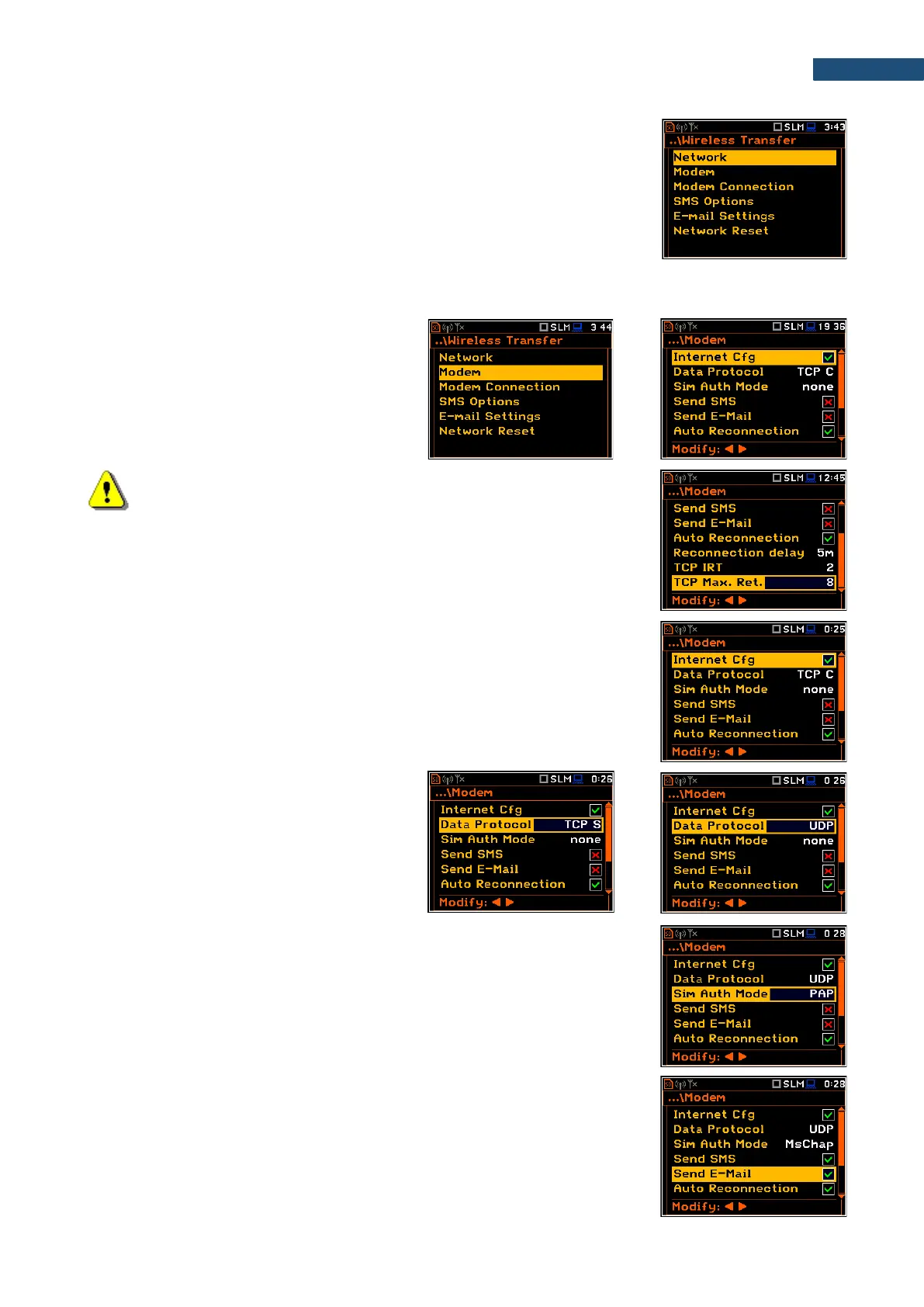If the GPRS network is selected the Wireless Transfer screen will have
additional positions enabling configuring GPRS connection: Modem,
Modem Connection, SMS Options and E-mail Settings.
15.2.2 Configuring modem basic settings – Modem
The Modem position allows you to configure
modem and data transmission settings.
Note: For connection with the SvanNET server, the positions in the
Modem list should be set on default values as is shown on the
screenshots above and on the right-hand.
The Modem screen contains following parameters:
• Internet Cfg – if it is switched on, the instrument will automatically configure
the modem right after turning on.
• Data Protocol – defines connection type
for data exchange. Available types are
TCP S (server mode), TCP C (client mode)
and UDP.
• Sim Auth Mode – defines the method of user verification by a SIM card
type. Depending on the SIM card, several options are possible, some of
them are recognized by the modem:
• none – no verification required.
• PAP
• CHAP
• MsChap – denotes MsChap in version 1.
• Send SMS – selecting this option will enable SMS alarm notifications.
• Send E-Mail – selecting this option will enable e-mail alarm notifications.
• Auto Reconnection – selecting this option will make the device attempt to
reconnect the modem in case of errors or sudden disconnection.