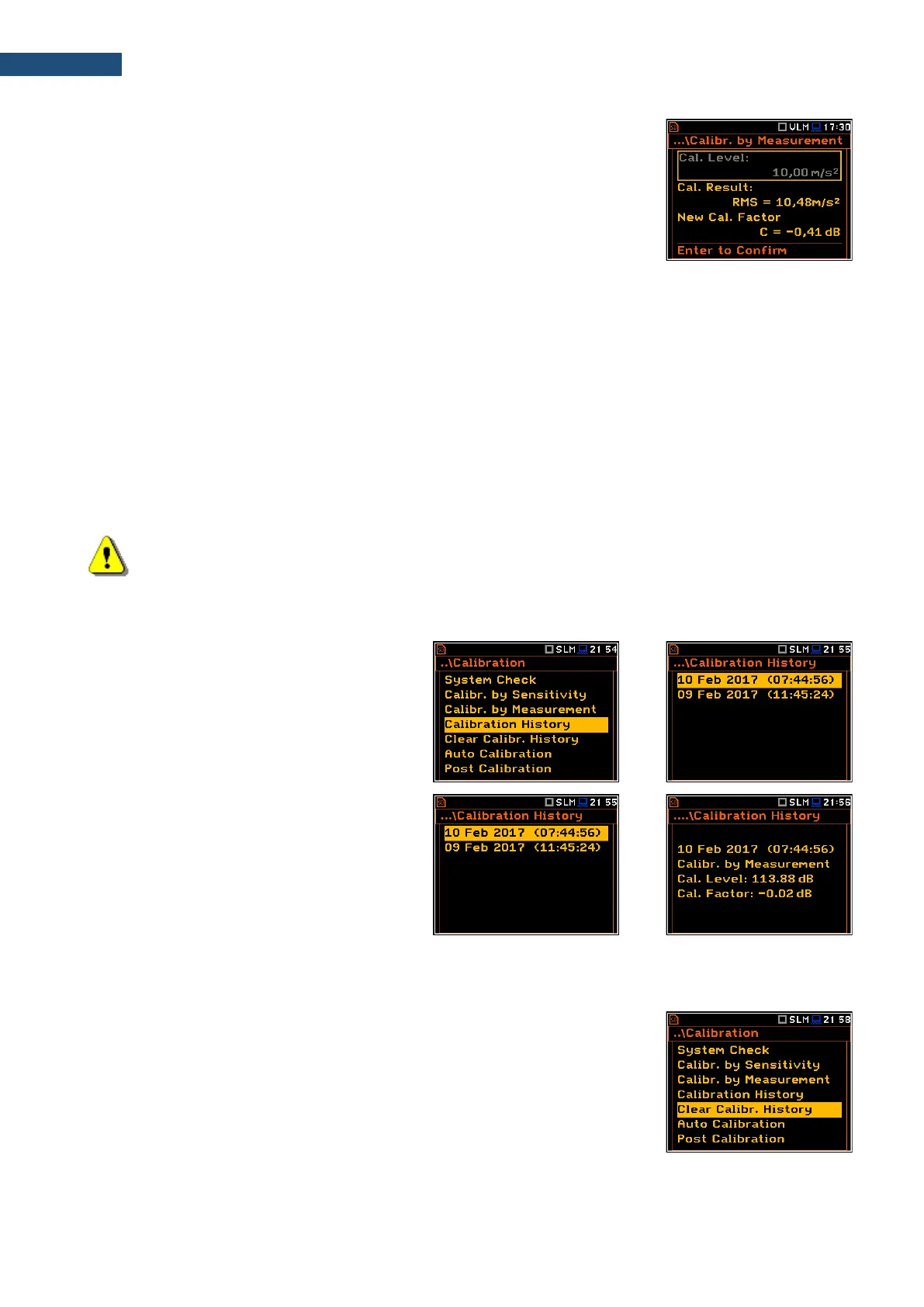During the calibration measurement, the level of the measured calibration signal
is displayed. If the maximal difference between three 1-second consecutive
results (RMS(HP10)) is less than 0.05dB, the calibration measurement will be
stopped, and the calibration factor calculated. The measurement can be always
stopped by the <Stop> key.
After calibration measurement stop, Calibration Result (the measured reference signal without calibration factor
correction) and New Calibration Factor (difference between the Calibration Level and the Calibration Result,
calculated in dB) are displayed.
6. Press <ENTER> to save the new calibration factor (Enter to Confirm), or press <ESC> to reject it. In both
cases the instrument exits the Calibration by Measurement screen.
It is recommended to repeat the calibration measurement few times. Obtained results should be almost the same
(with 0.1 dB difference). Reasons for unstable results are as follows:
• the accelerometer is not properly attached to the calibrator,
• there are external disturbances,
• the calibrator or the measurement channel (the accelerometer or the instrument itself) are damaged.
7. Detach the accelerometer from the calibrator.
Note: During the calibration measurement, the external disturbances (vibrations or acoustic noise)
should not exceed a value of 1/10 of the calibration signal level.
3.3.6 History of performed calibrations – Calibration History
The Calibration History screen displays
records of performed calibrations.
To review the calibration records, select the
required line in the Calibration History
screen and press <ENTER>.
The calibration record screen contains the
information regarding the performed
calibration: date and time of calibration, used
calibration method, obtained calibration factor
etc.
3.3.7 Erasing calibration records – Clear Calibr. History
You can erase all calibration records. To do this, choose the
Clear Calibr. History position in the Calibration list and press <ENTER> to
perform this operation.
The instrument will request the confirmation of this operation.
