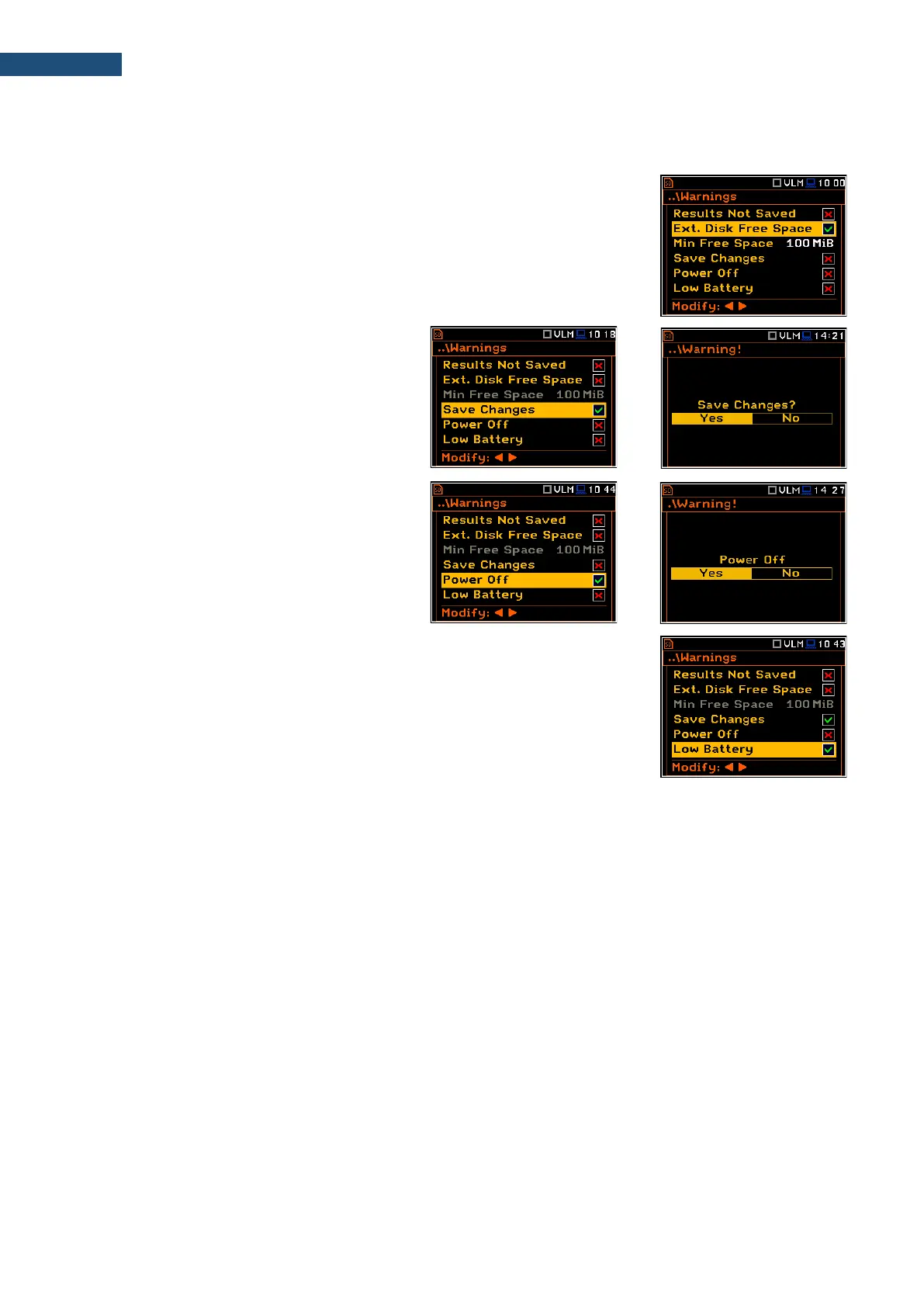process. If Save option is chosen, then the measurement results are saved and
after saving the instrument returns to the active measurement view and starts
the new measurement process.
Checking free space of the memory
If the Ext. Disk Free Space warning is enabled the instrument will verify free
space on the SD-card and will generate the warning when the space is lower
than Min Free Space.
The selected limit should be within the range [1 MB, 1024 MB].
Confirmation of parameters changes
If the Save Changes warning is enabled, the
instrument asks to confirm whether you want
to save changes or not in cases you changed
some parameters in the list of parameters but
exiting the screen with the <ESC> key.
Confirmation of instrument turning off
If the Power Off warning is enabled, the
instrument will ask for confirmation before
switching off.
Low Battery warning
If the Low Battery warning is enabled, the instrument will display the message
in the case the internal battery capacity drops below 10%. Warning
“Low Battery” will be displayed shortly every 20 seconds.