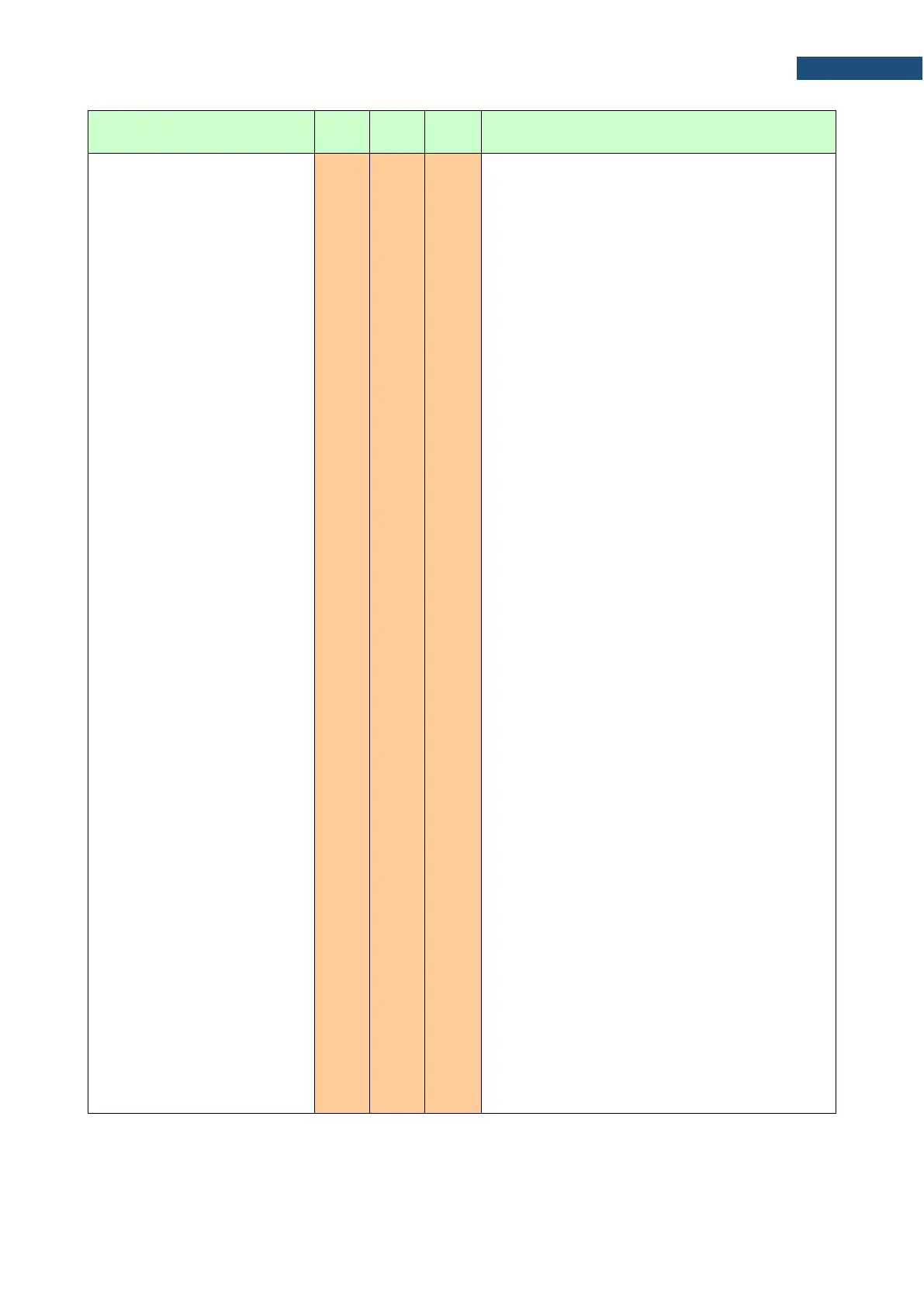00040 - Lpeak values in profile 2
00080 - Lmax values in profile 2
00100 - Lmin values in profile 2
00200 - Leq values in profile 2
00400 - LR1 values in profile 2
00800 - LR2 values in profile 2
00040 - Lpeak values in profile 3
00080 - Lmax values in profile 3
00100 - Lmin values in profile 3
00200 - Leq values in profile 3
00400 - LR1 values in profile 3
00800 - LR2 values in profile 3
Notes: in order to read results from the time
history buffer, the corresponding results must be
enabled.
<step> - time history buffer step [s] (equals to
logger step)
<cnt> - returned records count
<left> - number of records left unread in the
buffer
<dd/mm/yyyy> - date of the first returned record
<hh:mm:ss> - time of the first returned record
<resultX> - results according to <mask>
For example
#7,TL,0,20A,1,2,0,17/06/2020,14:45:27,28.80,28
.04,44.75,45.12,39.50,49.33;
0 – measurements are stopped
20A – Lmax and Leq from profile 1 and Leq from
profile 2 has been returned
1 – buffer (logger) step is 1s
2 – 2 records where returned
0 – zero records left unread in the buffer
17/06/2020 – date of the first record
14:45:27 – time of the first record
First record:
28.80 – Leq profile 2
28.04 – Leq profile 1
44.75 – Peak profile 1
Second record:
45.12 – Leq profile 2
39.50 – Leq profile 1
49.33 – Peak profile 1
To reset data pointer of the time history buffer
send #7,TL,0,0;
Notes: the function is not available when logger
step is below 1s!