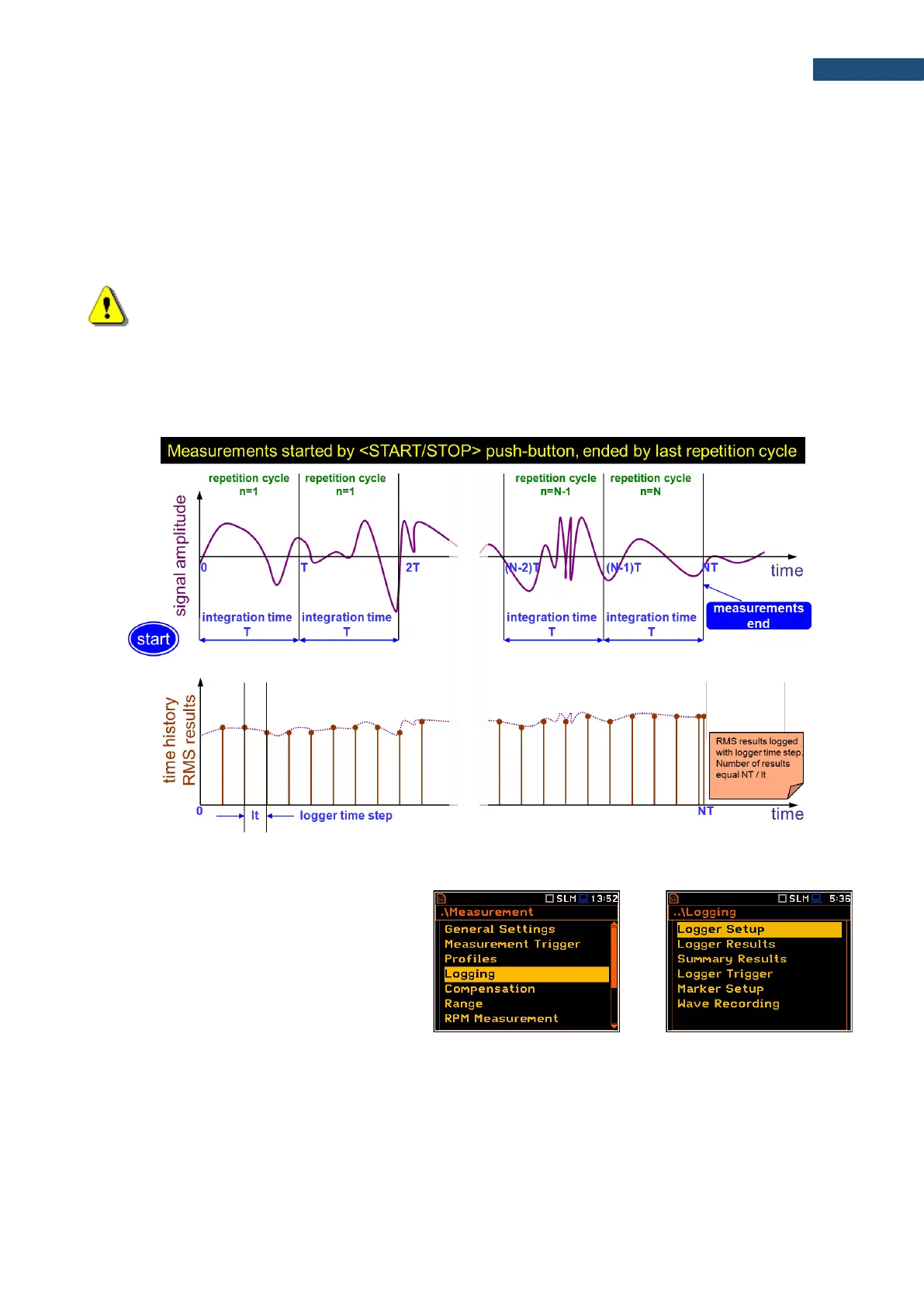The instrument enables also additional registration of some results with different step defined by the Logger Step
parameter (path: <Menu> / Measurement / Logging / Logger Setup). Therefore, it is possible to save in parallel
two sequences of measured results – one for Summary Results and another for so called Logger Results.
When logging is enabled, selected logger results from three independent profiles (Peak, Max, Min, Leq, LXY,
LR1 and LR2 for Sound measurements or Peak, P-P, Max and RMS for Vibration measurements as well as 1/1
octave or 1/3 octave spectra with Total results and meteo results) can be saved simultaneously with time step
down to 2ms. Recording of logger results to a file is stopped after the period, which is equal to Integration Period
multiplied by Repetition Cycles or after stopping a measurement manually.
Note: LXY is an abbreviation for the L (or Spl) result measured with X filter and Y detector time
constant – see Appendix D.
Summary Results are saved in the same file with Logger Results. Blocks of summary results are recorded in the
file in the end of every measurement cycle.
The figure below illustrates principles of logging measurement results.
The Logging list enables programming of the
logging functions: recording of summary and
logger results (measurement history) in a
logger file and recording of audio signal in a
wave file.