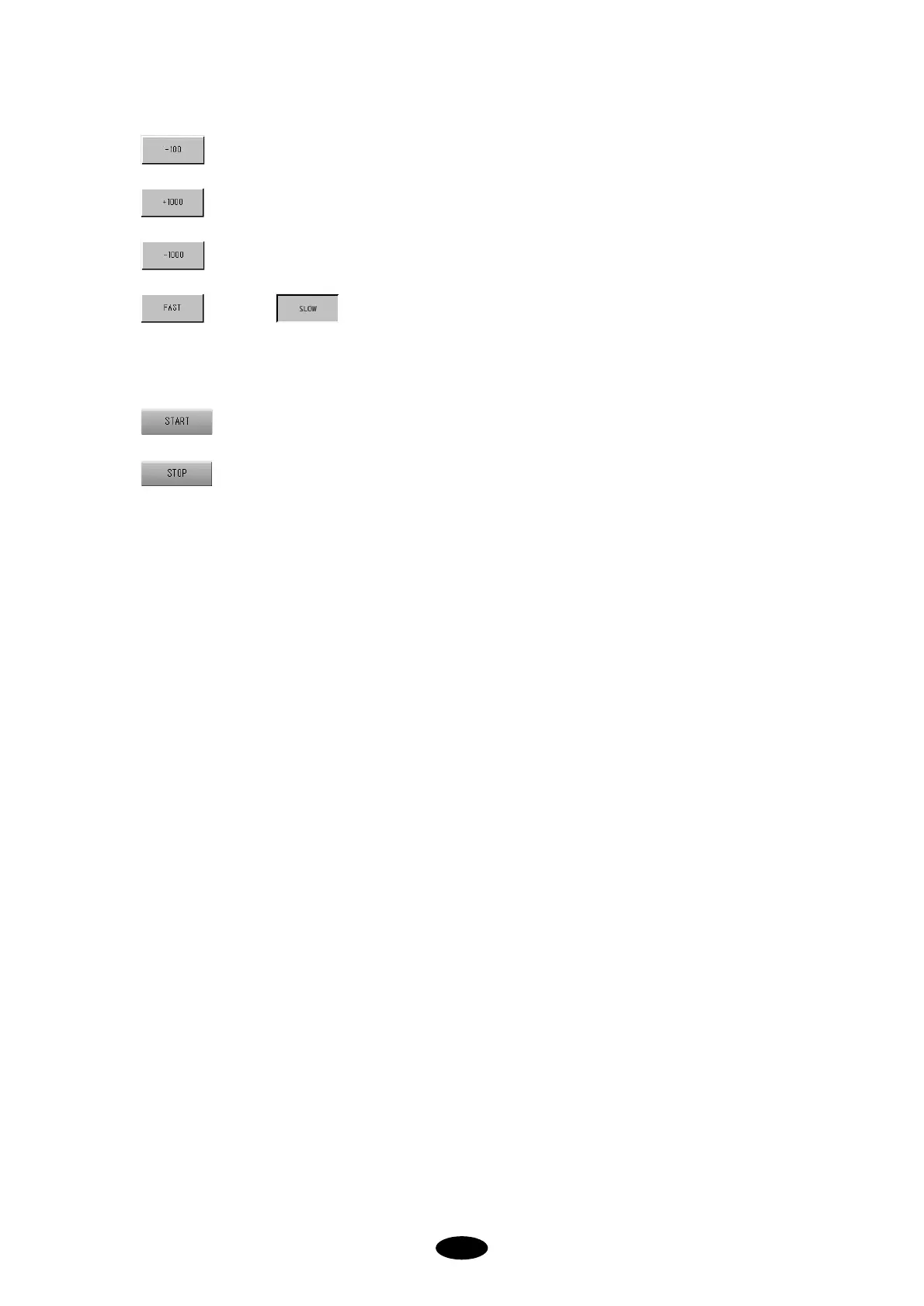-100 : It shows the embroidering in the unit of 100 stitches backward.
+1000 : It shows the embroidering in the unit of 1000 stitches forward.
-1000 : It shows the embroidering in the unit of 1000 stitches backward.
FAST
SLOW
It shows the embroidering fast or slow. Press FAST and the button will
display the SLOW option and vice versa. Basic setting is FAST (you
will read SLOW on the screen).
START : After setting FAST or SLOW, press this key to start the virtual embroidering.
STOP : Press this while virtual embroidering to stop the process.