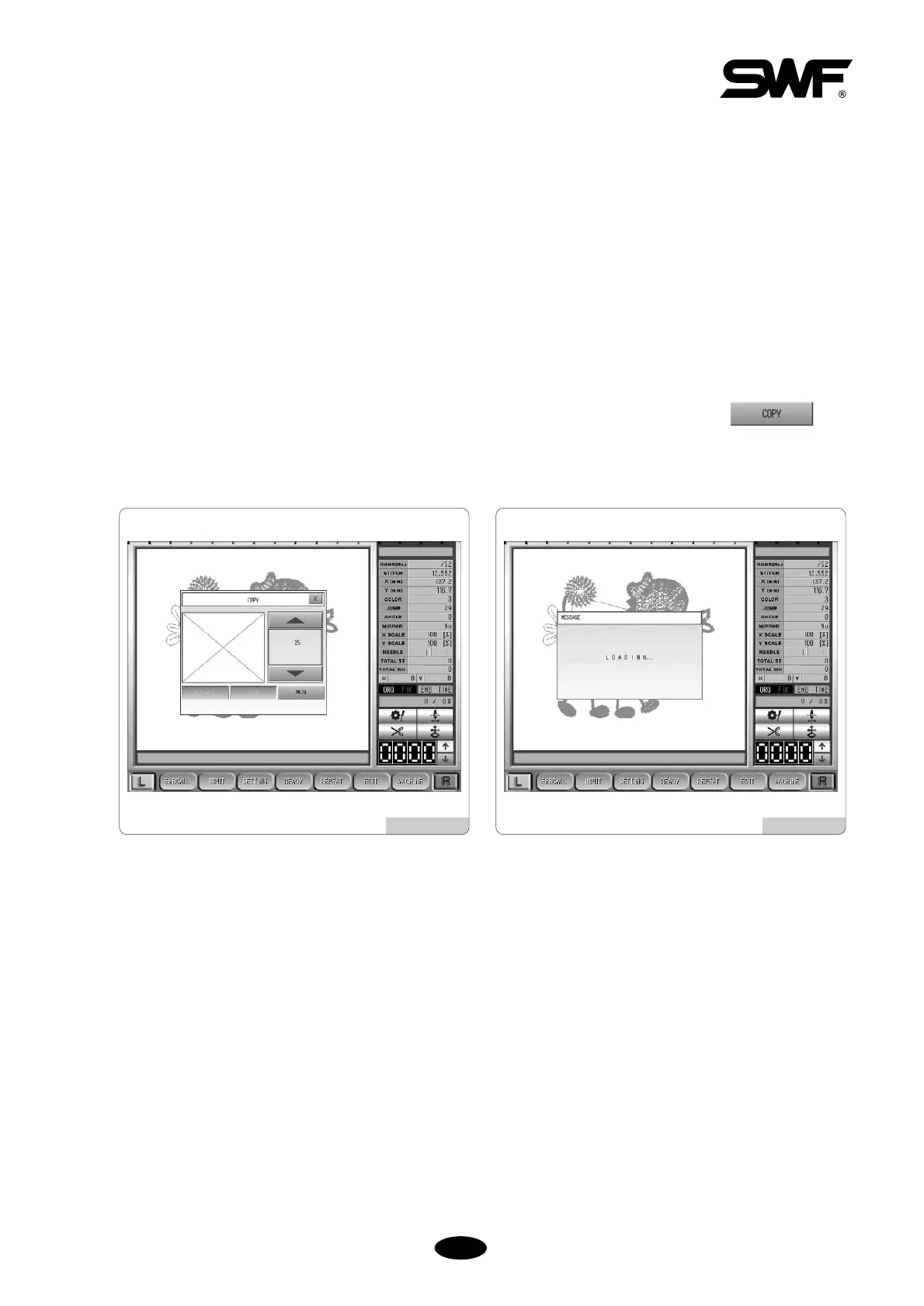5.8.4 Serial Input
Serial Input imports embroidery designs from embroidery design program Wings to the memory of the OP-BOX.
Link Wings to the OP-BOX through a serial cable and call designs from Wings. When the design screen appears, press
File from the menu and select Export. Select Other from the Export menu and you can see the Export Design Window.
When it is the first time to install a driver, press Add Driver. When the Add Wings I/O Driver Window appears, open
Sunstar.wio, a driver dedicated to Sunstar machines. Select the driver added to the Export Window and press OK. Select
the format you desire and press OK.
When the design exporting from Wings is completed, press Serial Input as in [Fig.5.8.0-1] and you will see [Fig.5.8.4-
1]. The preview and delete functions are not supported. Select the memory room number and press , and
you will see the screen in [Fig.5.8.4-2].
To check the copied designs after loading is completed, see ‘5.7 EMB Call’.
[Fig.5.8.4-1] [Fig.5.8.4-2]