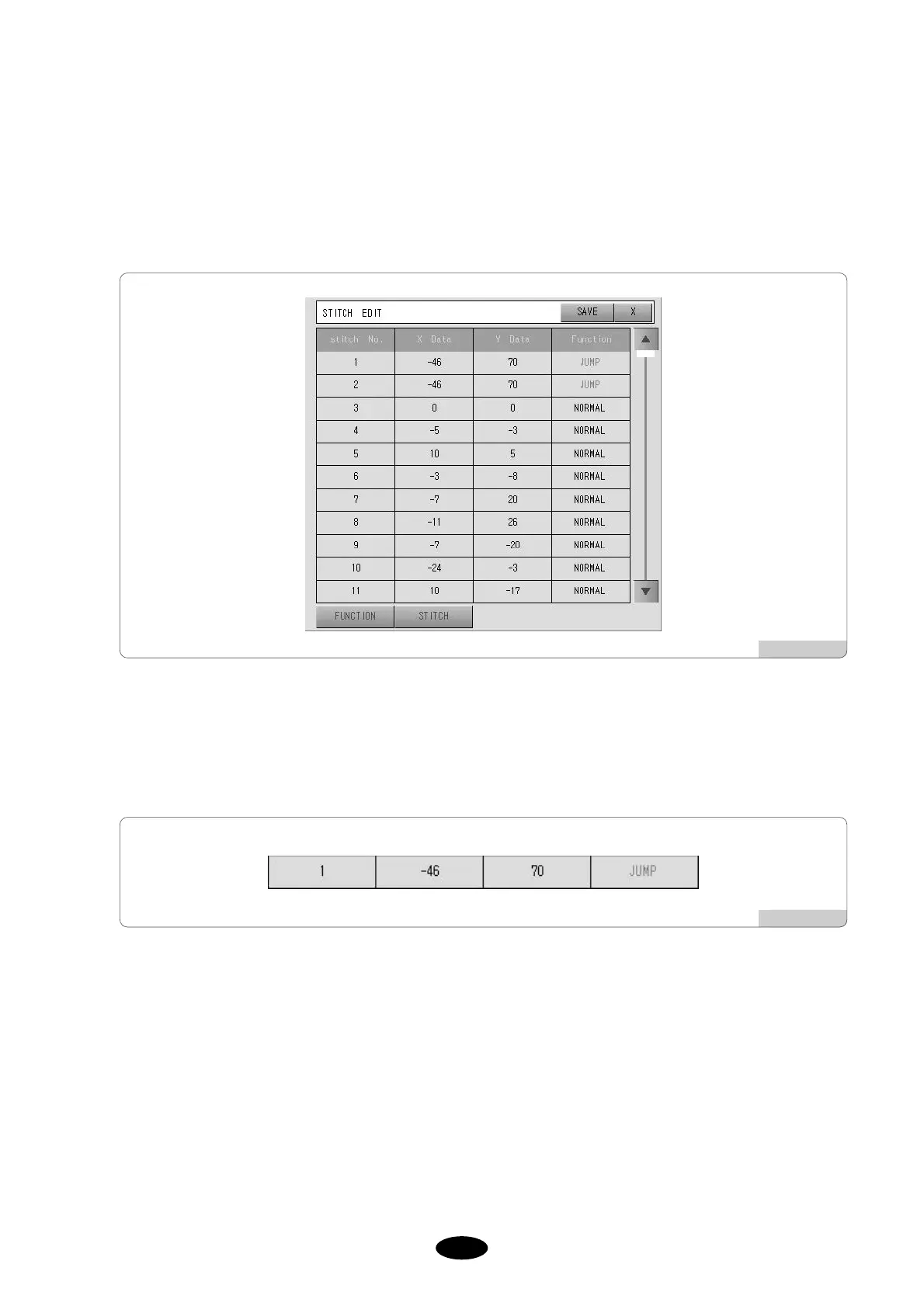5.12.1 Stitch edit
It enables you to change codes for each stitch or to change the number of stitches by looking at the data of the selected
design on the screen.
[Fig.5.12.1-1] shows the initial screen of selecting Stitch Edit in [Fig.5.12.0-1].
Each line for each stitch number in [Fig.5.12.1-1] is a button. For instance, if you want to change stitch #1, press
anywhere in [Fig.5.12.1-2] and you will see an editing screen like [Fig.5.12.1-3].
[Fig.5.12.1-1]
[Fig.5.12.1-2]