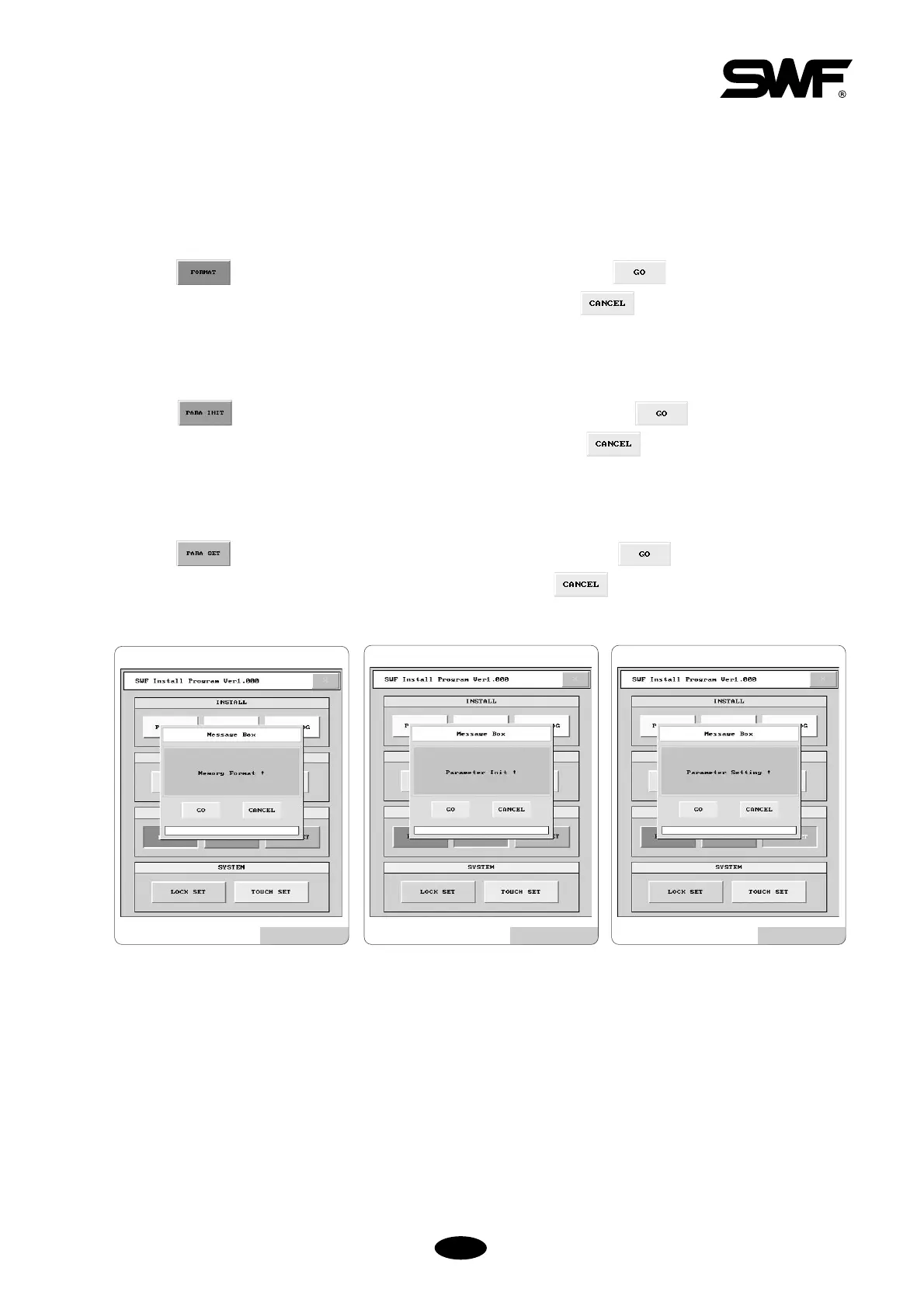3.1.3 Memory
You can format or initialize the existing settings in the memory.
(1) Format
Press in [Fig.3.0-3] and you will go to a screen [Fig.3.1.3-1]. Press and your memory space will
be formatted all your programs and data will be deleted. To cancel, press .
(2) Para Init
Press in [Fig.3.0-3] and you will go to a screen [Fig.3.1.3-2]. Press to initialize all previous
settings created using the embroidery operating program. To cancel, press .
(3) Para Set
Press in [Fig.3.0-3] and you will go to a screen [Fig.3.1.3-3]. Press and you will go to a screen
where you can initialize and newly set the machine. To cancel, press (see [Fig.3.2-1]).
[Fig. 3.1.3-3][Fig. 3.1.3-1] [Fig. 3.1.3-2]