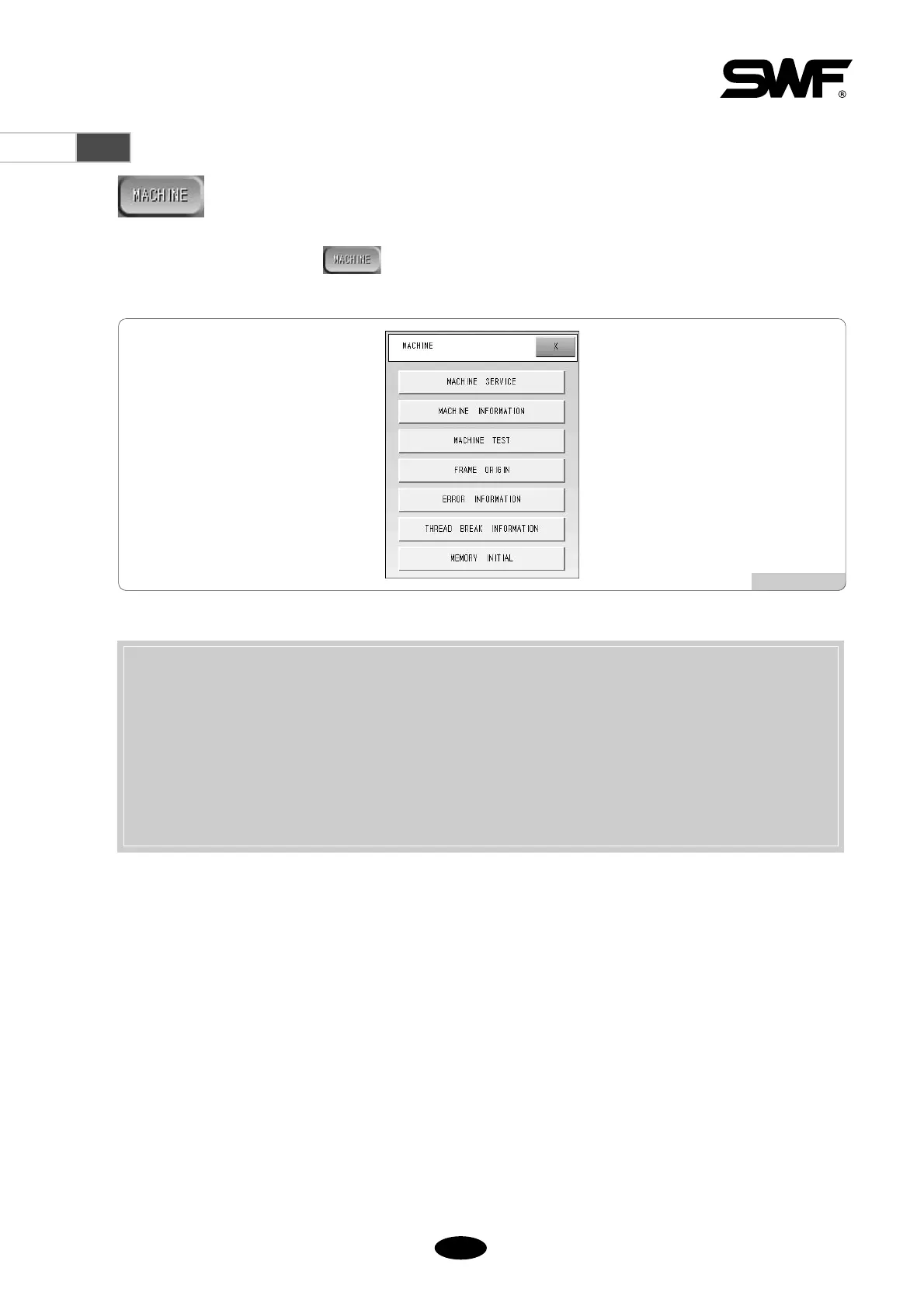5.13.0
Machine setting
-
It consists of 7 sub menus: Machine service, Machine information, Machine test, Frame origin, Error
information, Thread break information and Memory initial.
[Fig.5.13.0-1] shows selection of in the main function menu.
[Fig.5.13.0-1]
MACINE SERVICE : You can set the position of the jump motor and sequin motor.
MACHINE INFORMATION : It offers a list of SWF machine information
MACHINE TEST : You can check errors in solenoids, thread sensors, etc.
FRAME ORIGIN : It finds the origin position of the frame
ERROR INFORMATION : It saves and shows 10 latest errors
THREAD BREAK INFORMATION : It shows thread break data for each head
MEMORY INITIAL : Deletes all designs.
5.13.1 Machine service
This function helps you check and revise incorrect machine settings.
※
There are no menus available, which can be used by the 1×1 Embroidery Machine.