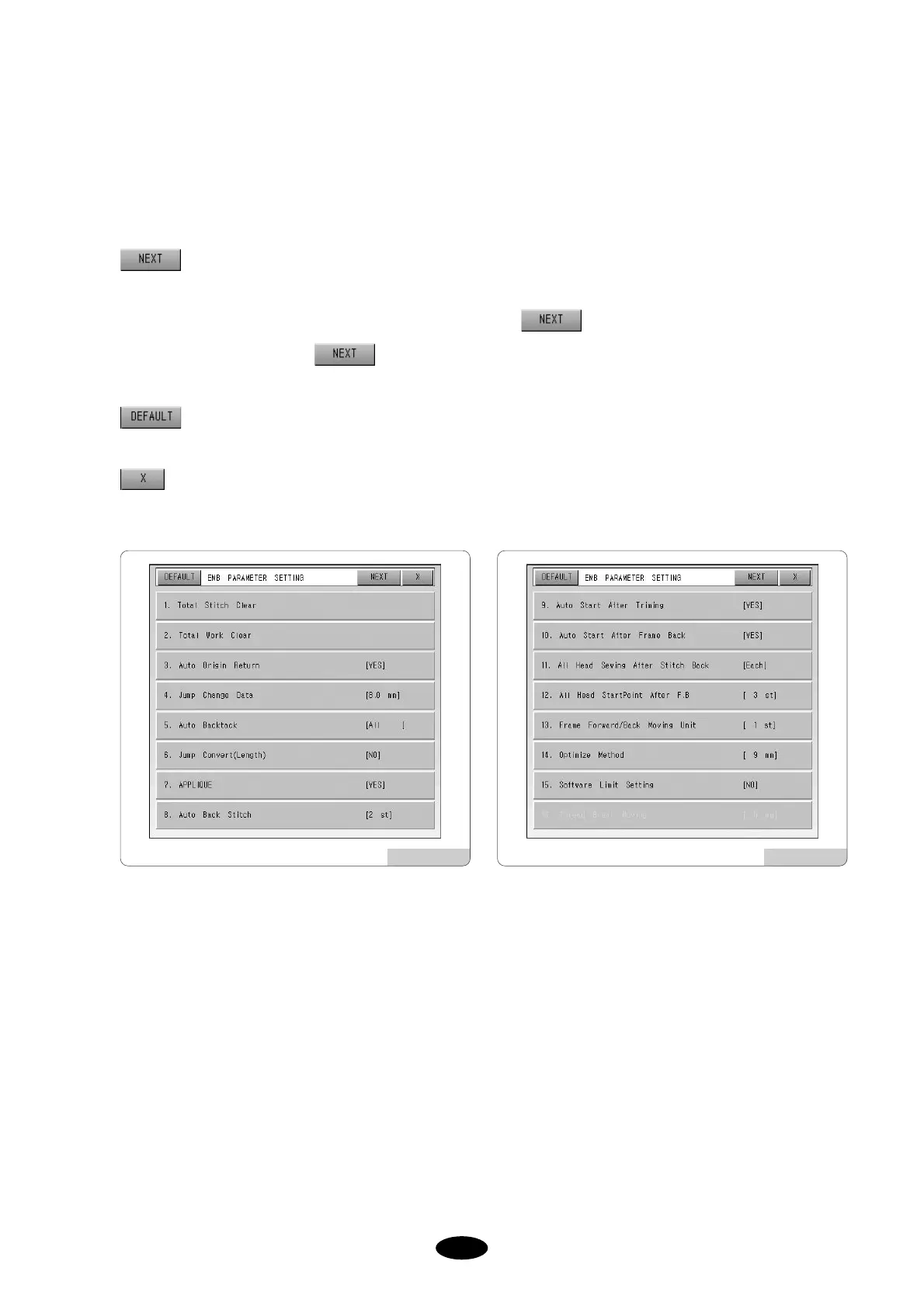5.9.2 EMB parameter setting
[Fig.5.9.2-1] and [Fig.5.9.2-2] show setting EMB parameter setting. Use the keypad to input the desired numbers as you
did in Basic Setting.
is for going to the next screen.
[Fig.5.9.2-1] displays the first 8 menus on the first screen. Select on the upper right to see the next 8 menus
as shown in [Fig.5.9.2-2]. Press again to go back to the first screen.
changes the setting to the initial value installed in the operating program.
(END) ends the function.
[Fig.5.9.2-1] [Fig.5.9.2-2]