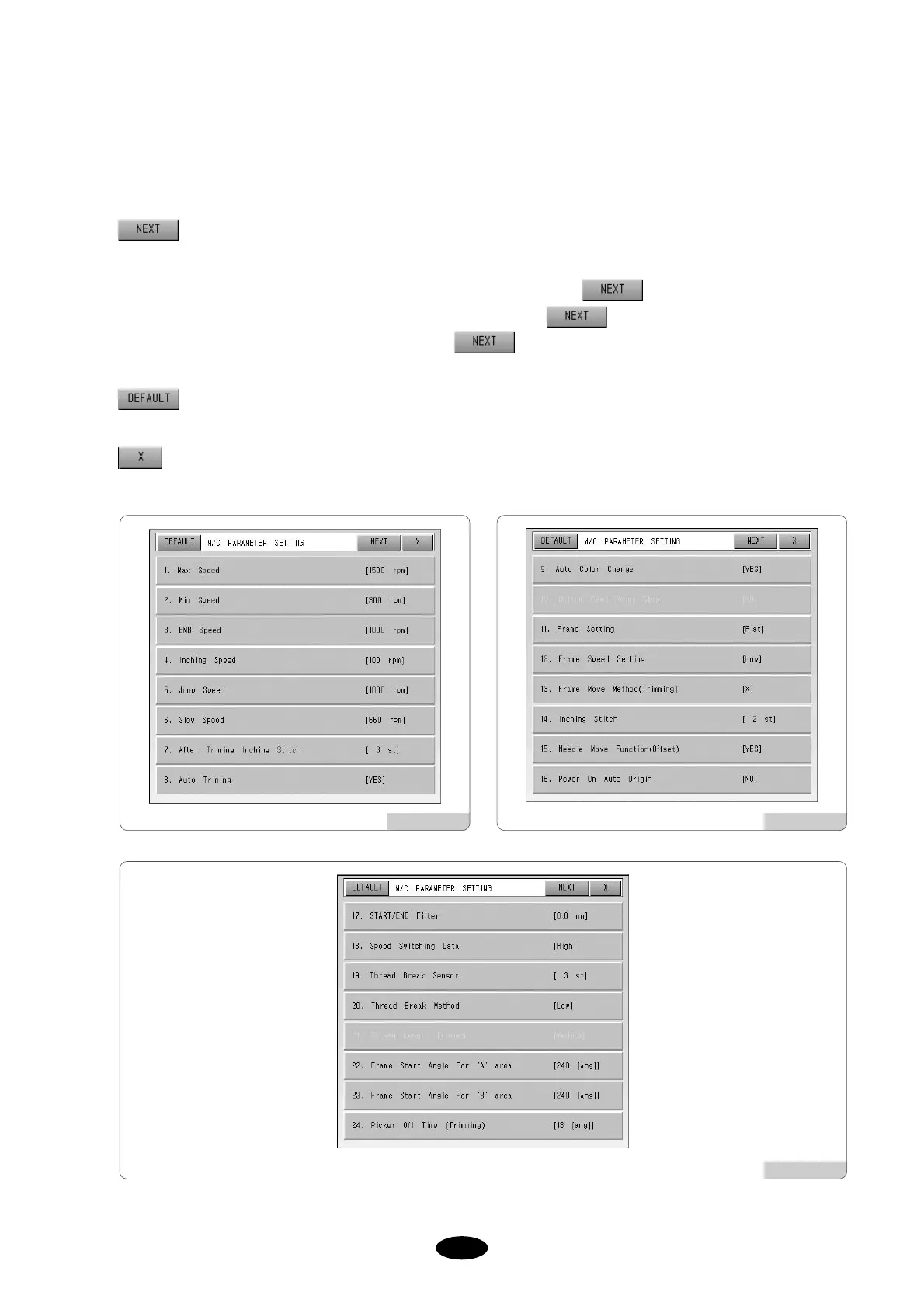5.9.3 M/C parameter setting
[Fig.5.9.3-1] and [Fig.5.9.3-2] show setting machine parameters. Use the keypad to input a value within the range.
shows you the next screen of menus.
As in <Fig. 5.9.3-1>, the initial screen shows eight setting menus. When the button at the right top s pressed,
eight sub-menus related to setting appear as in <Fig. 5.9.3-2>. When the button is pressed again, the screen as in
<Fig. 5.9.3-3> appears. To see the initial screen, press the button.
changes the setting to the initial values installed in the operating program.
(END) ends the function.
[Fig.5.9.3-1] [Fig.5.9.3-2]
[Fig.5.9.3-3]