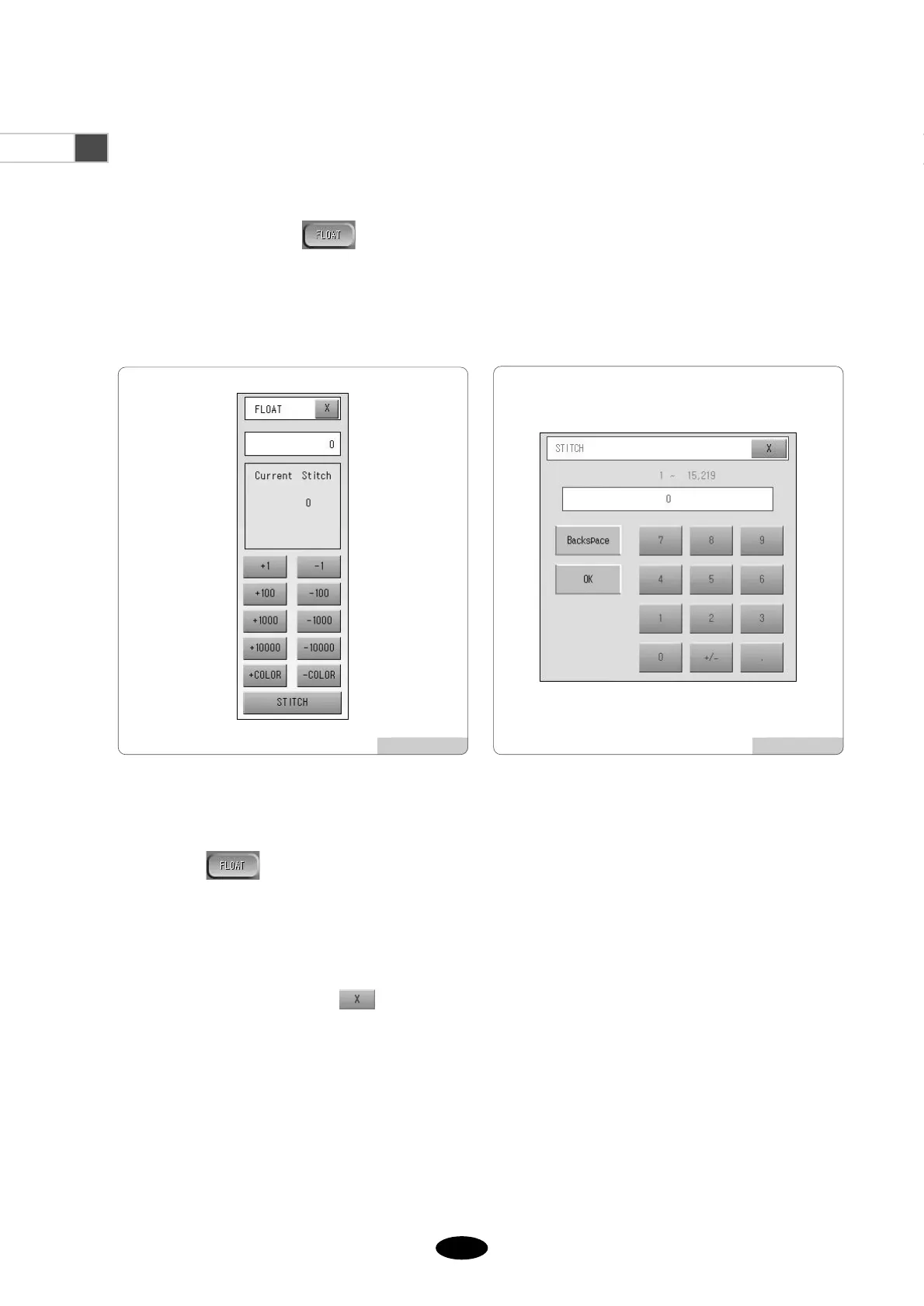Using floating functions
Press .
Check the current stitch and select the desired number of stitches for floating.
Press button.
The machine will float the set number of stitches.
To cancel the function, press .
6.4 Float
You can float the desired length of the embroidery.
[Fig.6.4-1] shows selection of in [Fig.6.0-1].
You can input the desired stitches for floating using the keypad as shown in [Fig.6.4-2] or using the buttons
±
1,
±
100,
±
1000,
±
10000,
±
COLOR.
[Fig.6.4-1] [Fig.6.4-2]