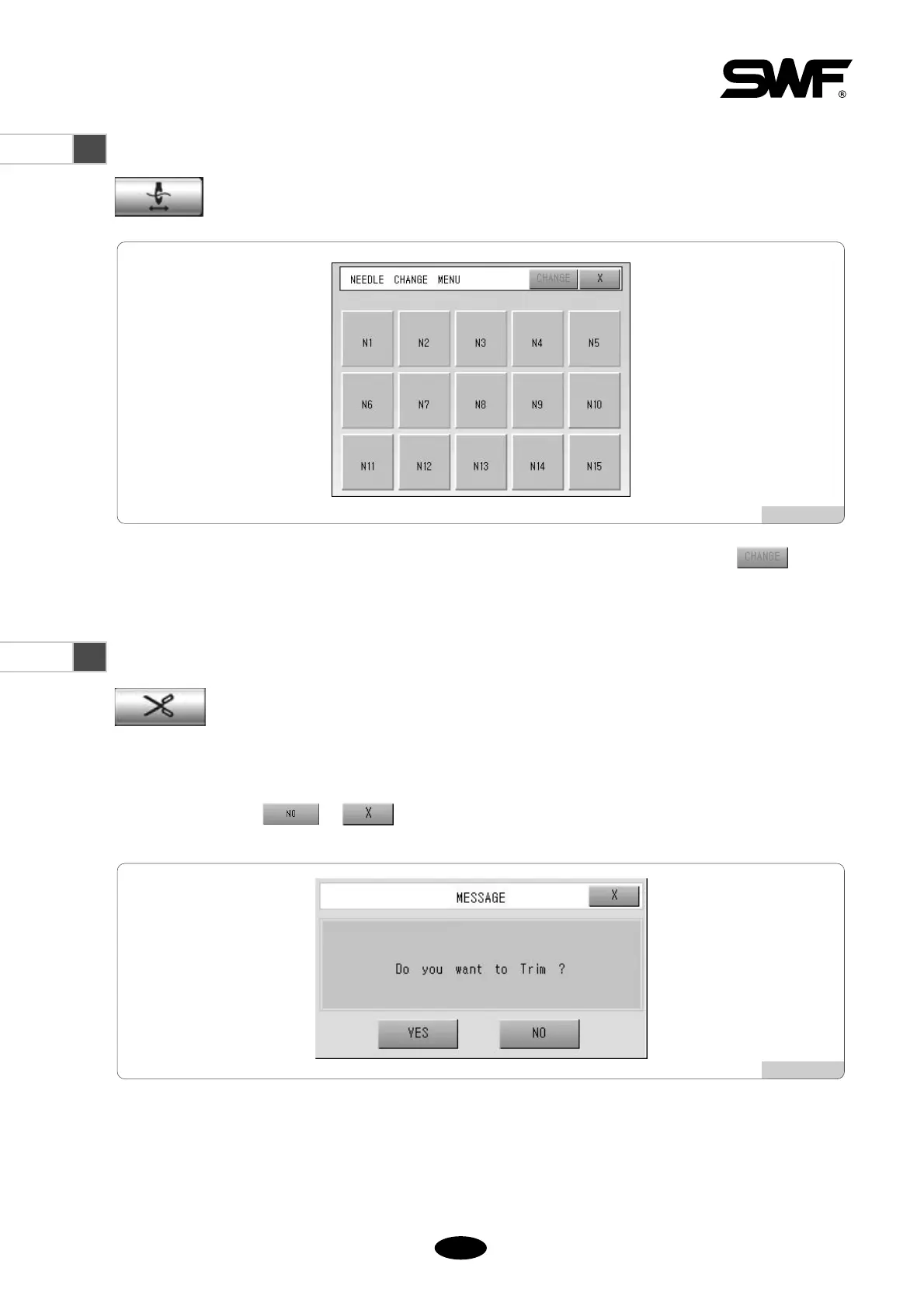5.3 Needle(color) change
-
You can change to the desired needle.
-
Select color change and you will see the menu in [Fig.5.3-1].
For instance, if you are at needle #1 and want to change to #5, press N5 for automatic change. Press after the
needle change and the needle bar setting will change to #5.
5.4 Manual trimming
-
You can perform manual trimming during embroidery, other than the automatic trimming by the
design code. Select manual trimming and you will be asked, “Do you want to trim?” as shown in
[Fig.5.4-1]. Press YES and trimming will start automatically. You can perform automatic trimming
pressing START.
Press or (END) if you do not want trimming.
[Fig.5.3-1]
[Fig.5.4-1]