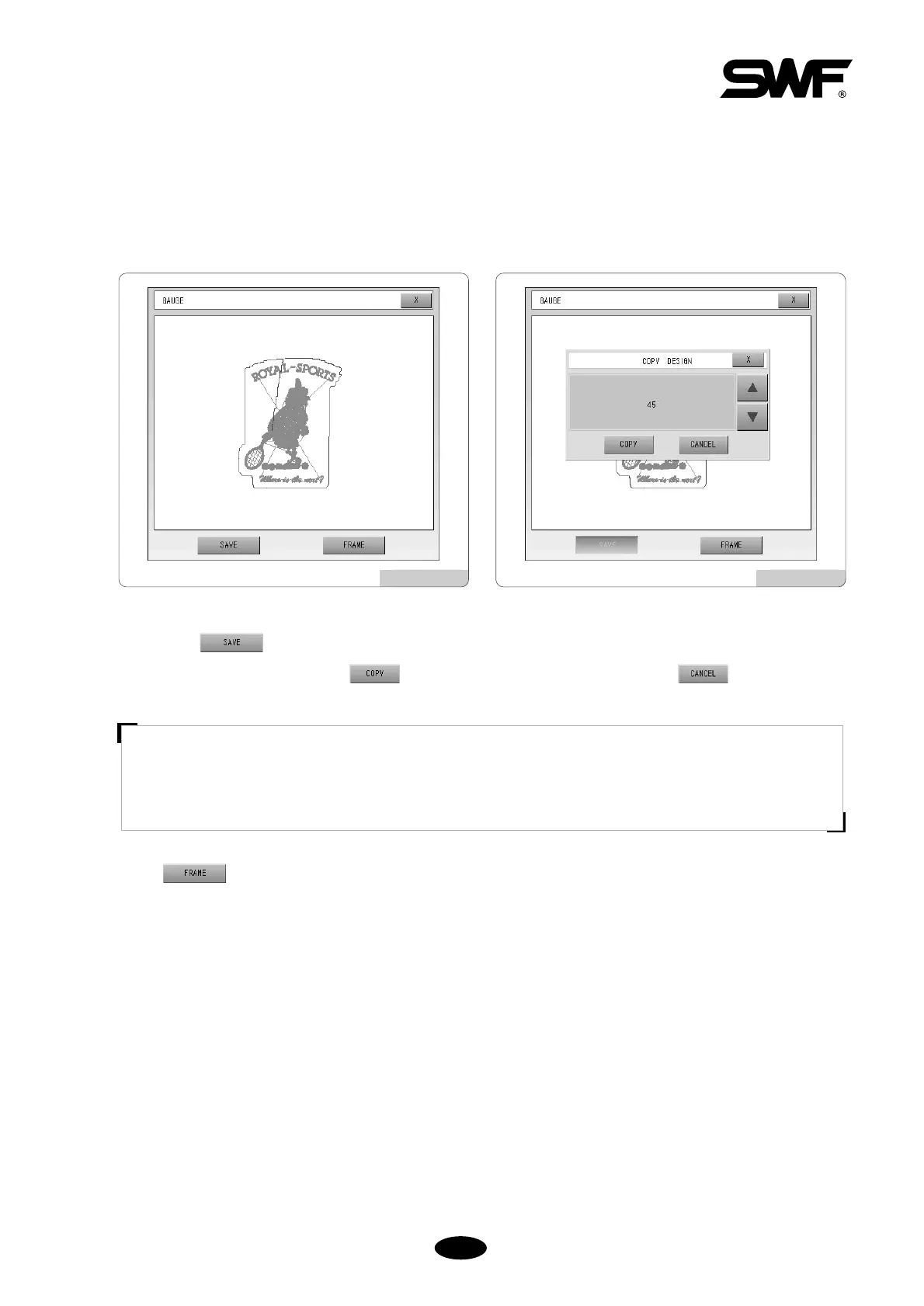5.10.2 Gauge
It automatically generates the gauge for the embroidery exclude.
①
Select GAUGE in [Fig.5.10.0-1] and you will see a screen like [Fig.5.10.2-1].
②
Press in [Fig.5.10.2-1] and you will see a menu of saving a design. Select a memory room in which to
save the design and then press . The design is saved. To cancel saving, press .
automatically moves the frame (after setting the gauge) along the gauge line to check if the design
moves off the frame.
[Fig.5.10.2-1] [Fig.5.10.2-2]
[NOTE]
You can set the distance between the design called and the gauge line in 14. Optimize Method of “5.9.2
Embroidery Parameter Setting.”