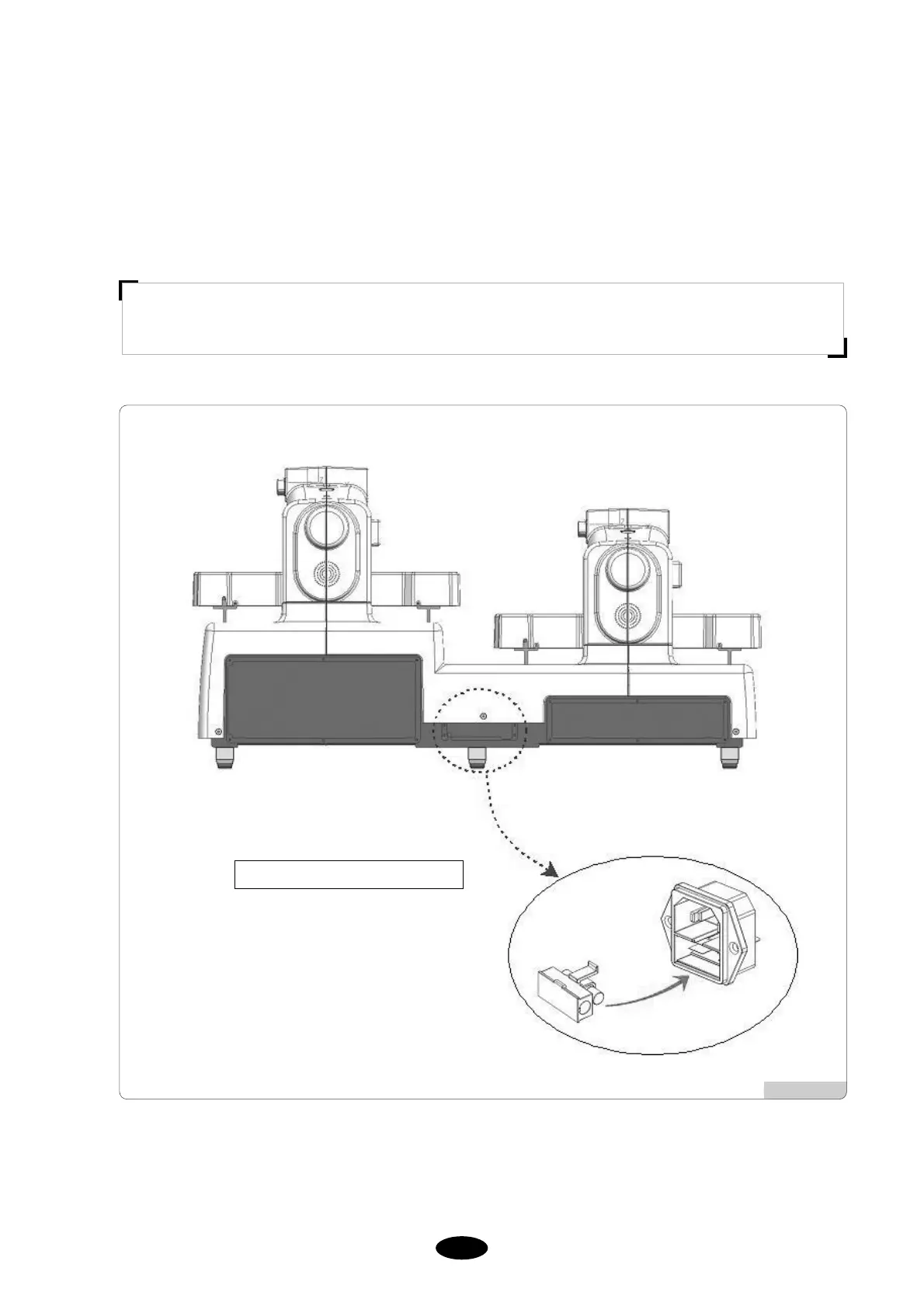7.2.3 When the Power is not Turned On
Insert the machine's electronic plug into the outlet and press the power switch of either MC1 or MC2. If the power is not
turned on, take corrective measures based on the following.
Open the cover marked as in <Fig. 7.2.3-1>. Check the location of fuse and replace it with a new fuse in the fuse case.
While power of MC1 or MC2 is turned off, it is still possible that users can be electrified. Therefore, when it is
necessary to replace a board or during A/S service, make sure that the machine is plugged out.
[Fig.7.2.3-1]
Fuse in Use : AC250V, 4A