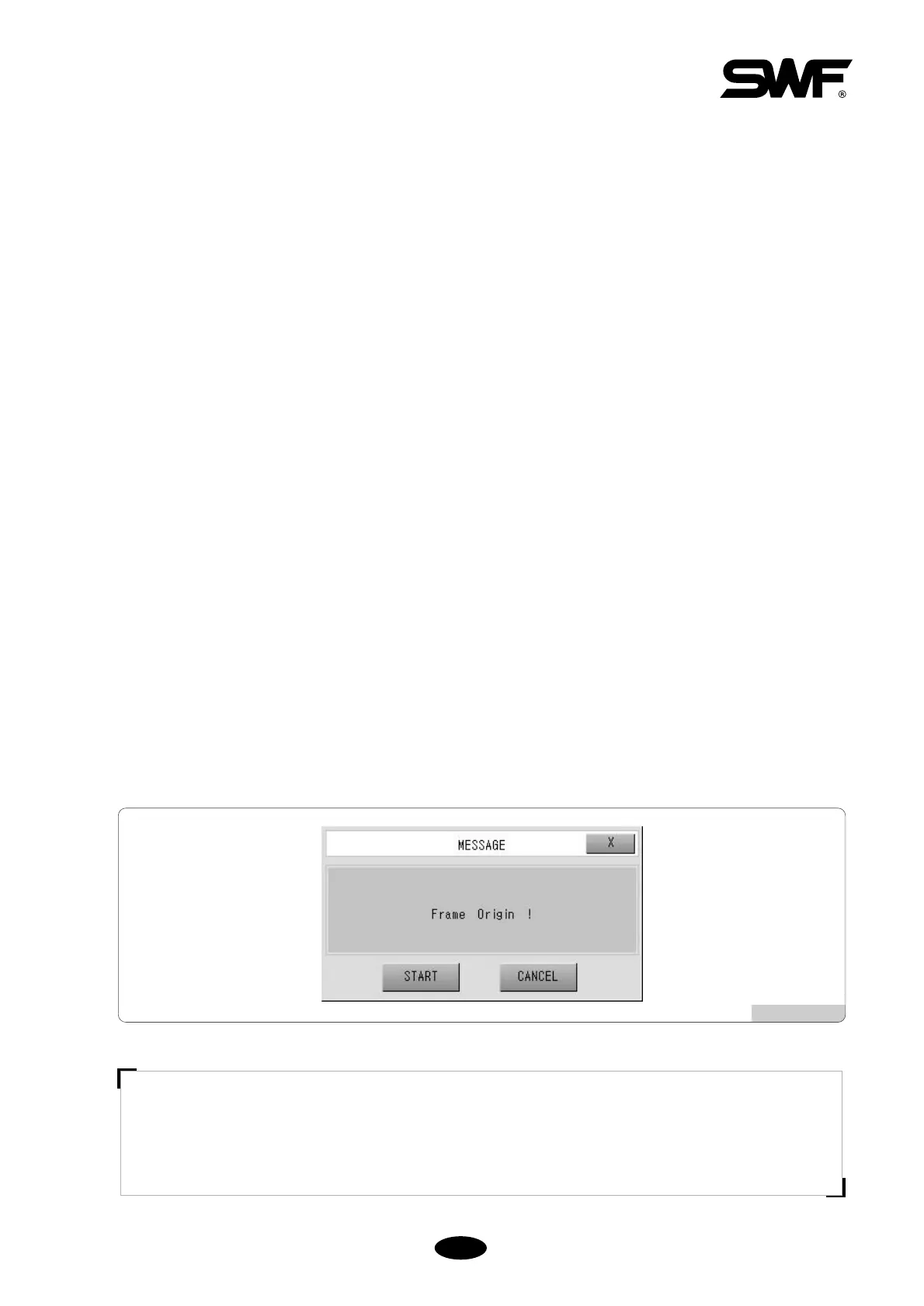Trimmer Test
Press the trimmer test button in <Fig. 5.13.3-1> and press the start button. Then, the trimmer solenoid attached to
the trimmer cam begins operating for some 0.5 seconds.
Holding Test
Press the holding test in <Fig. 5.13.3-1> and press the start button. Then, the holding solenoid attached to each
head begins operating for some 0.5 seconds.
Upper Thread Sensor Test
Press the upper thread sensor button in <Fig. 5.13.3-1> and press the start button. Then a beep sound is issued.
When turning the thread break sensor at the current needle bar position, the lamp blinks. To end the test, press the
"thread sensor test" button again. This will end the beep sound and conclude the test.
Sequin Motion
Press Sequin Motion as in <Fig. 5.13.3-1> and press the start button. This activates the sequin motor.
Sequin Lift Up/Down
Press Sequin Lift Up/Down as in <Fig. 5.13.3-1>, and press the start button. This pulls down the sequin device
located above. Pressing the start button again lifts up the sequin device from below.
5.13.4 Frame origin
Select Frame Origin in the screen [Fig.5.13.0-1] and the frame will automatically move back to the origin point. Seen
from the front, the frame moves to the very front and to the left end, finds the origin point, and moves to the opposite to
find the X and Y limits. Finding all the points, the frame goes back to the point where this function started. Press STOP
during this function and you will be asked if you would like to stop or start the frame movement (see [Fig.5.13.4-1]). To
stop the frame, press CANCEL.
[Fig.5.13.4-1]
[CAUTION]
As the frame moves the entire table, objects on the table may fall off. As shown on the screen during the
frame movement, you can push the bar switch to the left to stop the frame movement. To start the frame
again, push the bar switch to the right.