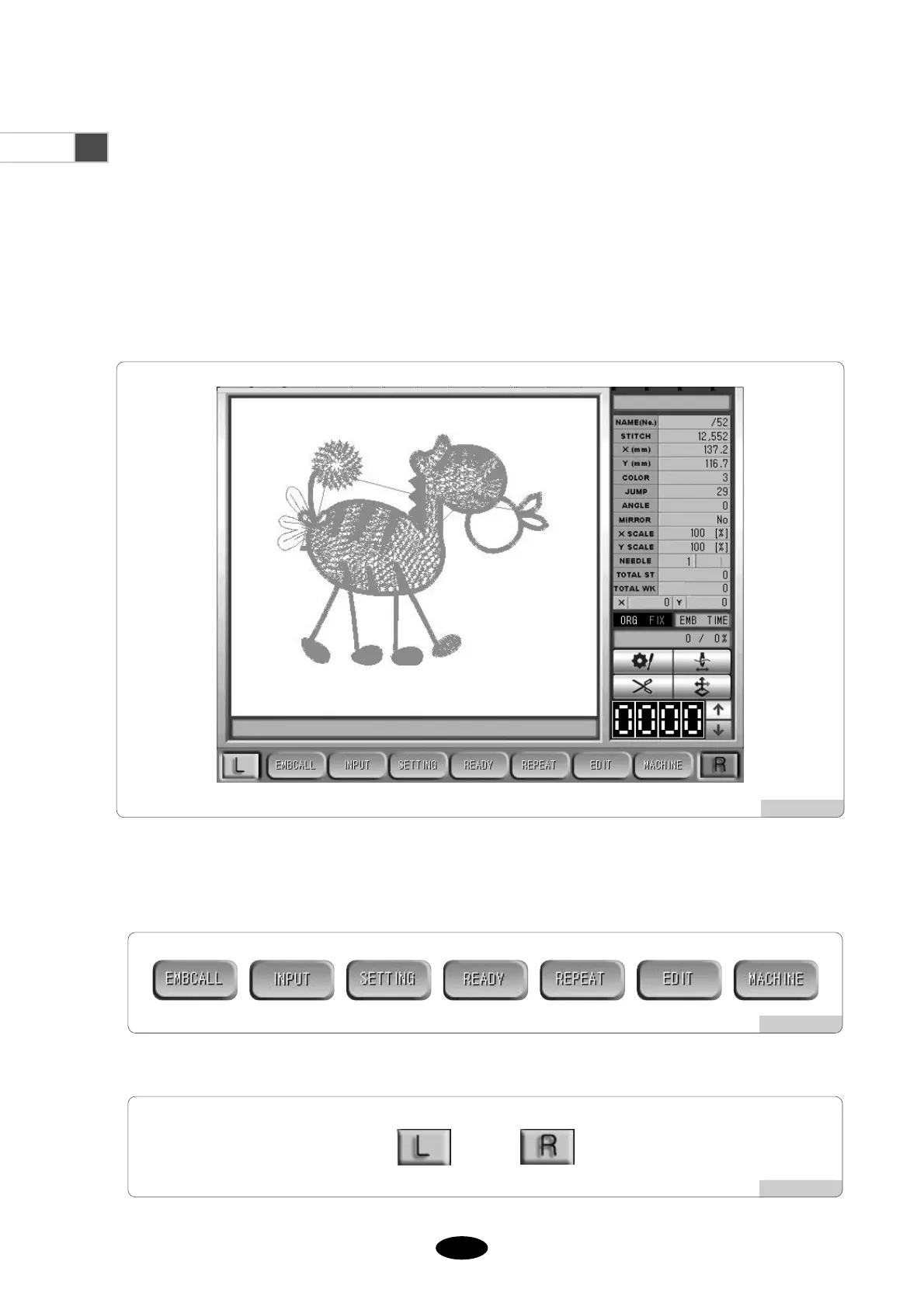Refer to the following examples of the keys frequently used in the menu screen.
[Fig.1.2-2] shows a set of function menus. Each menu offers specific functions.
1.2 LCD monitor
The OP Box of Dual Embroidery Machine has a touch screen monitor.
The touch monitors are slightly different from the existing keypad-type monitors.
You are simply to touch the desired menus on the screen using touch pens or your fingers. Press the menu and you will
see one or more sub menus. [Fig.1.2-1] shows the display of the operating program of the Dual Embroidery Machine.
[Fig1.2-1]
[Fig1.2-2]
[Fig1.2-3]
[Fig. 1.2-3] shows the button used to change the embroidery operation program screen.