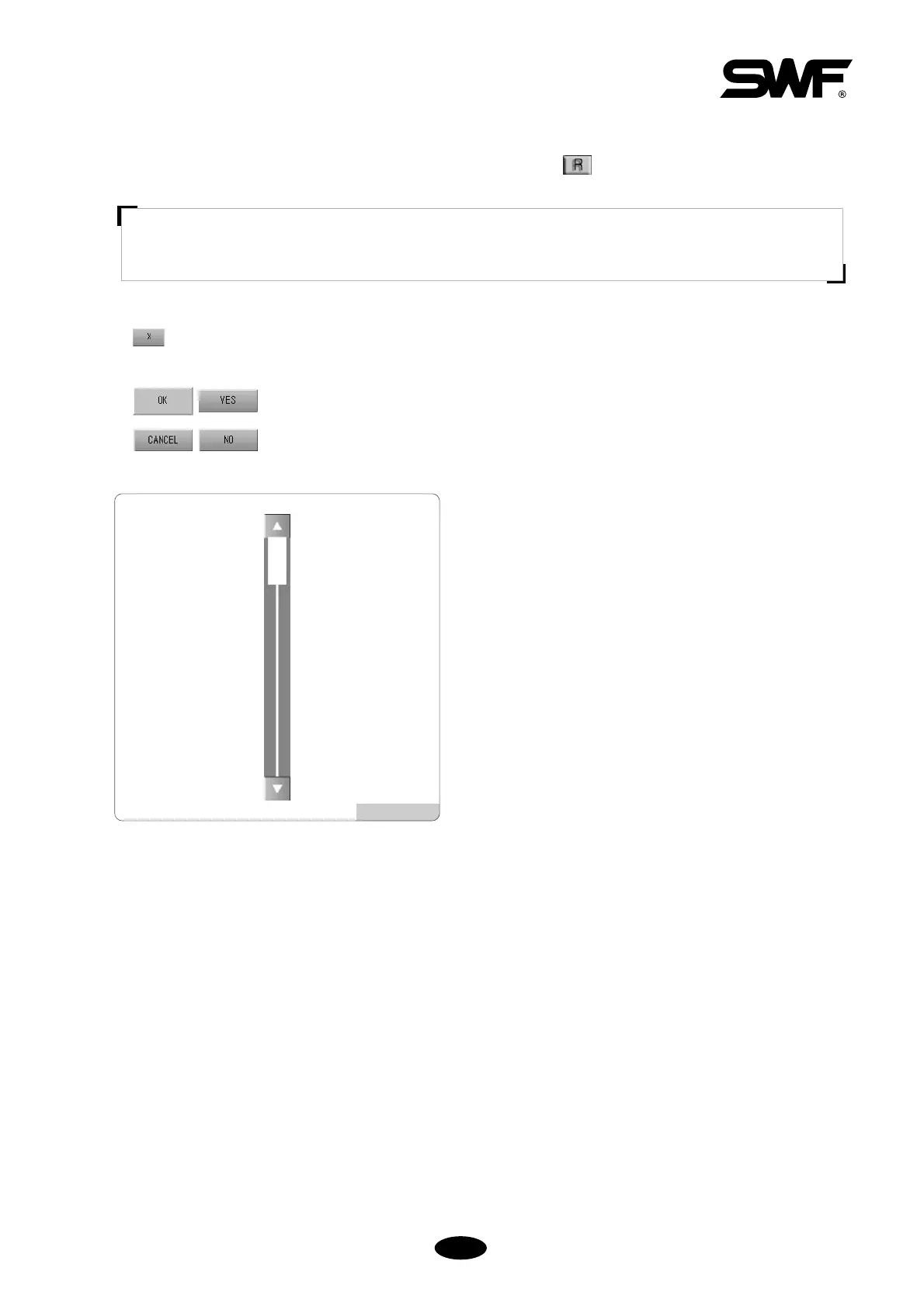END : End the command execution.
It closes the work window where the command is executed.
Ok, Yes : Confirm whether the command is correct or execute it.
Cancel, No : Cancel the execution of a command.
[Fig1.2-4]
You can see in [Fig.1.2-4] a scroll bar and an Up/Down key. To
see the next screen, simply drag down the scroll bar or press
Up/Down key.
As in <Fig.1.2-1>, the button on the currently chosen screen is turned yellow, meaning that it is activated.
In order to choose the operating program screen of MC2, choose the gray button, which is currently deactivated.
If the message “System Initial” still remains even after the screen is changed, the power might not be turned
on or the machine might not be initialized. Close the message window and check the machine.