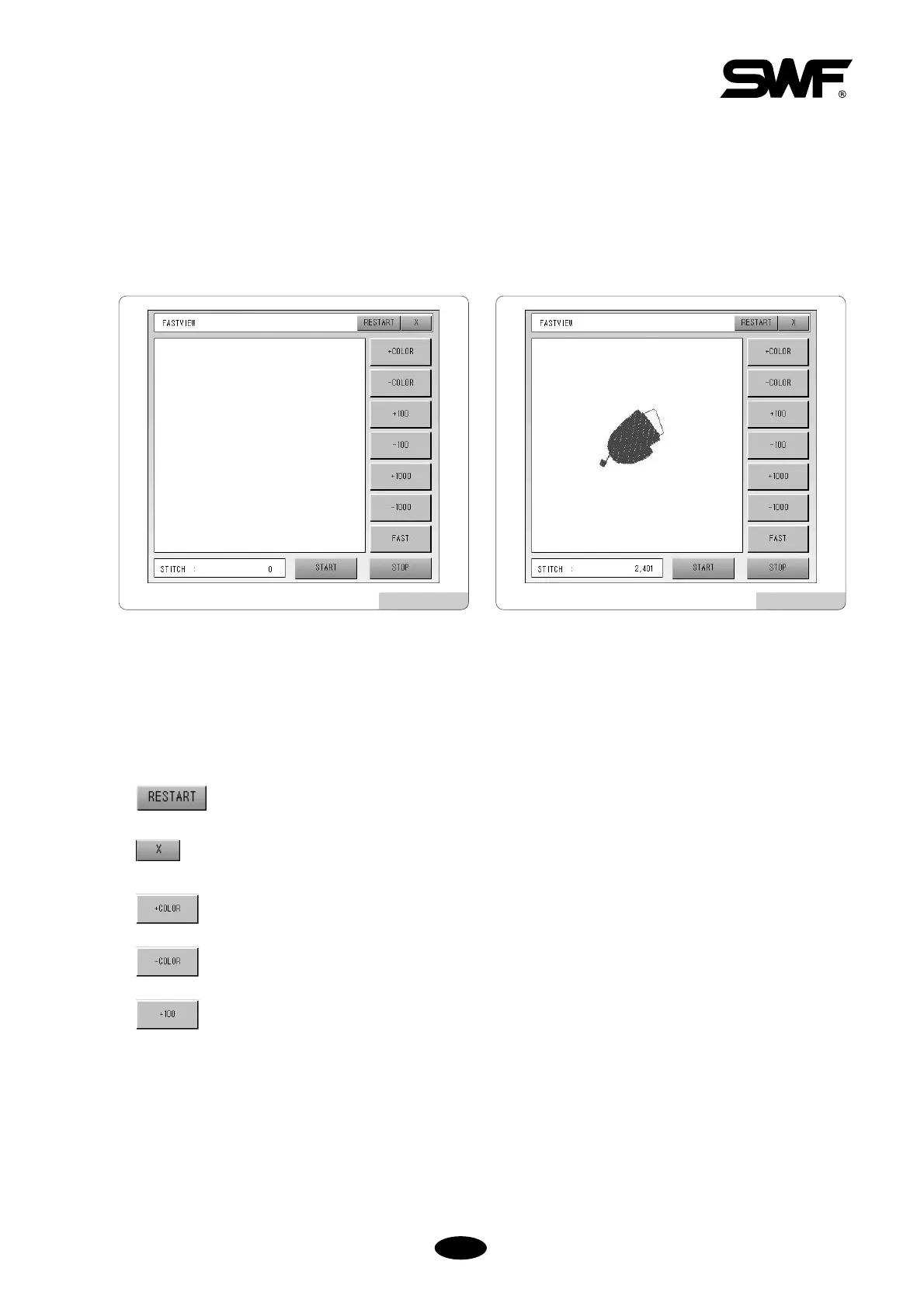5.10.4 Fastview
It displays on the screen virtual embroidering of the design called. You can see the embroidering by color, 100 stitches,
1000 stitches, low speed, and high speed.
[Fig.5.10.4-1] shows the selection of Fastview in [Fig.5.10.0-1].
As shown in [Fig.5.10.4-2], you can see the embroidering process of the design selected displayed on the screen.
Refer to the following descriptions of each function.
RESTART : It initializes the virtual embroidering.
X (END) : It ends the Fastview.
COLOR+ : It shows the stitches of the next color.
COLOR - : It goes back the stitches to the previous color.
+100 : It shows the embroidering in the unit of 100 stitches forward.
[Fig.5.10.4-1] [Fig.5.10.4-2]