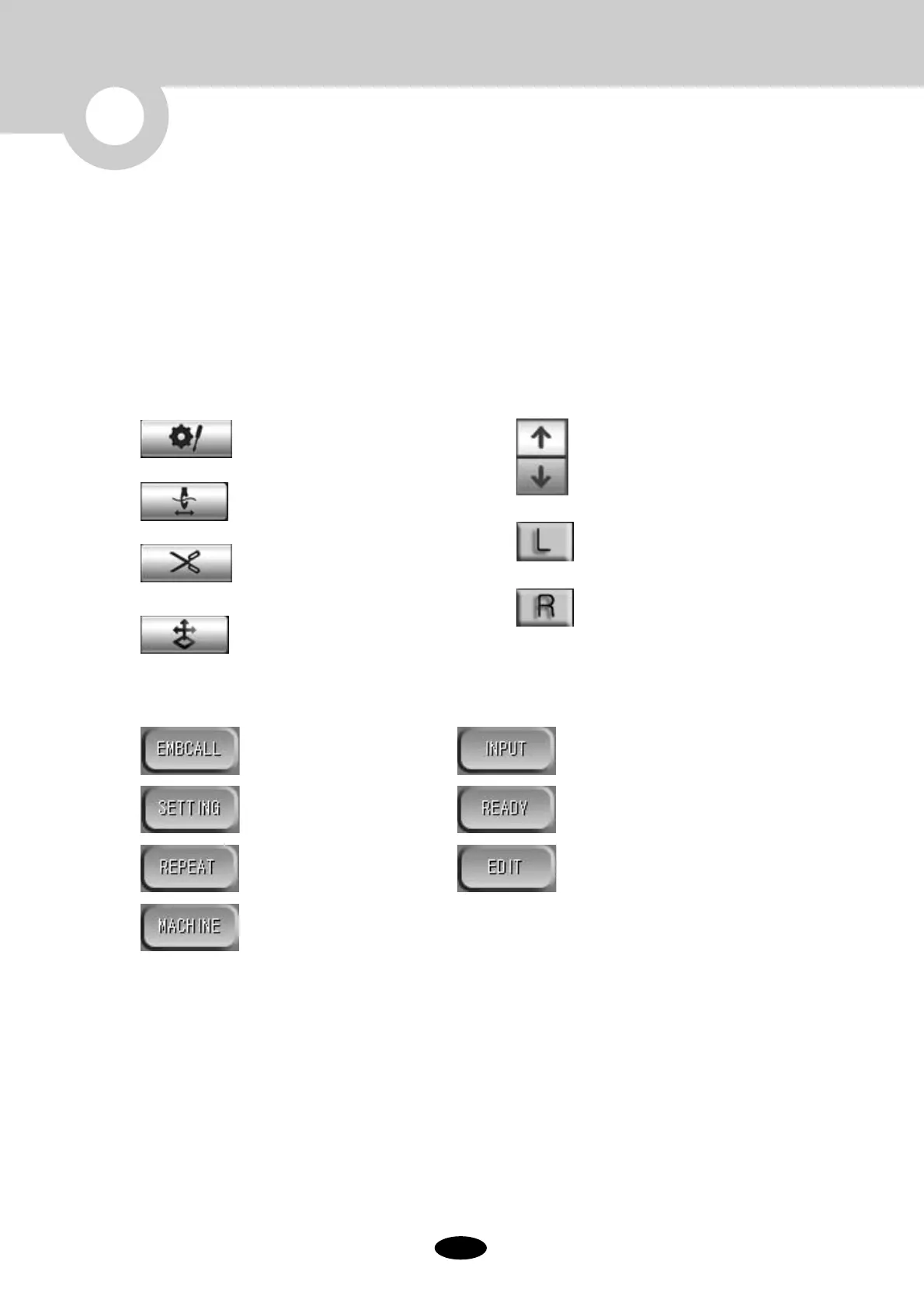You have to do a number of settings before starting embroidery. If the machine operating program has just been
installed, you will have to set several parameters including design call. You can work with the basic setting, but for more
sophisticated embroidery and for learning various functions, refer to the following information.
Use touch pens or your fingers to select the menus on the screen.
Machine tools
Needle(color) change key
Manual trimming
Frame movement
Embroidery call Input
Setting Ready
Repeat work Editing
Machine setting
5
Function Menu before Embroidery
Speed change
Left(MC1) embroidery key
Right(MC2) embroidery key