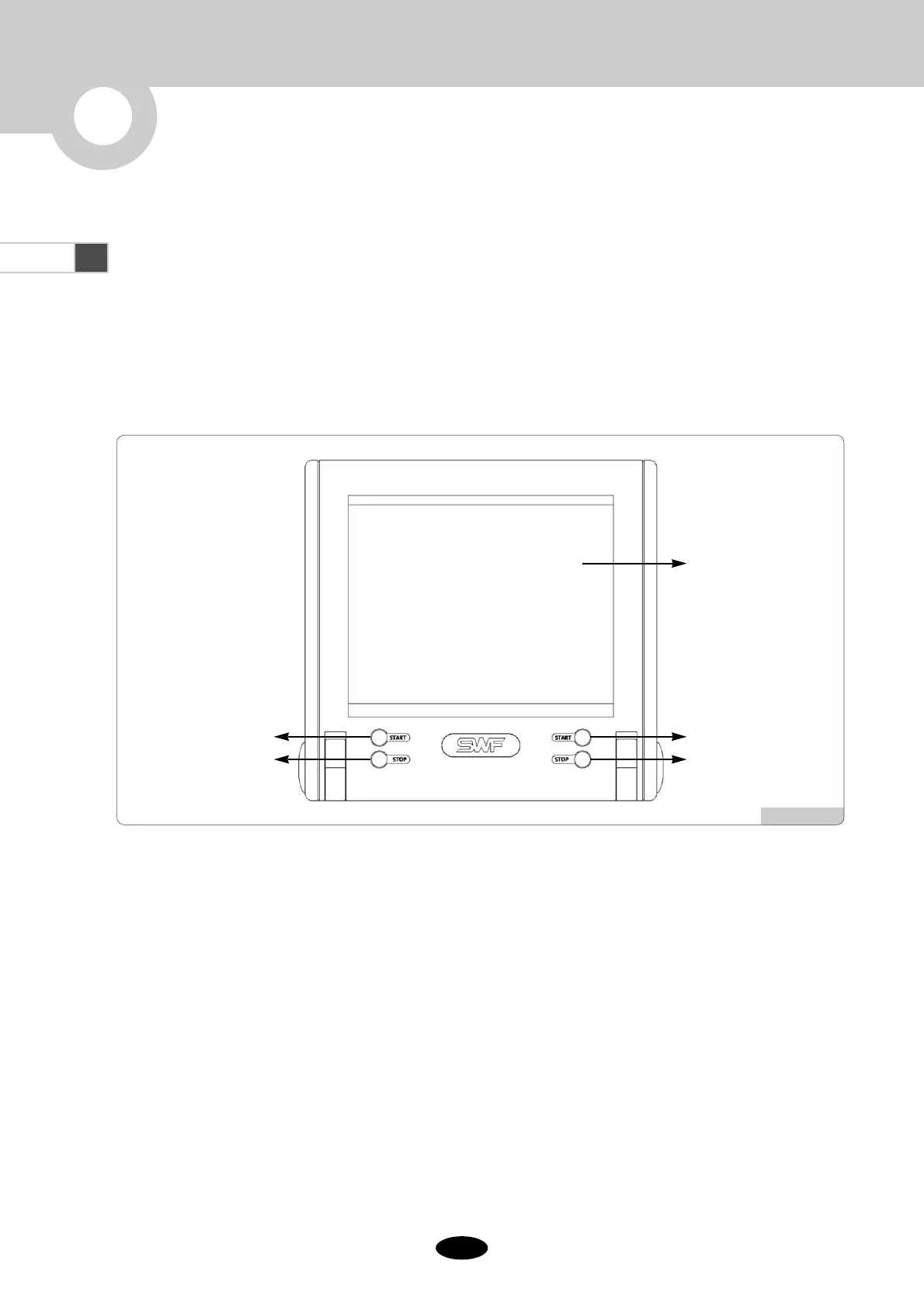LCD monitor
It is a touch screen-type color LCD monitor, which displays all information necessary for embroidery work.
When desiring to perform a function, the function key can be pressed using a touch screen pen or a finger.
Start
To start embroidery.
Stop
To stop embroidery.
1.1 Names and Functions
Dual Function Series Embroidery Machine is a high-performing embroidery machine, since it works as much as two
embroidery machines. It has a touch-screen type Operation Box as shown in [Fig. 1.1-1]. The OP Box can be folded and
fixed with the panel on the back. It is not required to attach the OP Box to the embroidery machine, so that it can be
placed wherever the user wants to put. The cable and ports are located on the right and rear side of the OP Box.
[Fig1.1-1]
1
DUAL Function Series Embroidery Machine Operation Box
▶
Front
StartStart
Stop
Stop
LCD screen