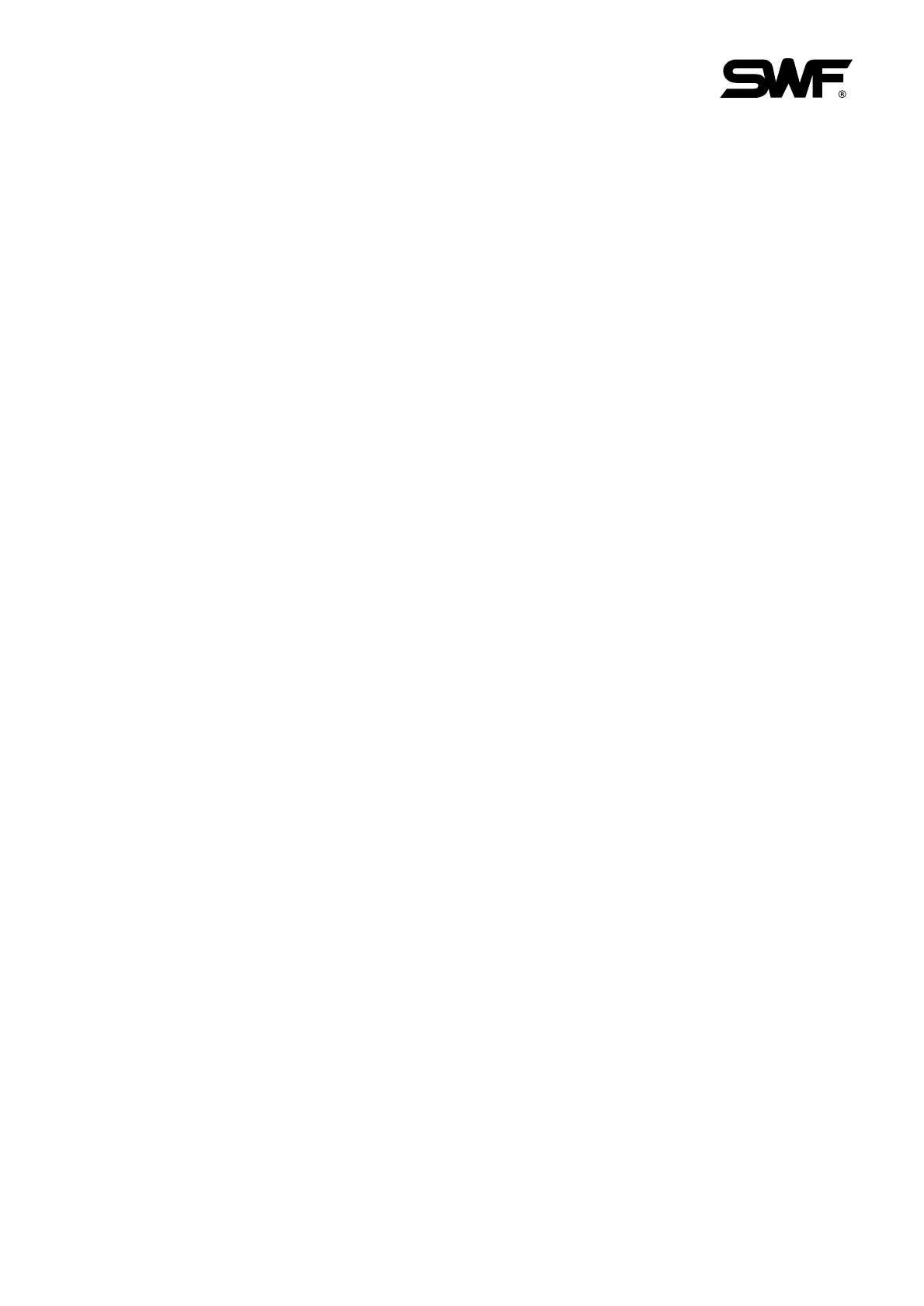5.9.1 Basic setting
....................................................................................................................................
5-24
5.9.2 EMB parameter setting
..................................................................................................................
5-30
5.9.3 M/C parameter setting
....................................................................................................................
5-34
5.9.4 Needle setting(color setting)
........................................................................................................
5-38
5.9.5 Frame offset setting
..........................................................................................................................
5-50
5.9.6 Option setting
..................................................................................................................................
5-52
5.9.7 The others setting
............................................................................................................................
5-59
5.10.0 Ready ............................................................................................................................................................. 5-63
5.10.1 Position
.............................................................................................................................................
5-64
5.10.2 Gauge
...............................................................................................................................................
5-65
5.10.3 Exclude
............................................................................................................................................
5-66
5.10.4 Fastview
...........................................................................................................................................
5-67
5.10.5 Trace
.................................................................................................................................................
5-70
5.11.0 Repeat ............................................................................................................................................................. 5-71
5.11.1 General repeat
.................................................................................................................................
5-72
5.11.2 Special repeat
..................................................................................................................................
5-80
5.11.3 Repeat load
......................................................................................................................................
5-85
5.12.0 Edit ............................................................................................................................................................. 5-86
5.12.1 Stitch edit
..........................................................................................................................................
5-87
5.12.2 Stitch divide
.....................................................................................................................................
5-94
5.12.3 Design filtering
...............................................................................................................................
5-99
5.12.4 Design zoom in
...............................................................................................................................
5-100
5.13.0 Machine setting
..............................................................................................................................................
5-102
5.13.1 Machine service
..............................................................................................................................
5-103
5.13.2 Machine information
.....................................................................................................................
5-103
5.13.3 Machine test
....................................................................................................................................
5-104
5.13.4 Frame origin
....................................................................................................................................
5-106
5.13.5 Error information
............................................................................................................................
5-107
5.13.6 Thread break information
.............................................................................................................
5-107
5.13.7 Memory Initial
................................................................................................................................
5-107
6.0
Function Menu during Embroidery
.....................................................................................................................
6-1
6.1 Menu structure during embroidery
.............................................................................................................
6-3
6.2 EMB Call
.......................................................................................................................................................
6-4
6.3 Setting ............................................................................................................................................................. 6-5
6.4 Float ............................................................................................................................................................. 6-6
6.5 Frame ............................................................................................................................................................. 6-7
6.6 S-Code
.............................................................................................................................................................
6-8
7.0
Troubleshooting
.........................................................................................................................................................
7-1
7.1.0 Error displays and troubleshooting
.............................................................................................................
7-1
7.1.1 Main shaft motor and others
...........................................................................................................
7-1
7.1.2 X,Y motors
........................................................................................................................................
7-1
7.1.3 Needle(color) change
......................................................................................................................
7-2
7.1.4 Encoder
............................................................................................................................................
7-2
7.1.5 Repeat
...............................................................................................................................................
7-2
7.1.6 Floppy disks and communication
................................................................................................
7-3
7.1.7 Memory
............................................................................................................................................
7-4
7.1.8 Communication Error
....................................................................................................................
7-4
7.1.9 USB Memory
..................................................................................................................................
7-5
7.2.0 Machine Setting and Troubleshooting (※Dual Function 1×1 Embroidery Machine)
.....................
7-6
7.2.1 Rear Side of Control Box
...............................................................................................................
7-6
7.2.2 I/O Board, X/Y Driver Board Dip Switch Setting
.....................................................................
7-7
7.2.3 When the Power is not Turned On
...............................................................................................
7-10
7.3.0 Machine Setting and Troubleshooting (※In case of Dual Function 2×2 or above)
.................................
7-11
7.3.1 Rear Side of Control Box ................................................................................................................. 7-11
7.3.2 I/O Board , X/Y Driver Board Dip Switch Setting.......................................................................... 7-12
7.3.3 Power Supply Troubleshooting......................................................................................................... 7-14
7.4.0 Machine Setting and Troubleshooting (※Dual DM Series)
........................................................................
7-15
7.5 System Block Diagram..................................................................................................................................... 7-17