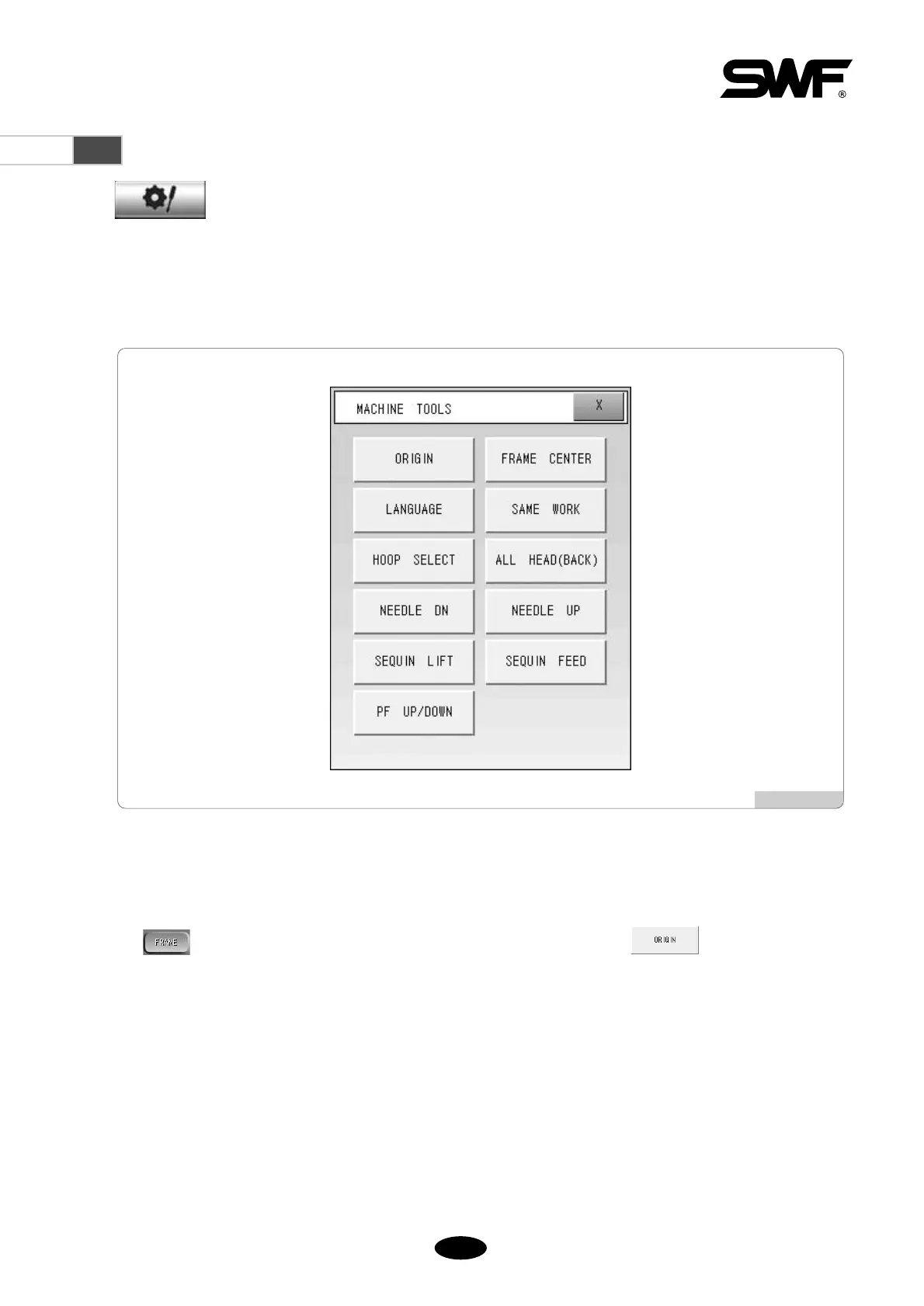5.2.0 Machine tools
-
This is the menu of short-cuts to 9 functions including origin, frame center, language, same work,
hoop select, use of all-heads, needle bar up/down, sequin lift/feed, and PF up/down.
When the tool box button is pressed before starting embroidery, the screen in <Fig. 5.2.0-1> is displayed. When the tool
box button is pressed in the middle of embroidery work, the screen, where the same work button is disabled, appears.
The SEQUIN LIFT and SEQUIN FEED buttons can be used only when sequin devices are installed.
5.2.1 Origin
Origin is available when the machine stopped during embroidery. Its function is the same as Design Origin in
. It moves the needle bar back to the original point of the design. Press and the needle bar will
move.
[Fig.5.2.0-1]