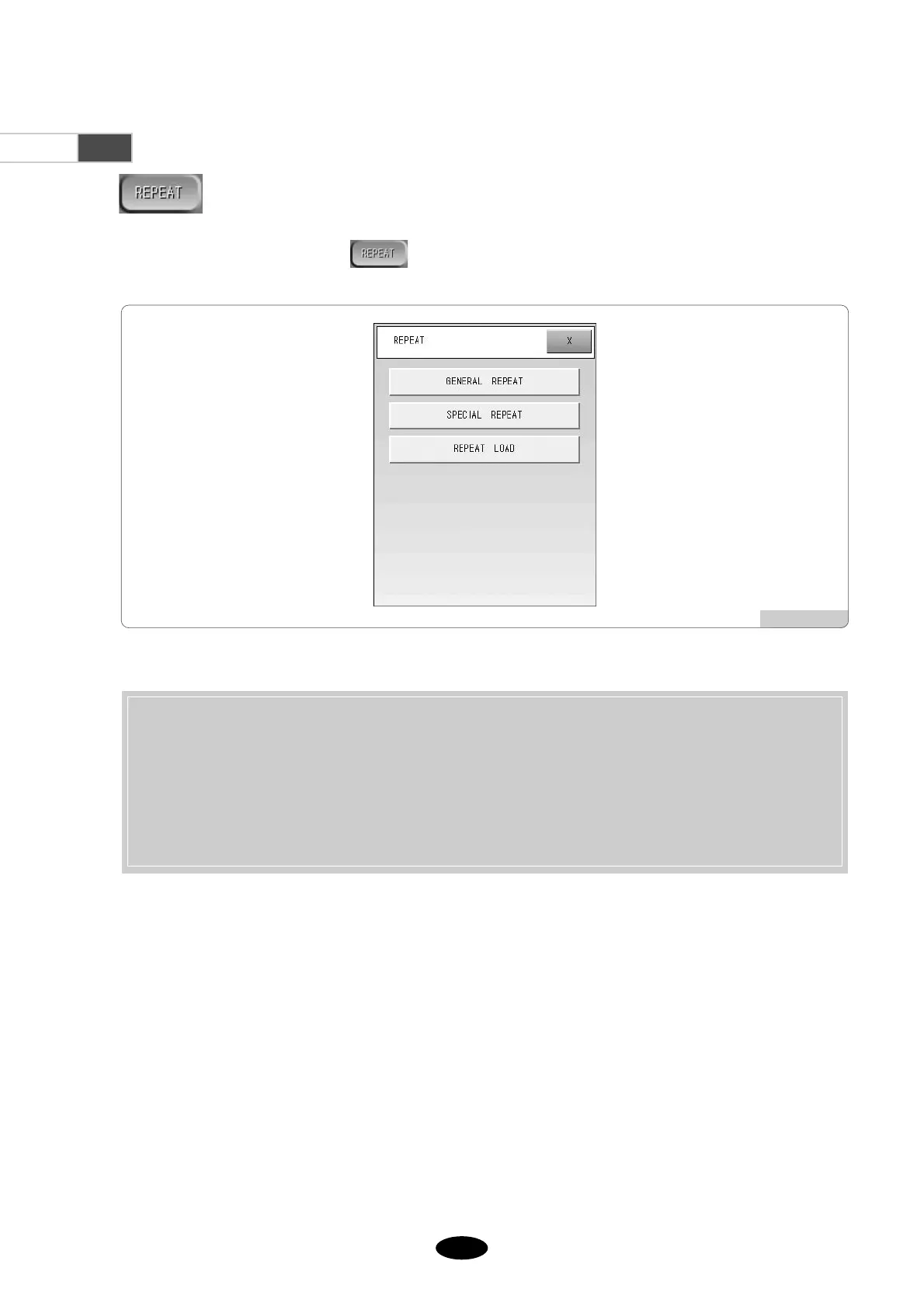5.11.0 Repeat
-
Repeat allows you to use one or more designs repeatedly and simultaneously in one design.
[Fig.5.11.0-1] shows you selection of in the main function menu.
[Fig.5.11.0-1]
GENERAL REPEAT : You can repeat one design up to 99 times on X and Y axis.
SPECIAL REPEAT : You can repeat several designs in the memory and repeat them up to 64 times, freely
using functions such as angle change, X-mirror, and scale.
REPEAT LOAD : You can call a repetition work stored in the memory.