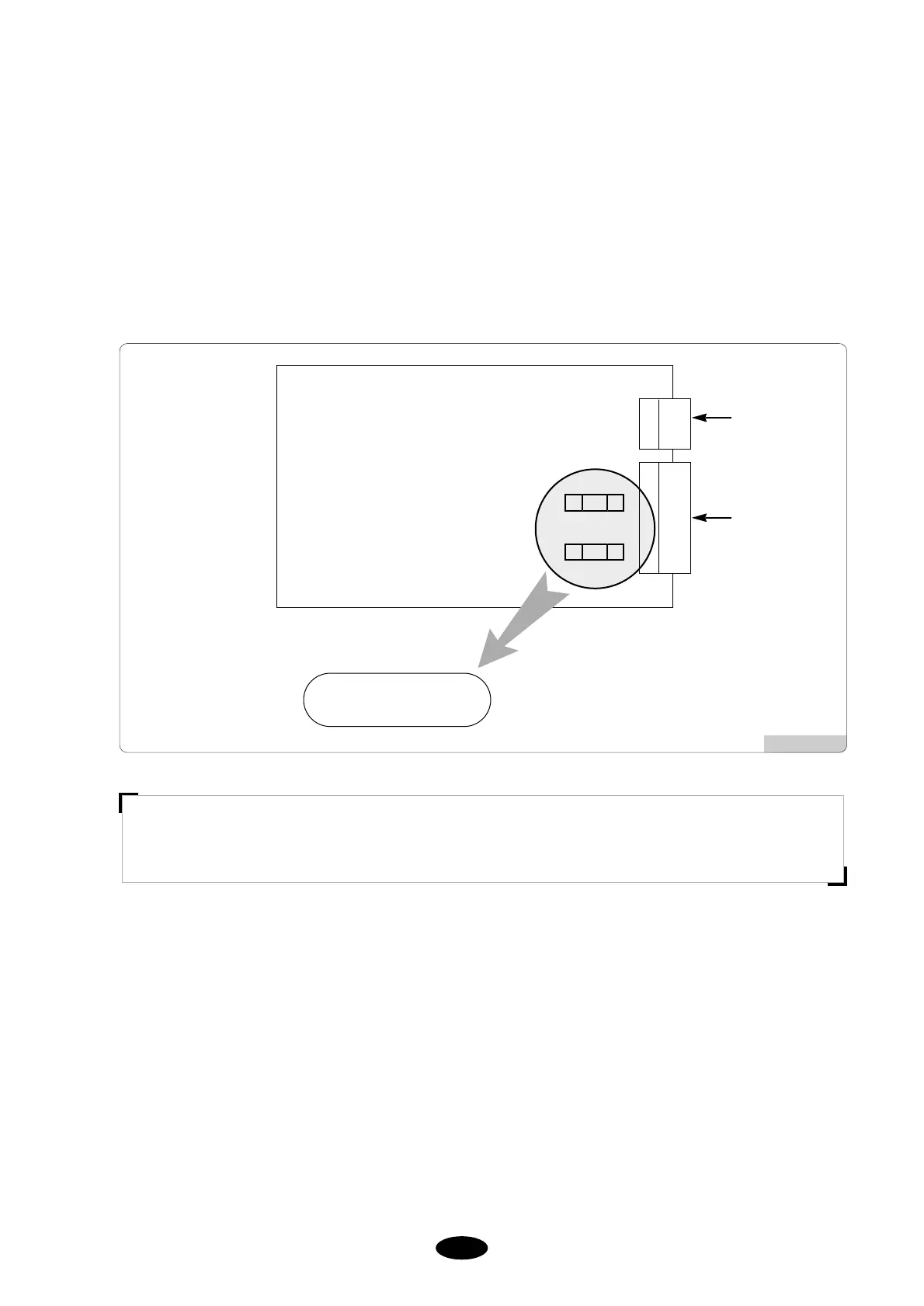7.3.3 Power Supply Troubleshooting
Plug in the power cord of the embroidery machine and turn on the power switch of MC1 or MC2. If no power is
supplied, fix the problem following the directions below:
Check the lamp board on Control Box in [Fig. 7.3.1-1] and replace the fuse on the board.
Fuse Specifications : AC250V/2A
Fuse quantity : 2EA
[Fig.7.3.3-1]
LAMP Board
FUSE 2
FUSE 1
CN 2
CN 1
20mm FUSE HOLDER
Inserting 250V/2A fuse
Even after the power switches of MC1 and MC2 are turned off, the risk of being electrocuted still remains.
As such, when replacing the board or during A/S service, make sure to pull out the power cord
beforehand.