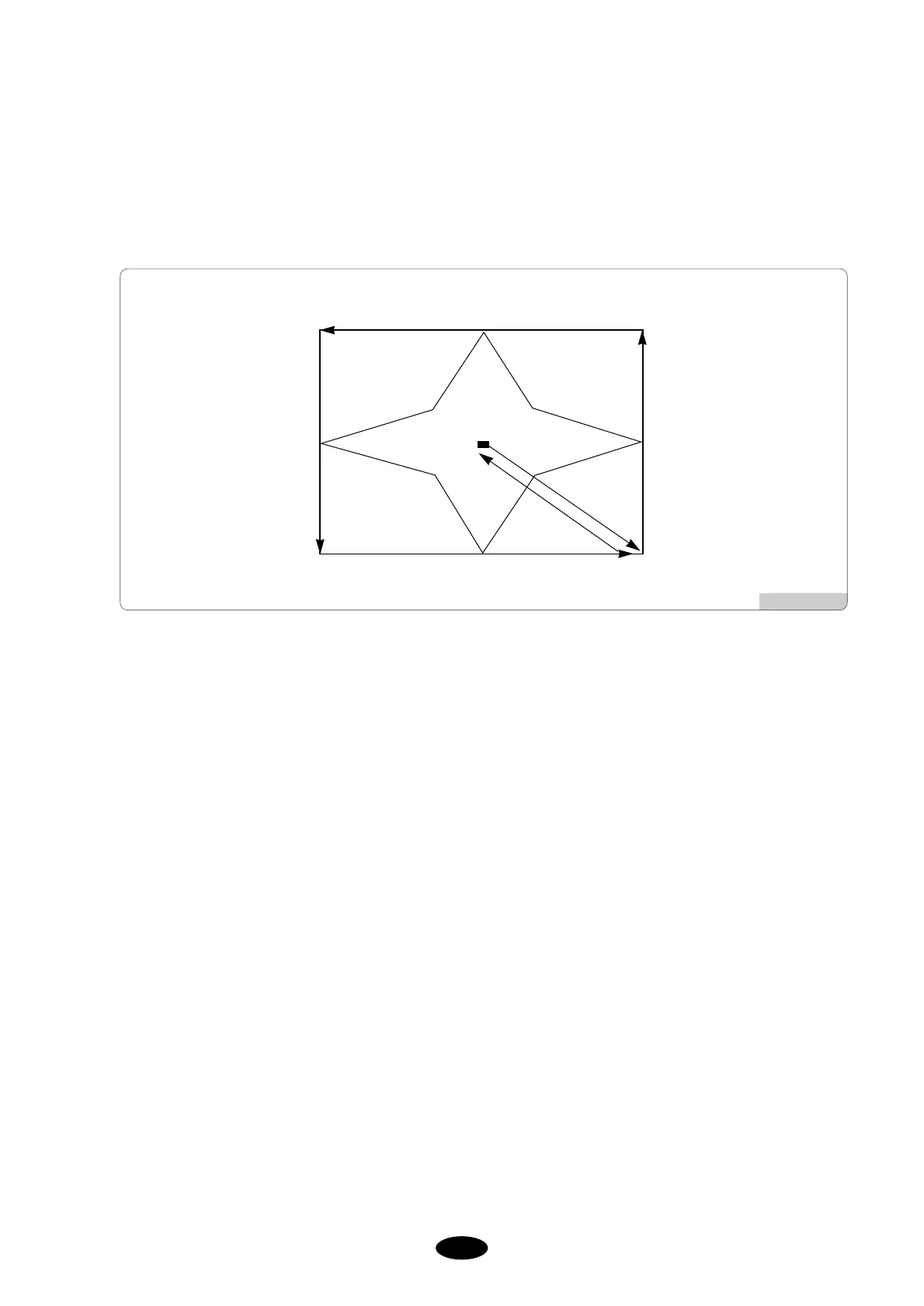5.10.5 Trace
①
It quickly checks if the design size falls within the frame limits on X and Y axis if the design selected is worked
on the current frame position.
②
Arrows in [Fig.5.10.5-1] indicate the path of the frame movement. The frame quickly moves along the
maximum and minimum X and Y scopes to see if the design steps off the frame limit. If the frame meets the
frame limit, it will stop and you will see Frame Limit Error on the screen.
[Fig.5.10.5-1]
(3)
(2)
(1)
(6)
(5)
(4)
Operation Start Point