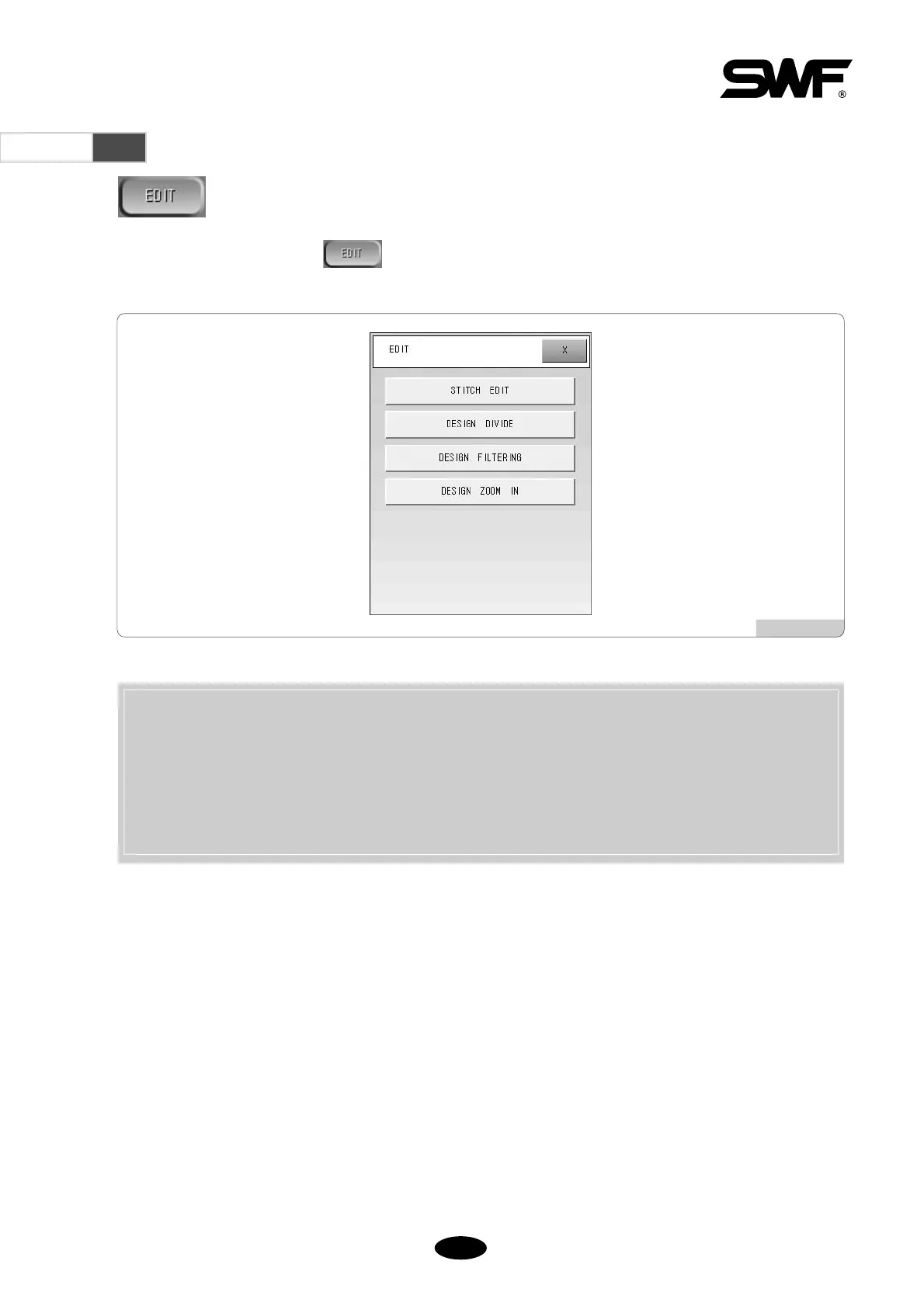-
It is about editing designs.
[Fig.5.12.0-1] shows selection of in the main function menu.
[Fig.5.12.0-1]
STITCH EDIT : You can change codes for each stitch or change the number of stitches looking at the stitch
data of the selected design on the screen.
DESIGN DIVIDE : You can divide a design in the desired part and separately save them.
DESIGN FILTERING : You can automatically delete unnecessary stitch data produced while creating designs.
DESIGN ZOOM IN : You can enlarge the desired part of a design to check distance between stitches, etc.
5.12.0
Edit