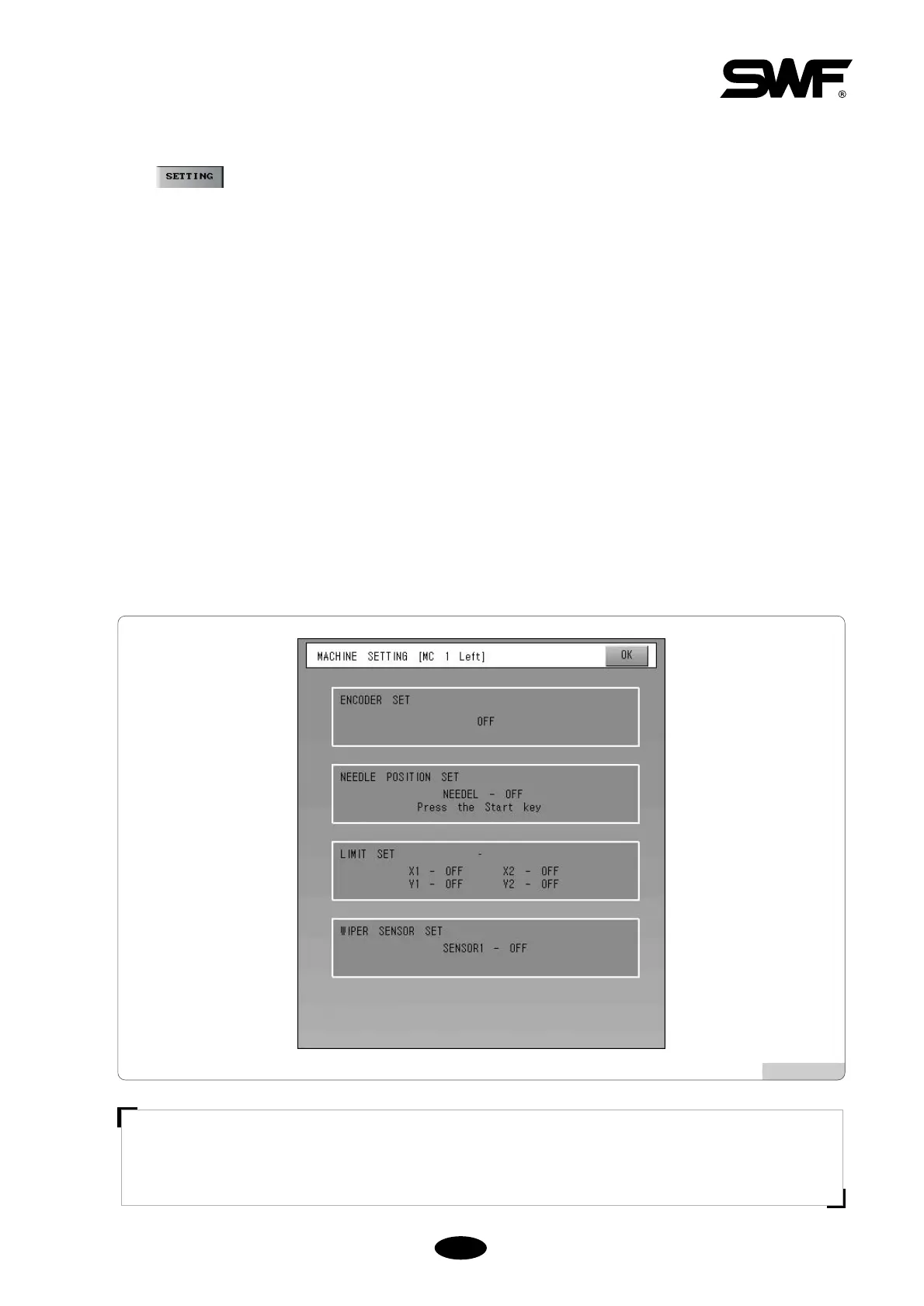3.2.2 Setting machine and signals
Press in [Fig.3.2.0-1] and you will see a screen like [Fig.3.2.2-1].
(1) Main Shaft Encoder Signal Setting
Press the “Select” button. Set the machine at 100° and adjust the encoder. When the beep sound is heard, fix the
machine at the current position, when “On” is displayed. Press the “Select” button again to finish the setting.
(2) Needle Bar Position Setting
Press the “Select” button and move to the highest number needle bar (ex: 9 color → No. 9). Adjust potentiometer. When
the beep sound is heard, fix the needle bar at the current position when “On” is displayed. Press the “Start” button and
wait until the needle bar moves to the lowest number position. Press the “Select” button again to finish the setting.
(3) X, Y Limit Setting
Press the “Select” button and adjust the X, Y limit by manually adjusting the X, Y frame. Check the “On/Off”
condition of the sensor. When the setting is finished, press the “Select” button again.
(4) Wiper Signal Setting
Press the “Select” button and move the wiper manually. When the beep sound is heard, check the condition of the
sensor. When everything is fine, finish the setting by pressing the "Select" button again.
[Fig. 3.2.2-1]
[WARNING]
Incorrect settings in this function may cause machine problems. Do not change these settings unless you
have accurate knowledge and information.