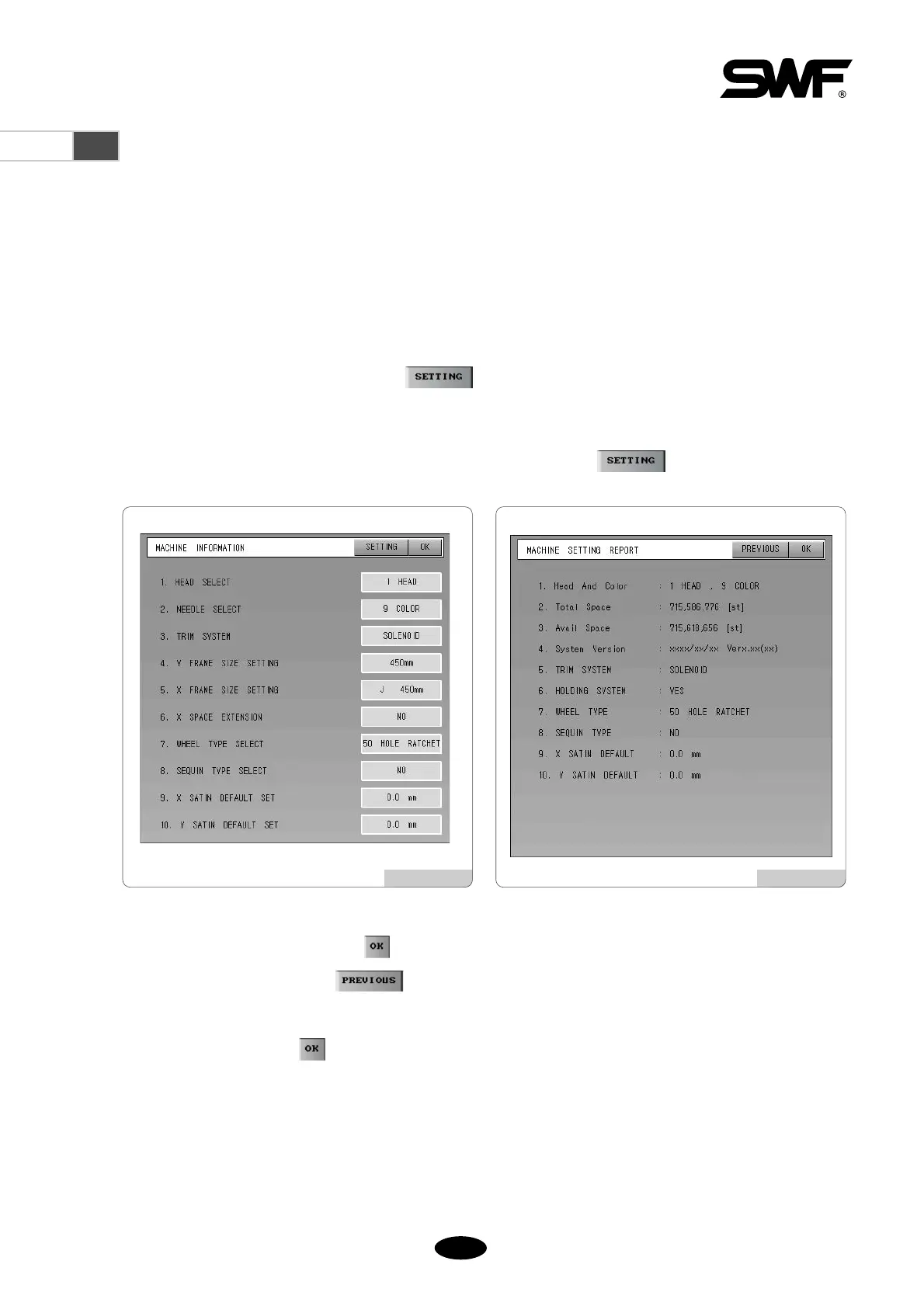3.2.0 Changing machine setting
You can set basic embroidery specifications and machine settings.
You will see [Fig.3.2.0-1] in the following cases:
1. If you formatted memory and are installing a new program
2. When you initialized in SWF Install Program (see 3.1.3 Memory)
In the above cases (1, 2), [Fig.3.2.0-1] is the first screen you will see when turning on the main power. You can set 10
different parameters in the screen. If you press you will see a screen where you can set encoder signals etc.
according to your machine location.
Press keys on the right side in [Fig.3.2.0-1] and set each item. Or you can press to do machine setting.
After all settings are completed, press in [Fig.3.2.0-1]. You will see a screen like [Fig.3.2.0-2] to check your
setting. To change the setting, press to go back to the setting function.
To confirm the settings, press .
[Fig. 3.2.0-1] [Fig. 3.2.0-2]