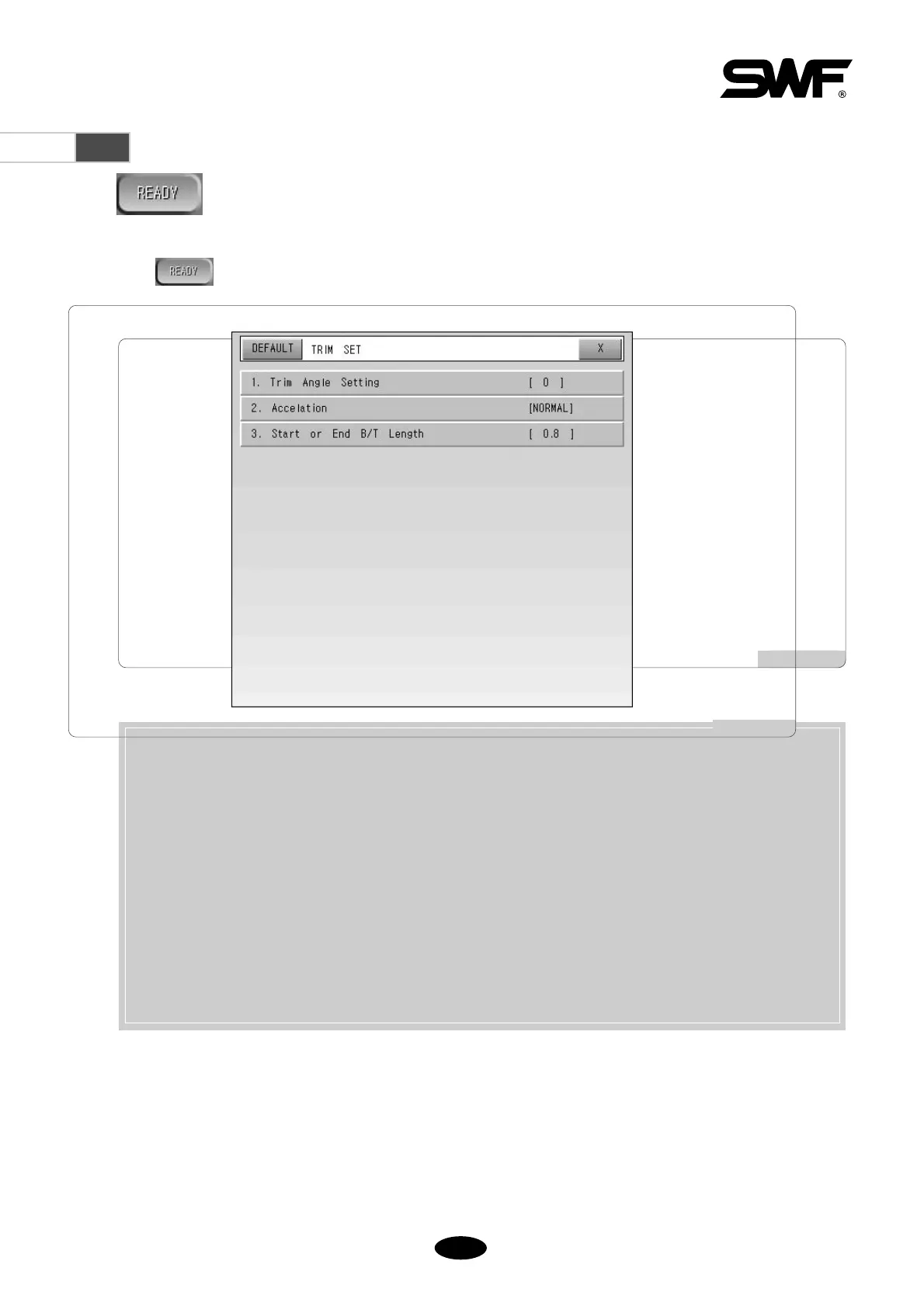[Fig.5.10.0-1]
POSITION : It shows, even when not actually embroidering, if the design called touches the X or Y limits
GAUGE : It automatically generates the gauge for the embroidery exclude according to the values set in
“Setting Embroidery Parameters” - “14) Distance between Design Exclude and Gauge”.
EXCLUDE : It embroiders only the outer line (trace) of the design called.
FASTVIEW : It displays on the screen virtual embroidery stitch by stitch just as if you are actually
embroidering for you to plan the direction of the work and the stages of color change.
TRACE : It enables you to check during the embroidery if the design will step off the frame limits on the X or
Y-axis if it is worked on the current frame position.
5.10.0
Ready
-
function pre-checks if the machine is well conditioned for actual embroidery. It checks 5 conditions -
position, Gauge, Exclude, Fastview, and Trace.
Press in the main screen and you will see sub menus as in [Fig.5.10.0-1].
[Fig.5.9.7-6]