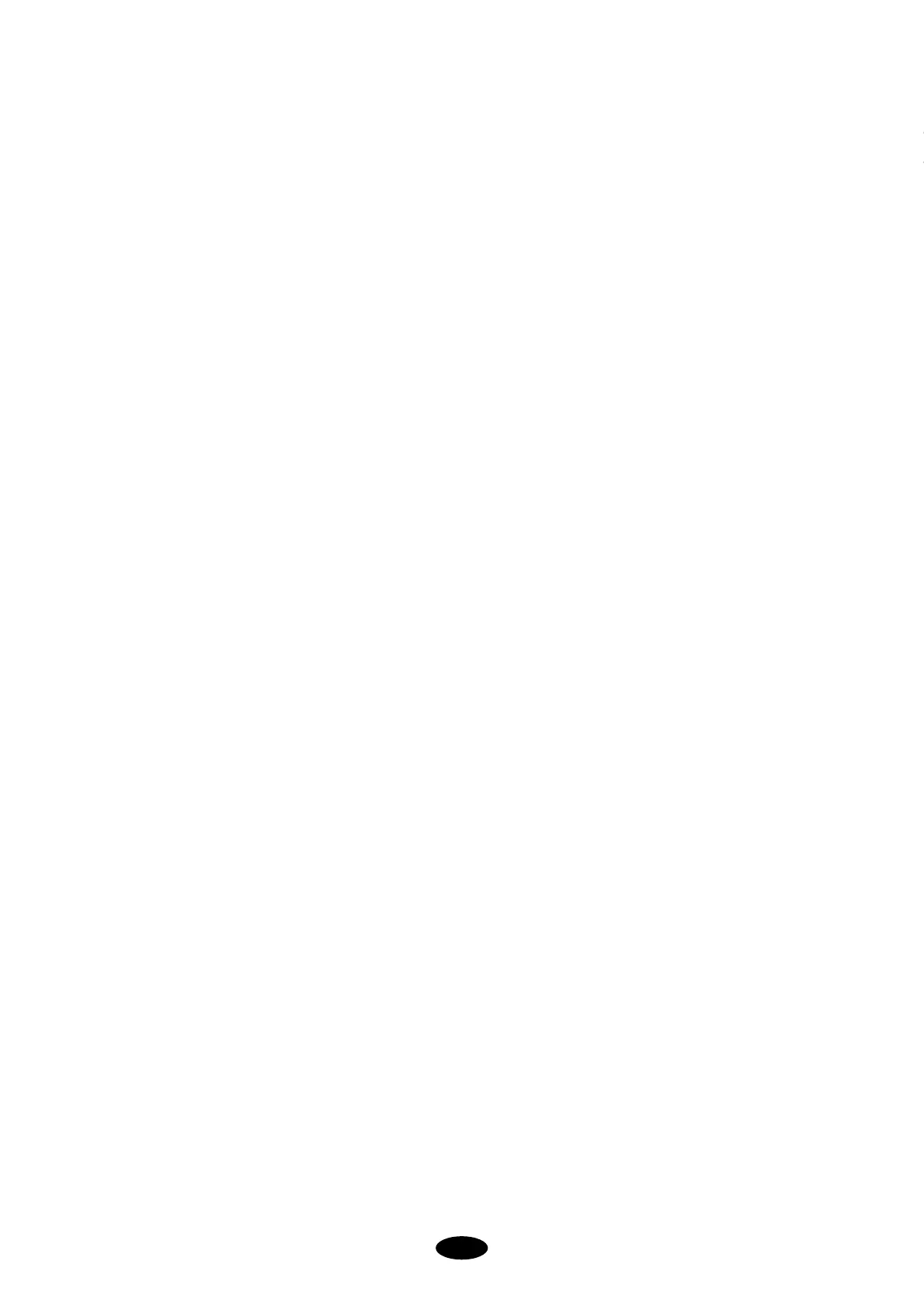③
Backtack length setting when starting and trimming
When implementing the backtack, it sets the width of a stitch.
When using a thin fabric or wool thread, set the length at 0.8[mm]. Then it will create effects upon needle
weaving and trimming.
- The default is 0.8[mm]. The setting range is 0.6~0.8[mm], and can be adjusted by the unit of 0.1[mm].
(4) Sound Volume Setting
Sets the volume of power on/off sound or menu select sound.
- Default value is OFF(0), and the setting range is 1 to 10.
(5) Head Select Setting
Chooses the head to use among multiple heads.
(6) Thread Setting
Chooses threads depending on conditions.
- Default value is Normal(0), and if wool thread is desired, select Wool(1).