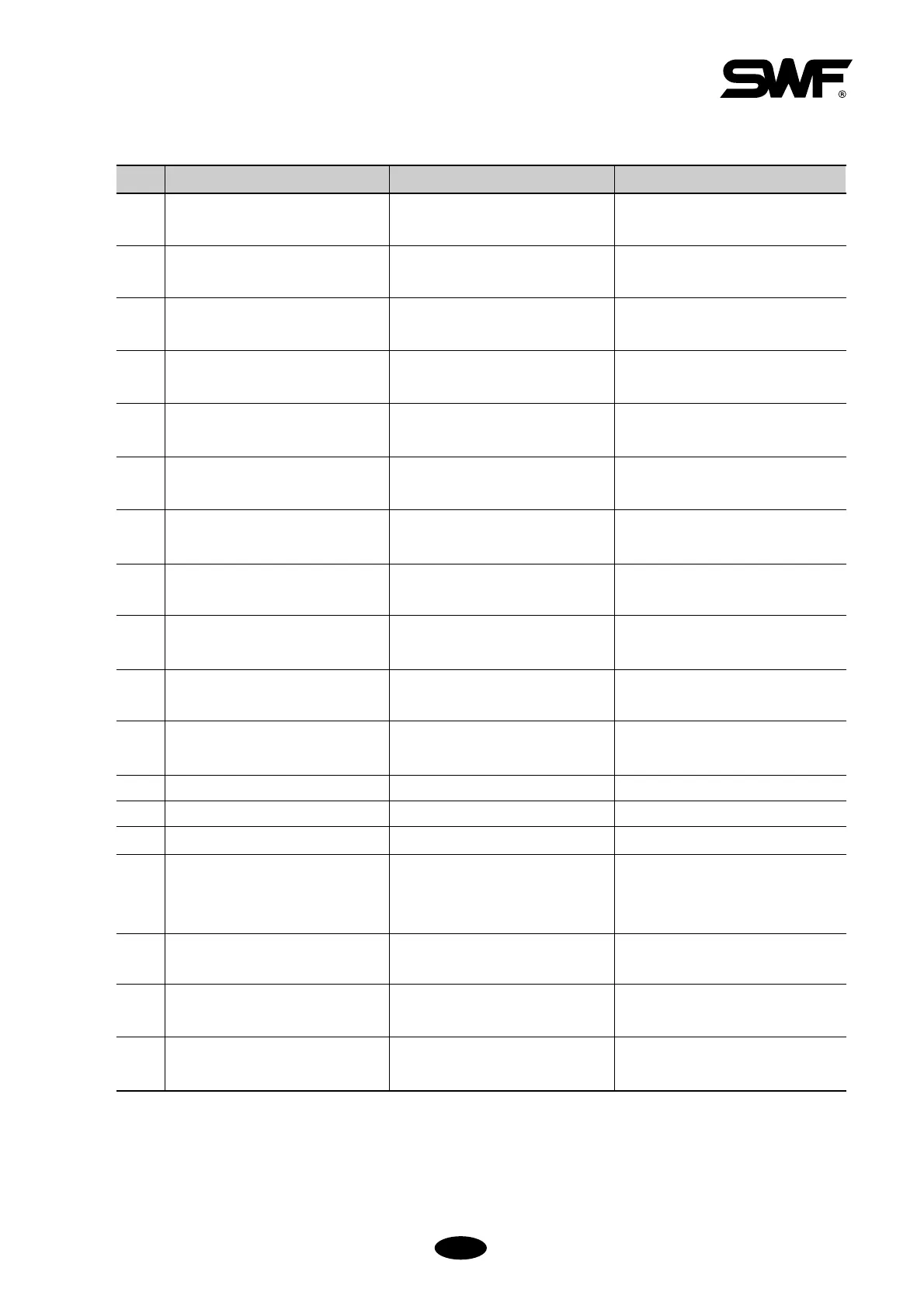7.1.6 Floppy disks and communication
600 No disk No disk in the drive. Insert the disk in the drive.
601 No disk sector
Disk is unformatted or a different
format.
Format or change the disk.
602 No design in disk
No embroidery design in the
disk.
Change the disk.
603 Remove tab Disk is write-protected. Remove the protection tab.
604 Disk damaged Damaged disk. Format or change the disk.
605 No space in disk No space in the disk for copying. Change the disk.
606 Disk out
Disk was removed during
operation
Insert the disk and re-work.
607
Floppy disk sector error when
reading
Bad sectors in the disk. Format or change the disk.
608
Floppy disk sector error when
writing
Bad sectors in the disk. Format or change the disk.
609 Unknown disk error
Unknown disk error during
operation.
Format or change the disk.
610 Disk error
When the floppy disk develops errors
during operation with the causes
disk re-formatting or disk
replacement is required.
640 Error in network device Network device is not connected
Check connection of network
device
650 Error in USB USB Driver is not ready
Check whether the file system of
USB memory is FAT 16.
614
Errors in installing machine
operating program.
In case your machine operating
program has no or incorrect file
names
The file name is swf_tb.bin.
Change the extensions to “bin” if
yours read “exe (swf_tb.exe).”
630 Error in data read Error in data read via tape reader Re-input via tape reader
611 ZSK design error
612 BARUDAN design error
613 Bad sector
No. ERROR TYPE ERROR CORRECTION