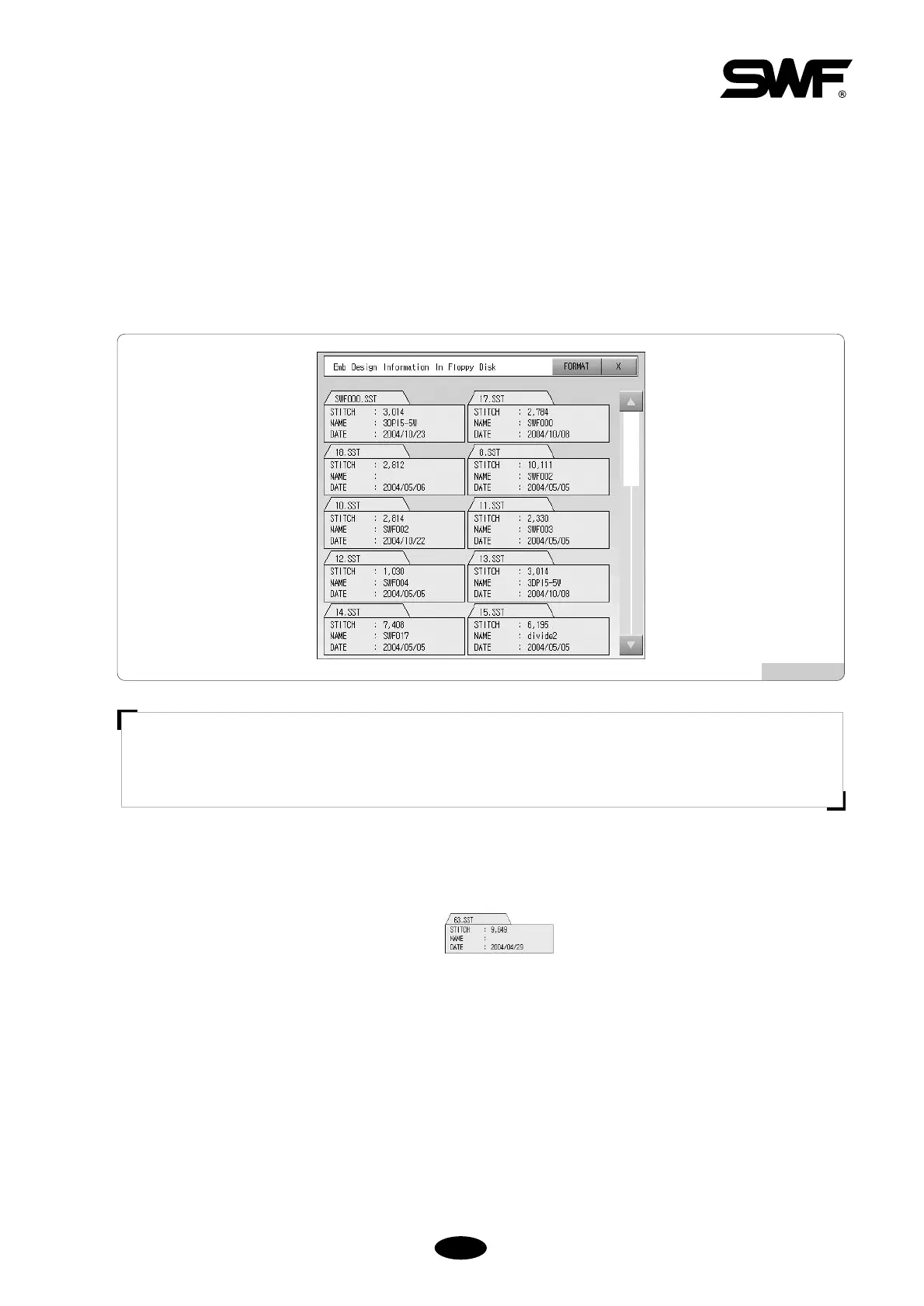5.8.1 FDD Input
Floppy Disk Drive shows brief information about the design in the disk and offers you functions such as disk format,
design preview, design input, and design delete.
Insert the disk, in which a design is stored, into the floppy disk drive.
Select FDD INPUT in the screen [Fig.5.8.0-1] and you will see [Fig.5.8.1-1].
Total 10 designs can be displayed on the screen. If there is more than 10 designs in the disk, use the scroll bars or
Up/Down keys to see the next screen. Each design is displayed with the file name, total
number of stitches, and date of file creation. Select in the screen [Fig.5.8.1-1] to see [Fig.5.8.1-3].
You will also see functions such as Design Preview, Delete and Copy.
[CAUTION]
Removing the disk in the middle of using it may cause deletion of the stored data or damage of the disk
[Fig.5.8.1-1]