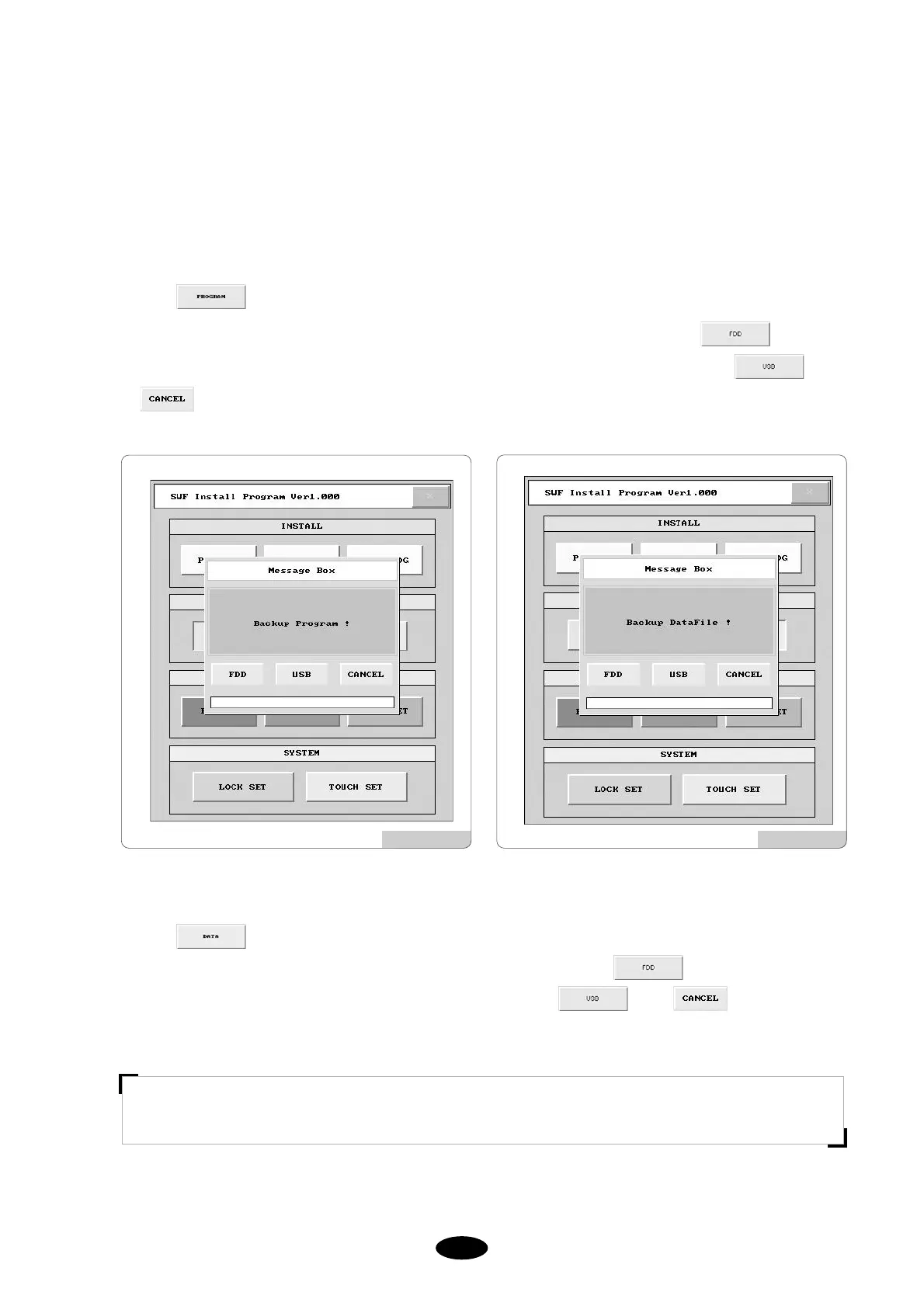3.1.2 Back-up
You can back-up the operating program and the data files in use in a floppy disk in case of their loss. You cannot use
what is stored in the back-up system if you formatted the memory.
(1) Program
Press in [Fig.3.0-3] and you will go to a screen [Fig.3.1.2-1].
To back up the operating program using a floppy disk, insert an empty floppy disk and press . To back up
the operating system using a USB memory, insert the USB memory to the USB port and press . Press
to cancel the back-up process.
(2) Data
Press in [Fig.3.0-3] and you will go to a screen [Fig.3.1.2-2].
To back up the data using a floppy disk, insert an empty floppy disk and press . To back up the data using
the USB memory, insert the USB memory to the USB port and press . Press to cancel the back-
up process.
[Fig. 3.1.2-1] [Fig. 3.1.2-2]
[CAUTION]
The file system of USB memory should be FAT 16. FAT 32 cannot be used.