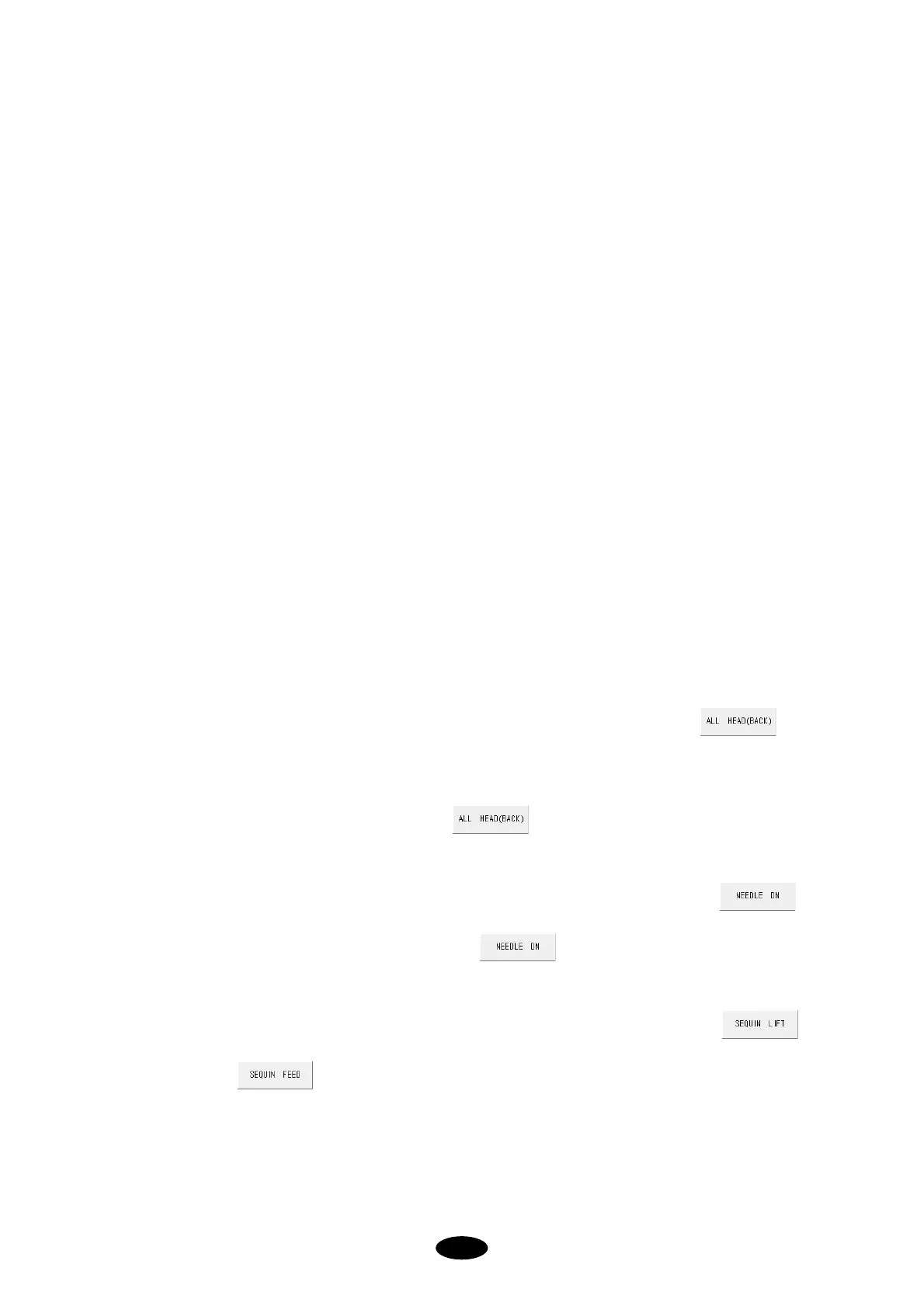5.2.2 Frame Center
Find the origin and move the origin to the center of the frame. When embroidery design requires embroidery work
to start from the center, this function can ensure easy embroidery.
5.2.3 Language
This function allows users to choose the machine operation language. The languages supported include Korean,
English, Spanish, German, Danish, Italian, Indian, Chinese, and Turkish, and the users can select one of them.
5.2.4 Same Work
The Same Work function helps the embroidery setting of one side applied to the other side, in case where the both
tubular frames (MC1, MC2) conduct the same work. When the same work button is pressed, a message window
appears. If the setting is okay, press "Yes." By selecting the same work function, all the functions are executed for
MC1 and MC2 at the same time. However, in case where CAP is set for either MC1 or MC2 or only one tubular
frame is in operation, the same work button is disabled. In this case, all functions should be individually executed.
5.2.5 Hoop Select
Hoop Select is a semi-automatic function. When the desired hoop size is chosen, the machine sets the virtual frame
limits accordingly.
5.2.6 Use of All-Heads
In the time of thread break, it needs to conduct backward movement and press the start button. Then the concerned
head where thread break occurs only performs embroidery again. If it is desired to conduct embroidery in other
normal heads and repeat embroidery in the head of thread break at the same time, the use of all-heads can be used.
To use this function, first press the stop button for backward movement, and then press the button and
start button in order.
In addition, when head switch is turned off and then immediately turned on, the concerned head only starts
conducting embroidery. Nevertheless, the 'use of all heads' is a convenient function to activate all heads at the same
time. The function can be canceled by pressing the button after applying it once.
5.2.7 Needle Bar Up/Down
To accurately set the position of the first stitch prior to beginning embroidery work, press the button
to move down the needle bar. And then use the direction keys to place the needle bar at the accurate location. To
return the needle bar to the original position, press the button.
5.2.8 Sequin Lift / Feed (optional)
This function tests the attached sequin device which is an optional device. When pressing the button,
the sequin device moves down or moves up near to the needle plate.
And using the button, the supply status of sequins can be tested one by one with the sequin device
moving down near to the needle plate.
5.2.9 PF Up / Down
This function allows user to perform manual checkout of the presser foot (PF) or to make setup. It is activated
when making a selection and pressing the start key.