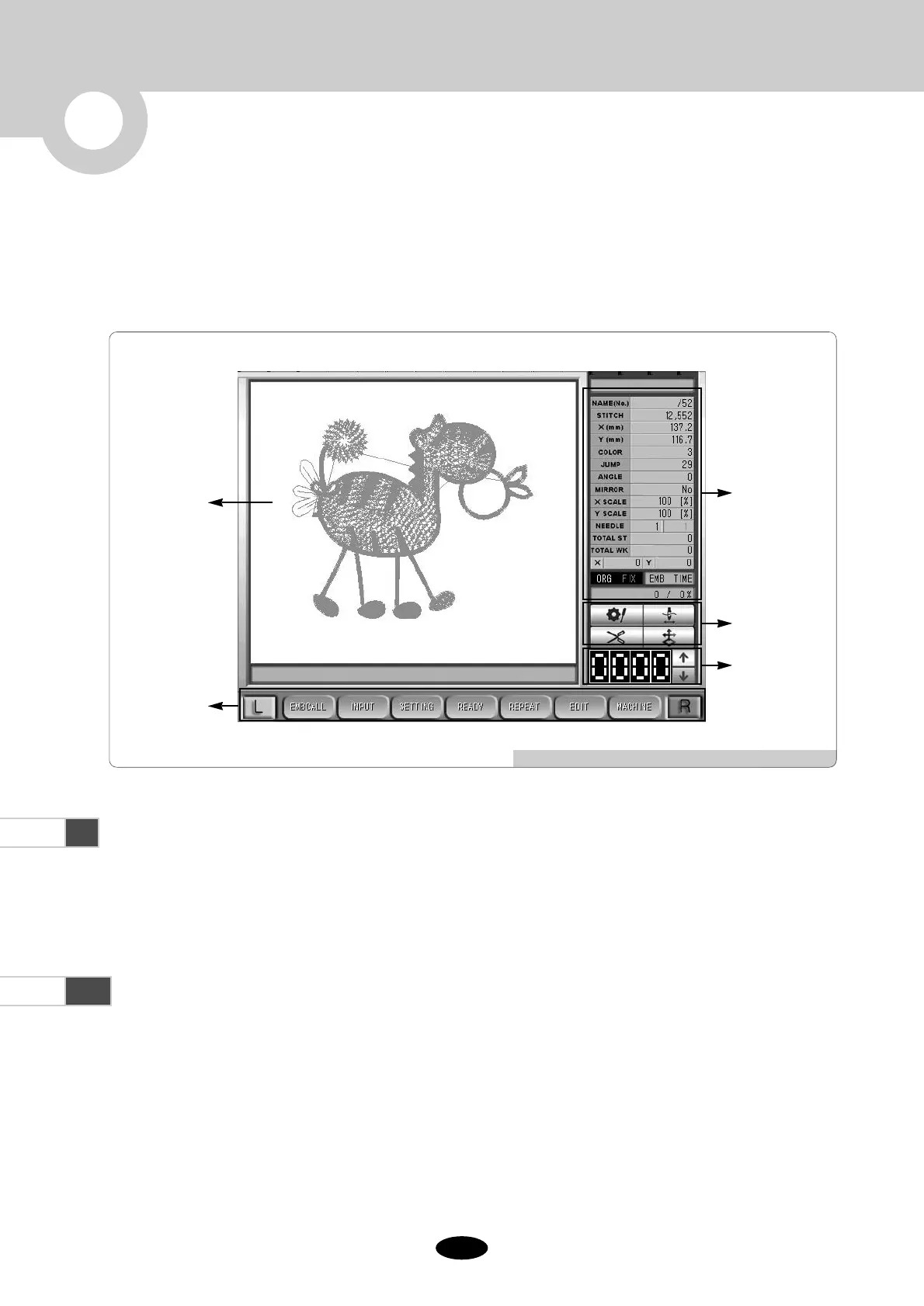[Fig.4.0-1] is the initial screen of the machine operating program. The screen consists of five main parts: (1) embroidery
display, (2) work information display, (3)(4) function keys, (5) short keys, and (6) speed change keys.
4.1 Embroidery display
It shows the embroidery design you called. You will see SWF logo if you have just installed the operating program for
the first time or if you haven’t called any designs.
4.2.0 Work information display
Work information screen displays information on machine setting and the design called.
You will see 19 types of information regarding design and machine settings.
[Fig.4.0-1] Initial screen of SWF machine operating system
4
Screen display of machine operating program
(6) Speed
Adjustment
Button
(2) Work
information
screen
(5) Special Function
Button
(3)(4) Main
Function Button
(1) Embroidery
Screen