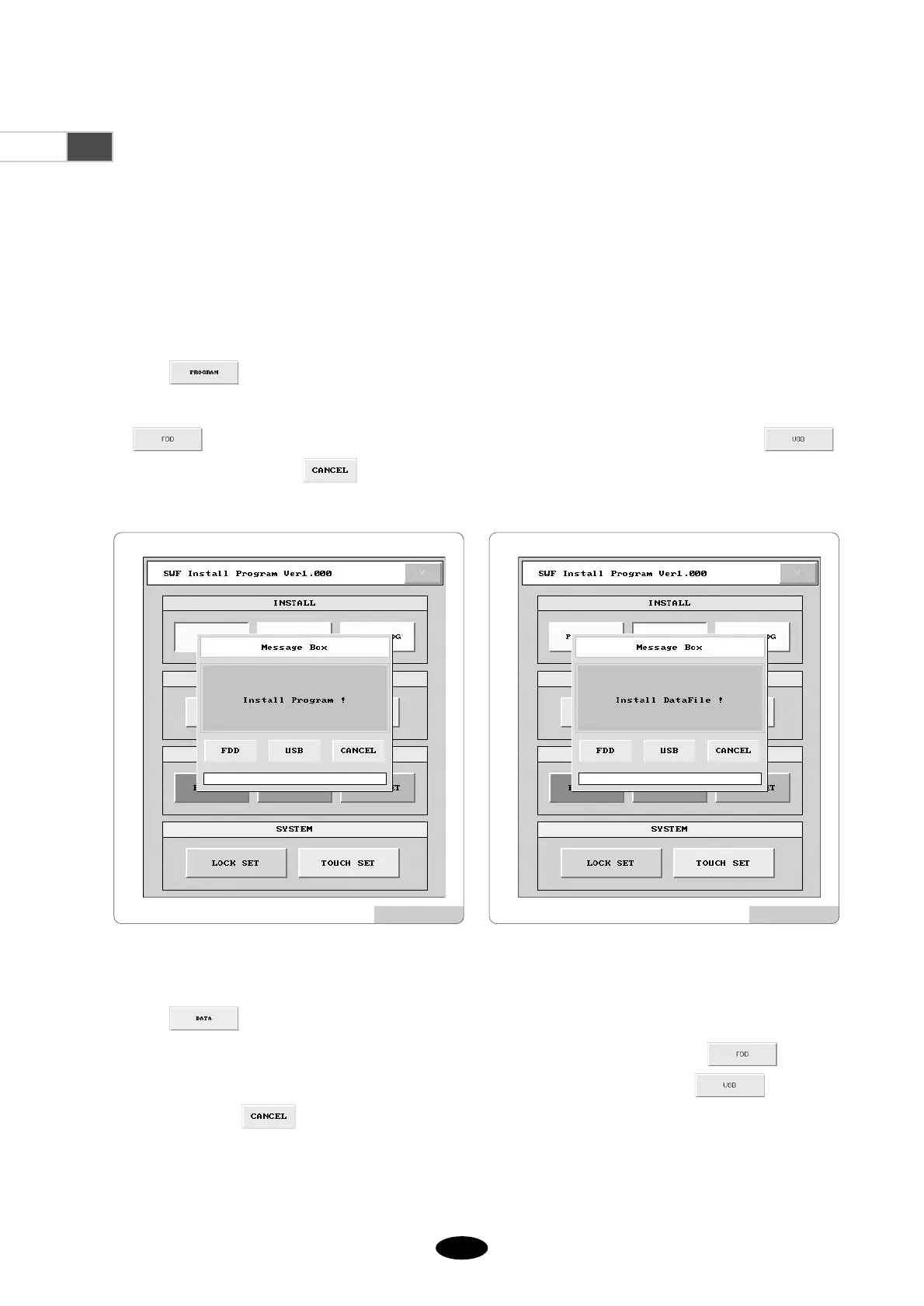3.1.0 SWF Install Program
As illustrated in [Fig.3.0-3], SWF Install Program offers functions including setting, back-up, memory management, and
system setting.
3.1.1 Install
You can install the machine operating system and transfer necessary data files operation box through input device
(floppy, USB).
(1) Program: Operating program
Press in [Fig.3.0-3] and you will see a screen like [Fig.3.1.1-1].
To use a floppy disk for installation, insert the floppy disk containing the machine operating program and press
. To use a USB memory for installation, insert the USB memory to the USB port and press .
To cancel installation, press .
(2) Data: Data necessary for operating system
Press in [Fig.3.0-3] and you will see a screen like [Fig.3.1.1-2].
To use a floppy disk for data importing, insert the floppy disk containing data files and press . To use a
USB memory for data importing, insert the USB memory to the USB port and press . To cancel
installation, press .
[Fig. 3.1.1-1] [Fig. 3.1.1-2]