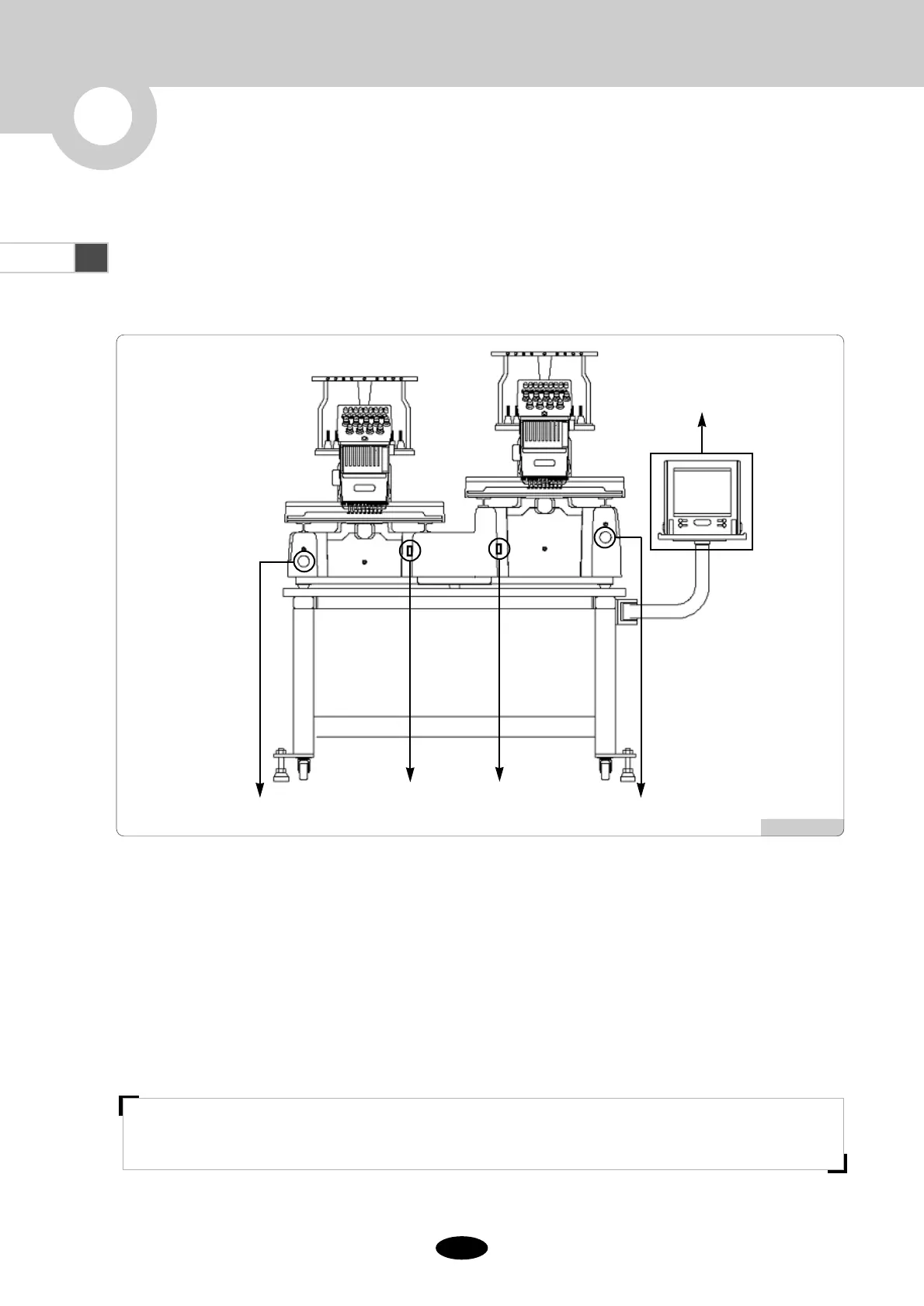2.1 Power ON
2
Basic Procedures of Embroidery
[Fig.2.1-1]
OP Box
MC2 Emergency switchMC1 Emergency switch
MC2
Power switch
MC1
Power switch
Plug in the embroidery machine and turn on the power switch of MC1. Then the LCD screen of the OP
Box is turned on, and the embroidery machine operation program is displayed on the screen.
Plug in the embroidery machine and turn on the power switch of MC2. Then the LCD screen of the OP
Box is turned on, and the embroidery machine operation program is displayed on the screen.
(When either MC1 or MC2 is switched on, the OP Box will be turned on.)
Press the frame move button to check if the frame is moving properly. Or check the basic motions of
the frame following the instructions in “5.13.3 Operation Check.”
[WARNING]
Make sure to turn OFF the power when repairing the machine.