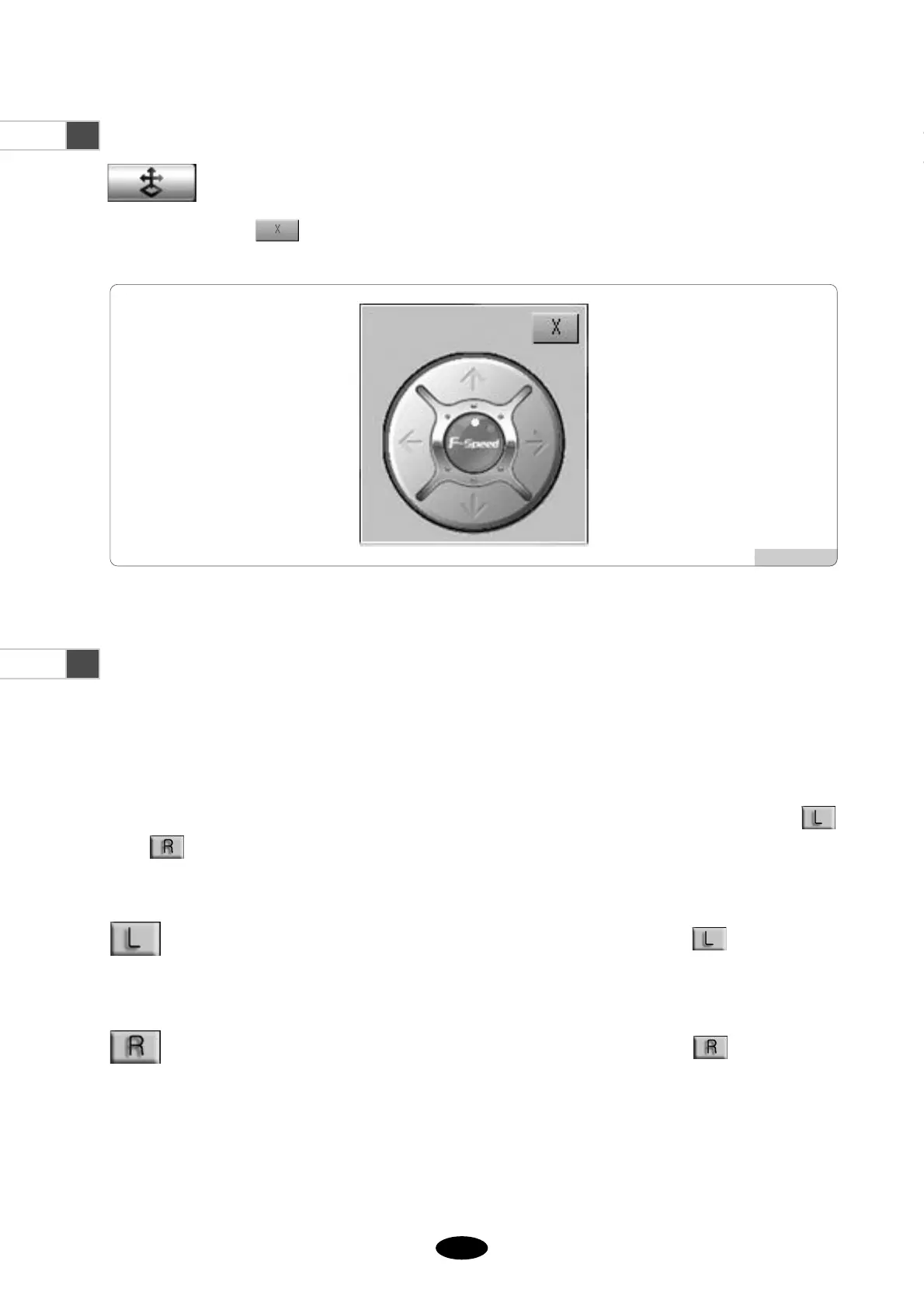5.5 Frame Move
-
This function enables the user to move the frame to the desired position. When “Frame Move” is
pressed, buttons appear as in Fig. 5.5-1. Press Up, Down, Left or Right button to move the frame.
Press to exit from the frame move mode.
[Fig.5.5-1]
5.6 Left (MC1), Right (MC2) Buttons
-
The Dual Embroidery Machine works as two embroidery machines. It is equipped with two embroidery machines on
the left (MC1) and right (MC2) sides.
-
To operate left (MC1) and right (MC2) embroidery machines, two operation programs are supposed to be displayed on
the screen. However, the OP Box’s LCD screen is able to display only one operation program at one time.
-
To move between the operation program screens of the left (MC1) and right (MC2) embroidery machines, the
and buttons can be utilized.
-
Press one of the buttons when it is gray. Then the OP Box screen moves to the embroidery machine operation mode.
To convert to the operation screen of the left (MC1) embroidery machine, press the button. This does
not affect the embroidery status of the right embroidery machine. It only helps change embroidery conditions
of the left embroidery machine.
To convert to the operation screen of the right (MC2) embroidery machine, press the button. This does
not affect the embroidery status of the left embroidery machine. It only helps change embroidery conditions
of the right embroidery machine.