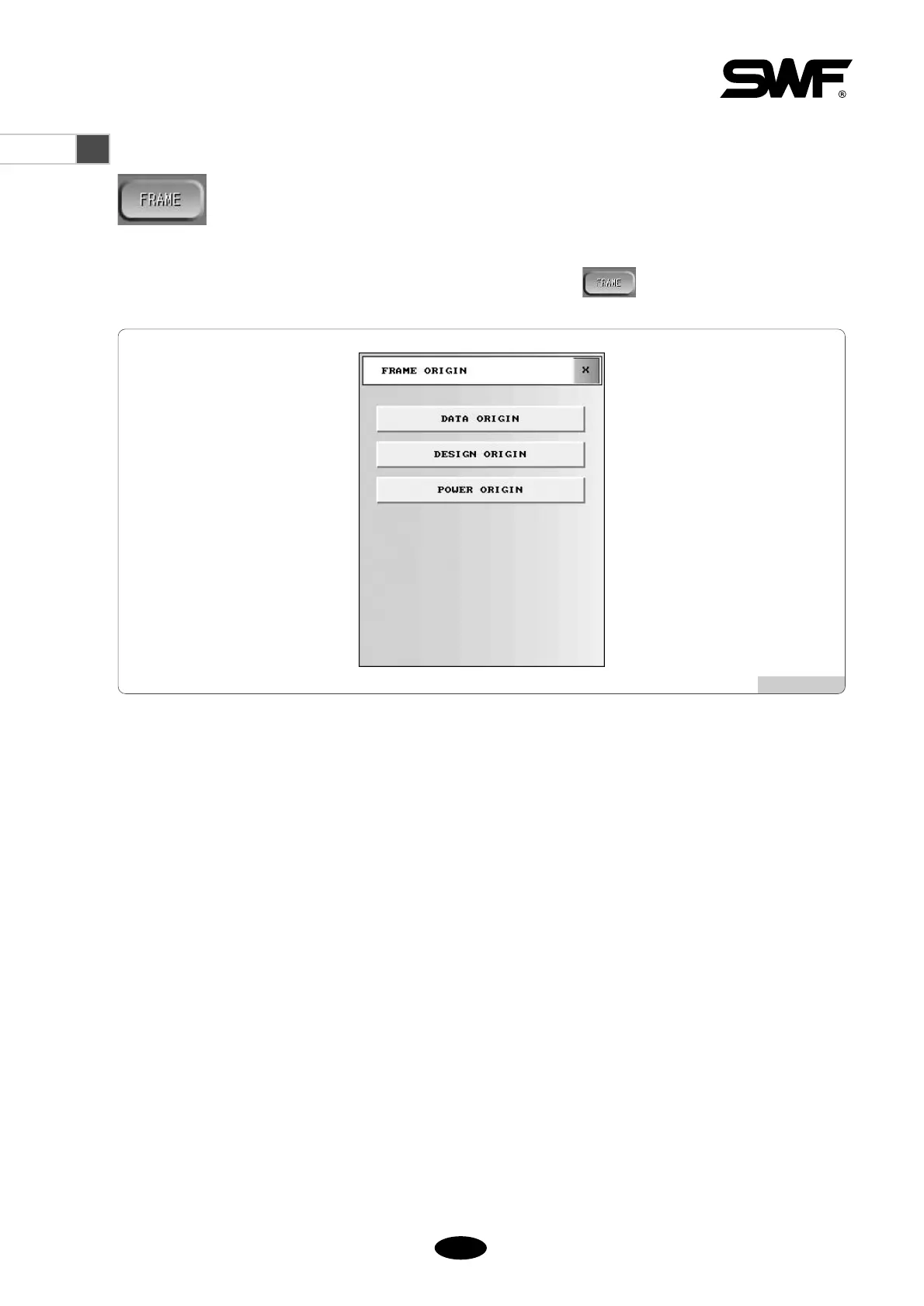[Fig.6.5-1]
Data Origin
The machine remembers the last frame location when it stopped during embroidery. When you want to re-start the
embroidery after you finished other work or after you moved the frame using the frame movement keys, you can
use this function to automatically move the fame to the previous location.
Design Origin
The machine returns to the start point of embroidery.
Power Origin
The machine remembers the last location of embroidery when the power is turned off during embroidery. When
you select this function after turning the power back on, the machine finds and moves to the location. This
function is only available if you set the frame origin point before starting the embroidery.
Press the desired functions above and the machine will automatically start moving.
6.5 Frame
-
You can have the machine memorize the location of the frame so that it can move back to the previous
location in the case of machine stop (by STOP switch, thread break, etc.) frame movement, or power
outage.
When the machine stops during embroidery you will see Frame menu. Press and you will see [Fig.6.5-1].