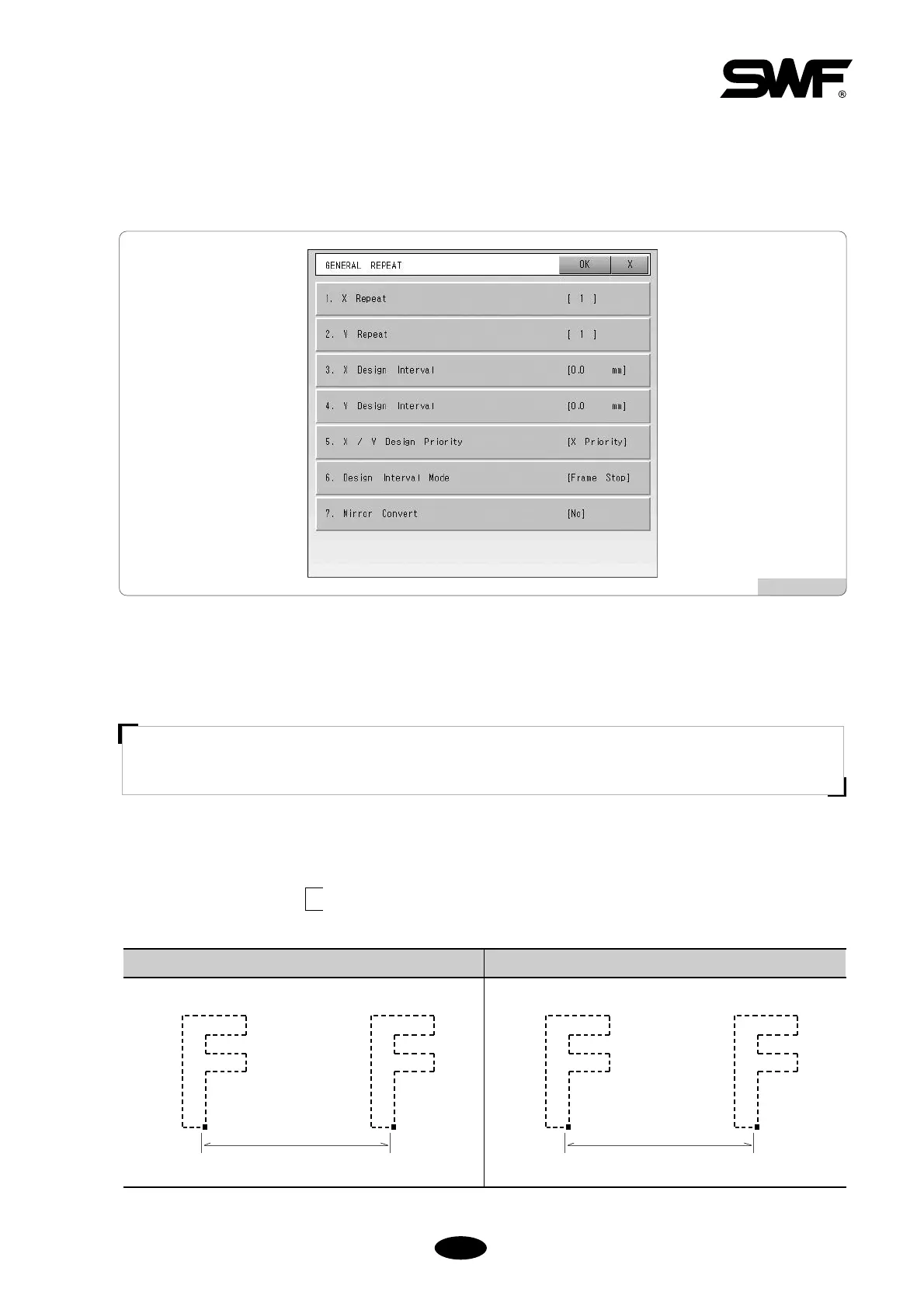5.11.1 General repeat
It repeats one design in the X and Y direction. [Fig.5.11.1-1] displays selection of General Repeat in [Fig.5.11.0-1].
X Repeat : It sets the number of repetition on the X-axis. The range is 1-99 times.
Y Repeat : It sets the number of repetition on the Y-axis. The range is 1-99 times.
X Design Interval : It sets the distance between the repetitions (between start points) on the X-axis.
Direction of the repetition is set by ‘+’ or ‘-’.
+
:
repeat in the X direction (right)
-
:
repeat in the Y direction (left)
[Fig.5.11.1-1]
[NOTE]
Repetition range (X repeat Y repeat) should be less than 99.
Distance +30mm Distance -30mm
Distance
Distance
Design start point
Embroidery
start point